You may want to know which Chromebook fleet or batch is not being used as much as others. With the Chromebook Usage feature in GAT Shield, you can easily identify underused devices and track browsing activity across your fleet.
To determine this, generate a report of the total amount of time spent on each Chromebook using the GAT Shield console and the companion Shield extension. Just make sure your Chromebooks are enrolled and ideally organised into Device Org Units within the Google Admin Console.
Getting Started #
Navigate to GAT Shield > Reporting > Chrome Device summary
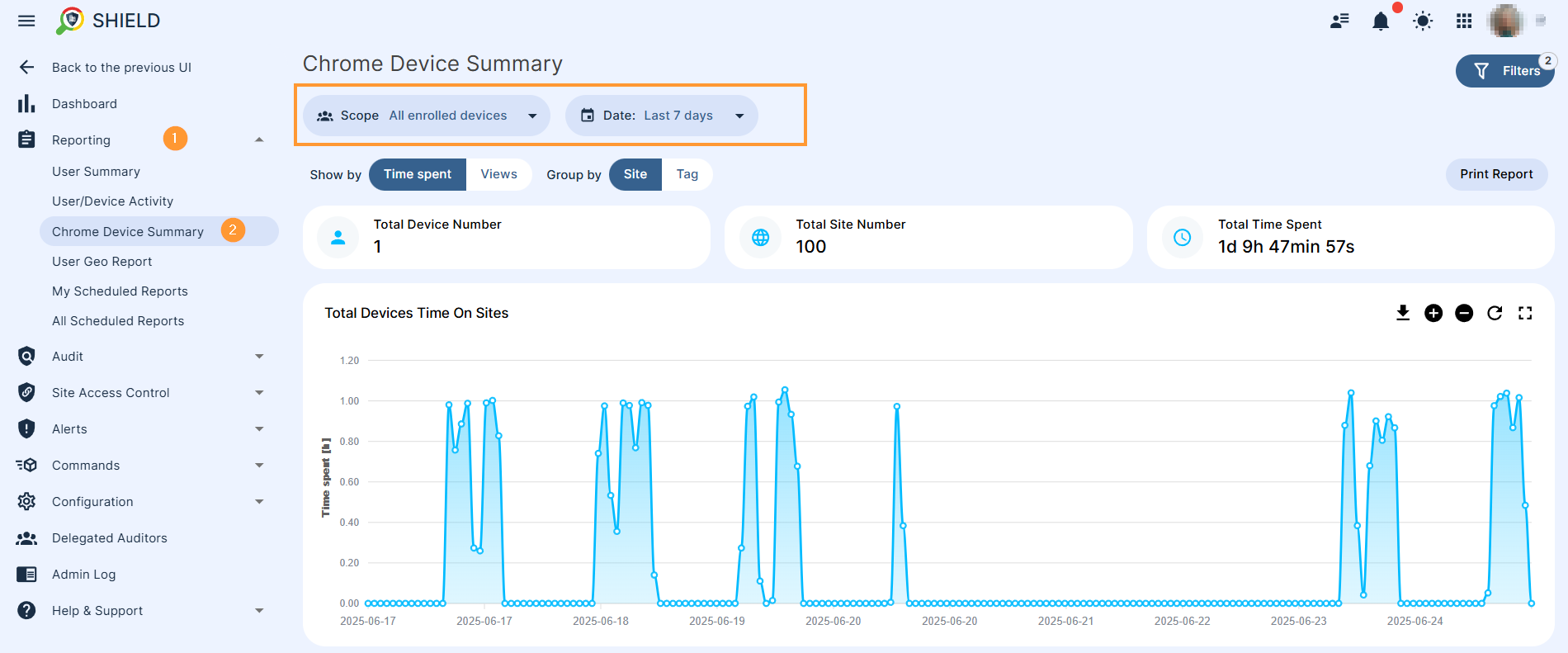
View activity on devices #
1. Scope #
Select the scope of users you want to audit browsing activity for. The scope can be
- All enrolled devices
- Device org. unit
- Device serial number
- Device ID
- Device annotated location
3. Date #
Select a time frame for the activity you are looking for. The date can be
- Today’s data
- Yesterday’s data
- Last 7 days – data for the last 7 days
- Last 14 days – data for the last 14 days
- Last 28 days – data for the last 28 days
- This month – filter by the current month
- Previous month – filter by the previous month’s data
- Customize – select a custom time frame as you choose
Note: Recorded browsing data is retained for only 180 days; anything older is permanently deleted.
- Total device number – View the number of devices
- Total site number – view the total number of sites visited
- Total time spent – view the total amount of time spent browsing by all users selected in the scope for the chosen time frame.
4. View more data #
View additional information for the Chrome device usage.
- Top devices – list of devices shown in the chart by time spent on browsing by each device
- Top users on devices – list of users by device and time spent
- Top sites browsed on devices – list of sites visited while browsing activity occurred by time spent on each site
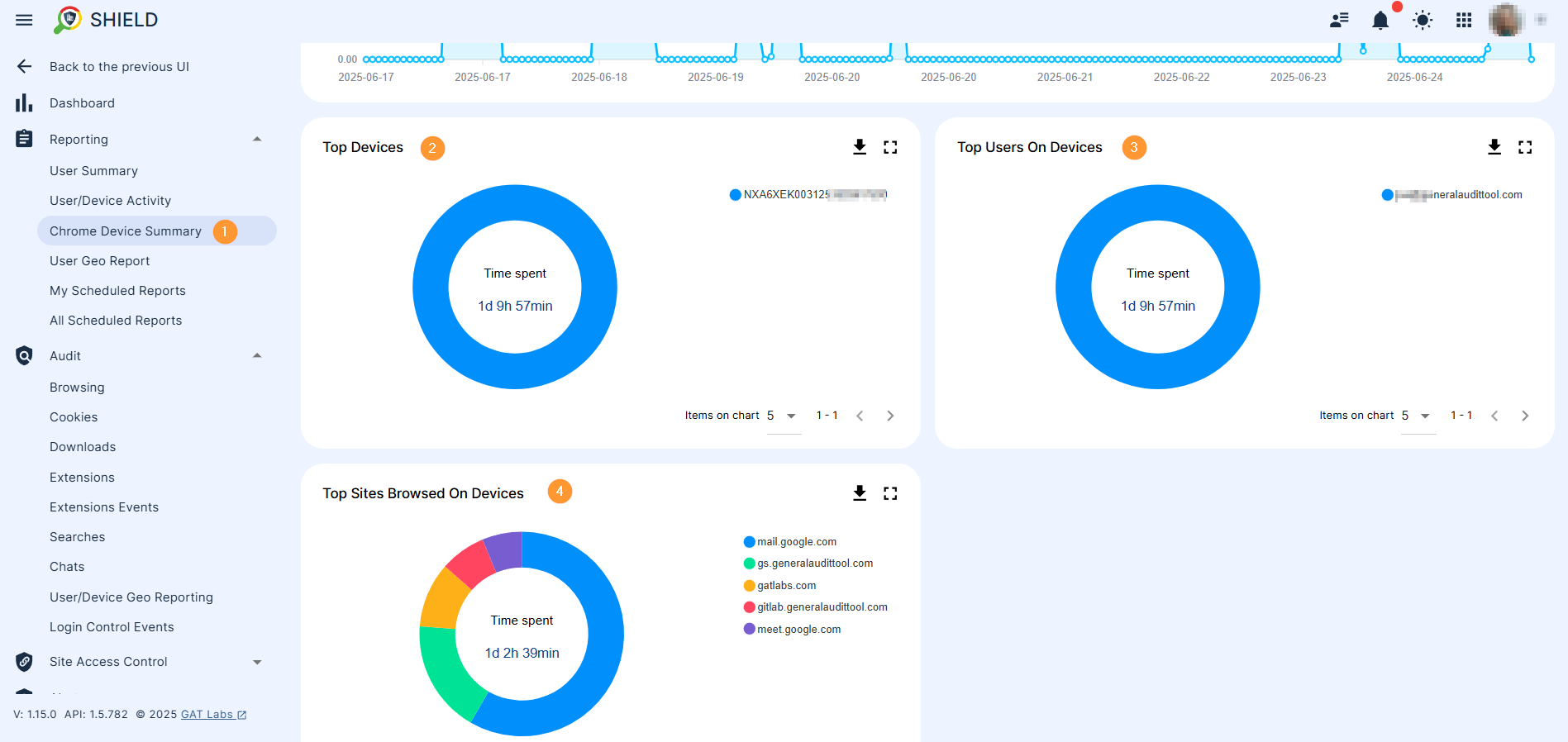
5. Print and download the data #
You can download the chart data as well as print it as a report.

6. Report data #
The report data can be saved as a PDF report.
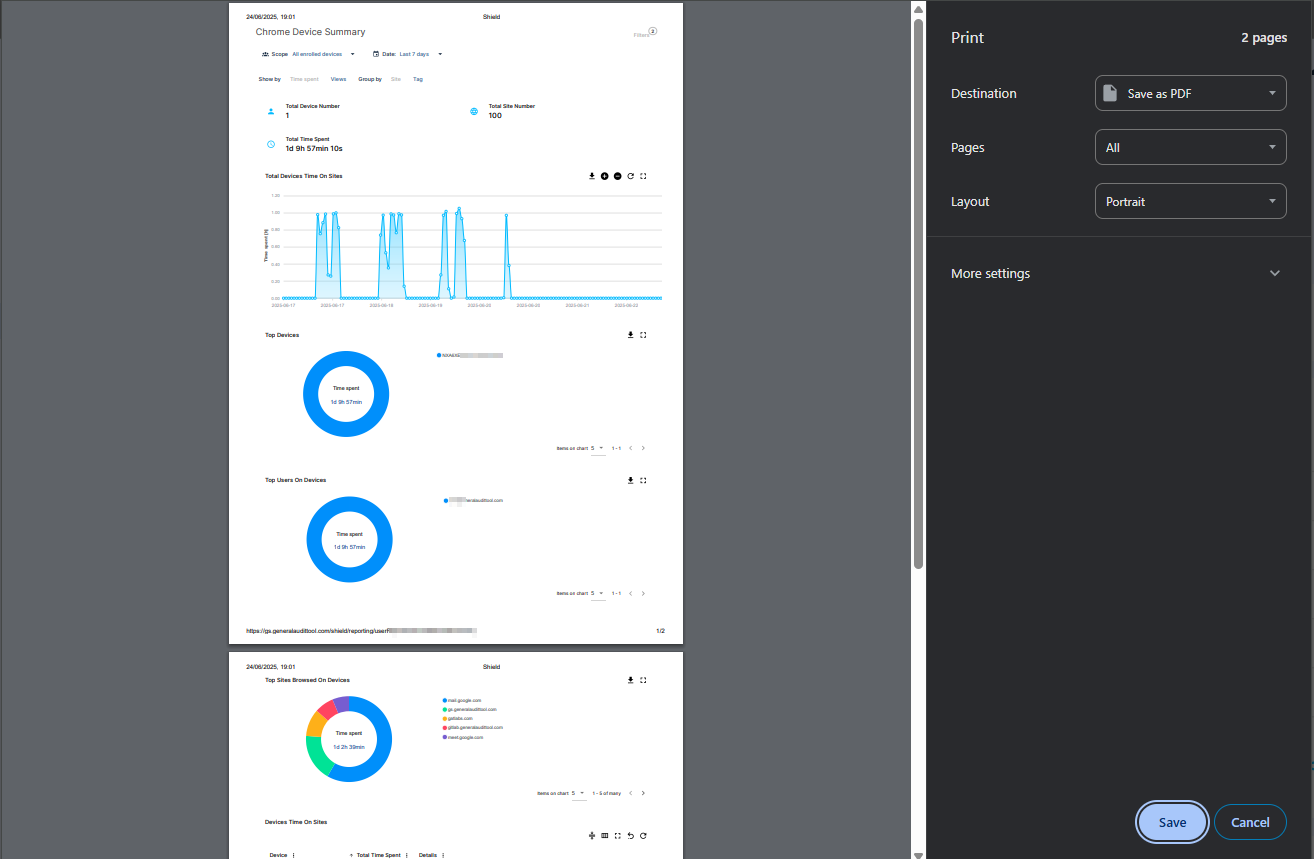
FAQs: Chromebook Usage in GAT Shield #
What is the best way to track Chromebook usage in my domain?
Use the GAT Shield > Reporting > Chrome Device Summary section. It provides detailed insights into device activity, including total time spent, top users, and most visited sites.
Can I filter Chromebook usage by organisational unit or location?
Yes. You can filter the report by device org units, serial number, device ID, or annotated location for more targeted insights.
How far back can I view browsing activity data?
GAT Shield retains browsing data for up to 180 days. Anything older is automatically deleted.
Can I download or print Chromebook usage reports?
Absolutely. You can download the data as a PDF or print it directly from the reporting interface.
Does GAT Shield track usage on unmanaged devices?
No. Chromebook usage reporting in GAT Shield only applies to enrolled devices with the Shield extension installed.



