Step-by-step instructions on deleting GAT+ from a domain
WARNING
Please note, whatever issue you are experiencing, this article is 100% guaranteed not to solve it. If you have a problem you need to resolve please contact support@generalaudittool.com for the fastest fix.
This article should only be used if your domain no longer holds a GAT+ subscription and you do not want the GAT+ icon showing in the Google apps menu any longer. GAT+ does not hold any metadata from your Google Workspace domain if your subscription has expired in the past 30 days regardless of it existing on your domain.
Deleting GAT+ from a Google domain step-by-step #
1. To uninstall GAT+, visit admin.google.com from a super admin account.
Navigate to Apps > Google Workspace Marketplace Apps > Apps list.
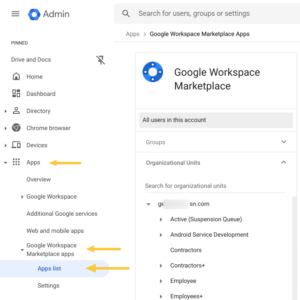
2. Select GAT+ from the list.
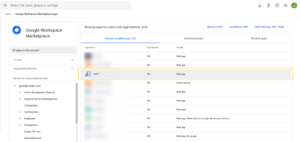
3. On the page that appears. Click the ‘Uninstall App’ button.
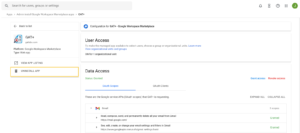
4. A new modal will appear. Click the ‘Uninstall’ button.

5. GAT+ is now uninstalled from your domain. Deleting GAT+ has been successful.



