Exclude private IPs from the audit #
When auditing network-related data, there tend to be some occurrences of IPs that are constant and universal for their purpose on the network.
For example, 192.168.1.2 is a private IP address and is often used as a router IP or default gateway on many routers.
In the User/Device Geo reporting section of GAT+, we have added a feature that will allow admins to exclude these private IPs from the reporting audit so that more valuable and distinct data is presented.
Private IPs exclusion #
To add the IPs you want to exclude, navigate to Configuration > IP Addresses > Exclusions.
In the middle of the screen, there is a + Add: Private IP button. Click on it.
Then, a field above to enter the Private IP exclusion will be displayed. Enter the IP address you want to be excluded.
When ready, click on the Update blue button below.
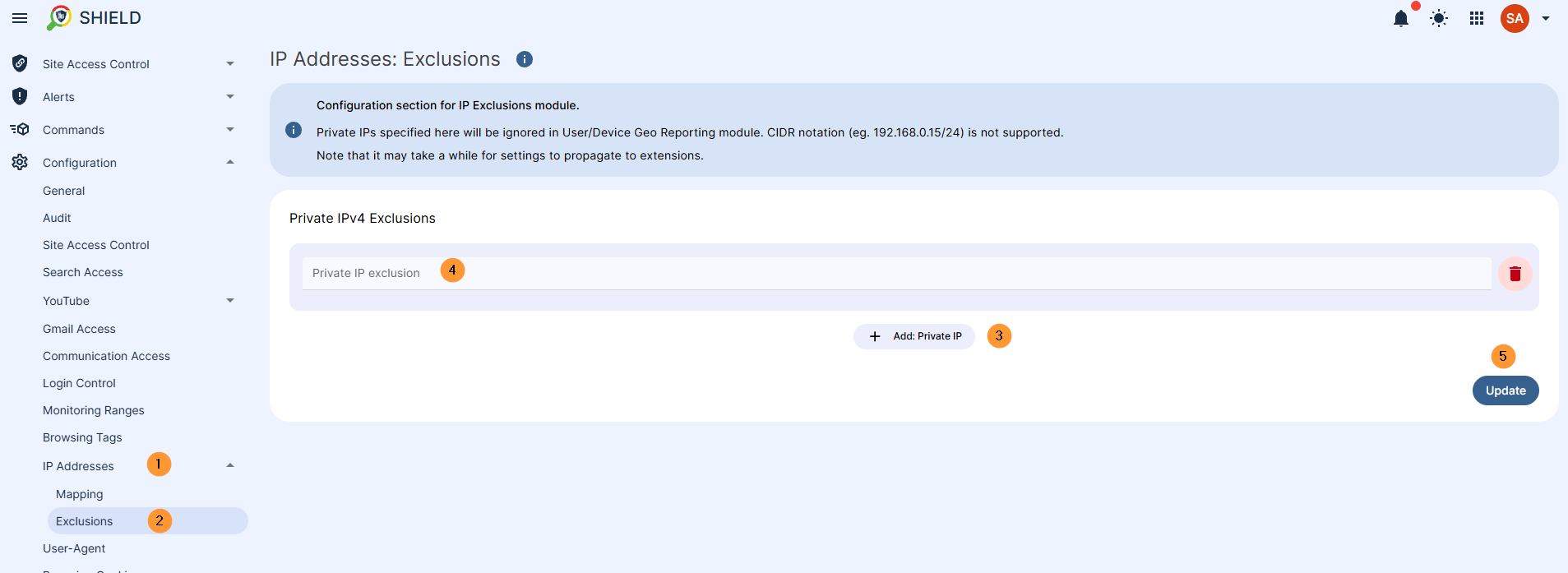
Result #
The specified IPs will not be visible in the User/Device geo reporting section.



