GAT+ provides an extensive and detailed view of the entire Google domain.
The Admin can audit the domain in terms of
- Users
- Google users
- Classrooms
In GAT+ we can find all Active Google classrooms in the domain by particular students or teachers.
Find all active classrooms #
Navigate to GAT+ > Classroom

From the table click on Active classrooms
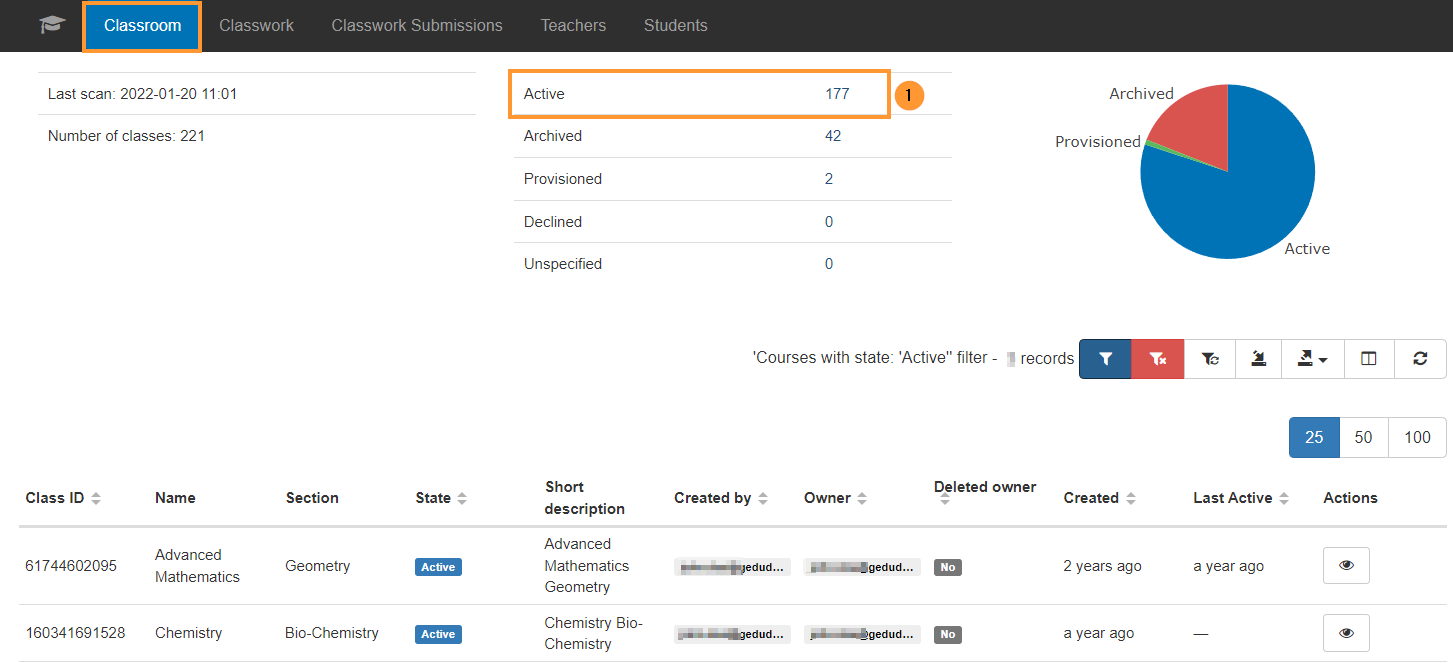
The result will display all active classrooms on your domain. This table view can also be used to view all archived classrooms.
Actions on the result #
This data can then be exported and edited further.
Additional filters #
Apply an additional filter and see all Active classrooms by a particular Student or Teacher.
To do so we can use the type Teacher class search
- Type – select Teacher class search
- Teacher email – enter the teacher email
- Student email – enter the student email
- Is course active – click on the checkmark to search only thru active classrooms

The result will give all the Active classrooms by the selected Teacher or Student



