GAT+ allows admin to find and delete empty Google Groups directly from the GAT+ user interface in seconds. This will help admins to better manage their groups and understand better their Google Workspace environment.
Find any given Google group in GAT+ #
Click and open Groups audit

Find empty internal and external groups #
Apply simple filter and add Members and External Members equal to 0 – this will give you all the empty groups in your domain.

Delete empty internal and external groups #
On the right side under Actions click on the actions button.
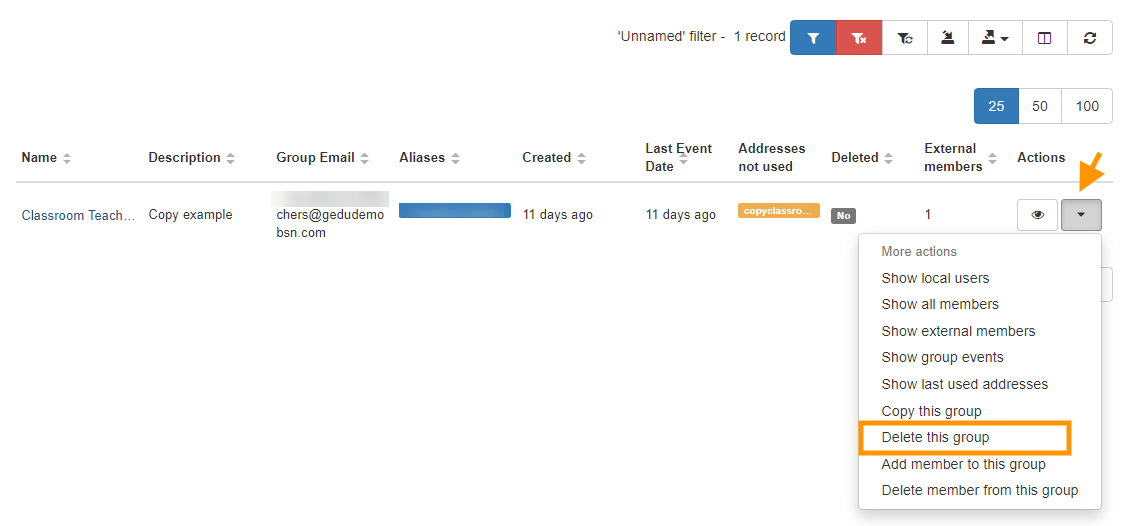
Confirm action #
A list of actions will be displayed.
Select Delete this group
A pop-up message will be displayed, to confirm that you want to delete this group.
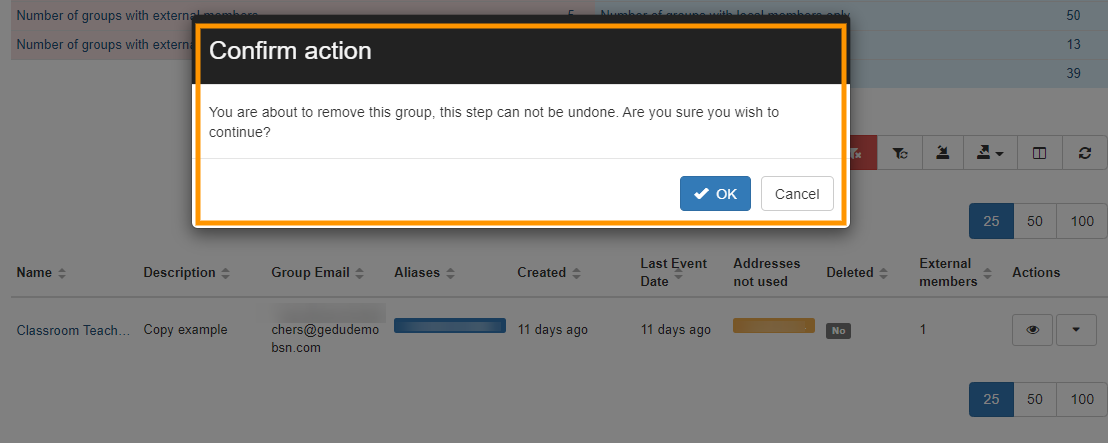
Note: You are about to remove this group, this step can not be undone.
Review the result #
Click OK and the group will be removed.
The Deleted status will be changed to Yes
When you apply a filter to search for this group again, no result will be displayed as the group is now deleted



