Overview #
GAT+ can be used to find inactive and redundant G Suite accounts on your domain.
To find inactive accounts with GAT+ follow the steps below.
Navigate to GAT+ > Users > Basic
You can click on the “Last login” field, to filter the newest or oldest last logins to the domain.
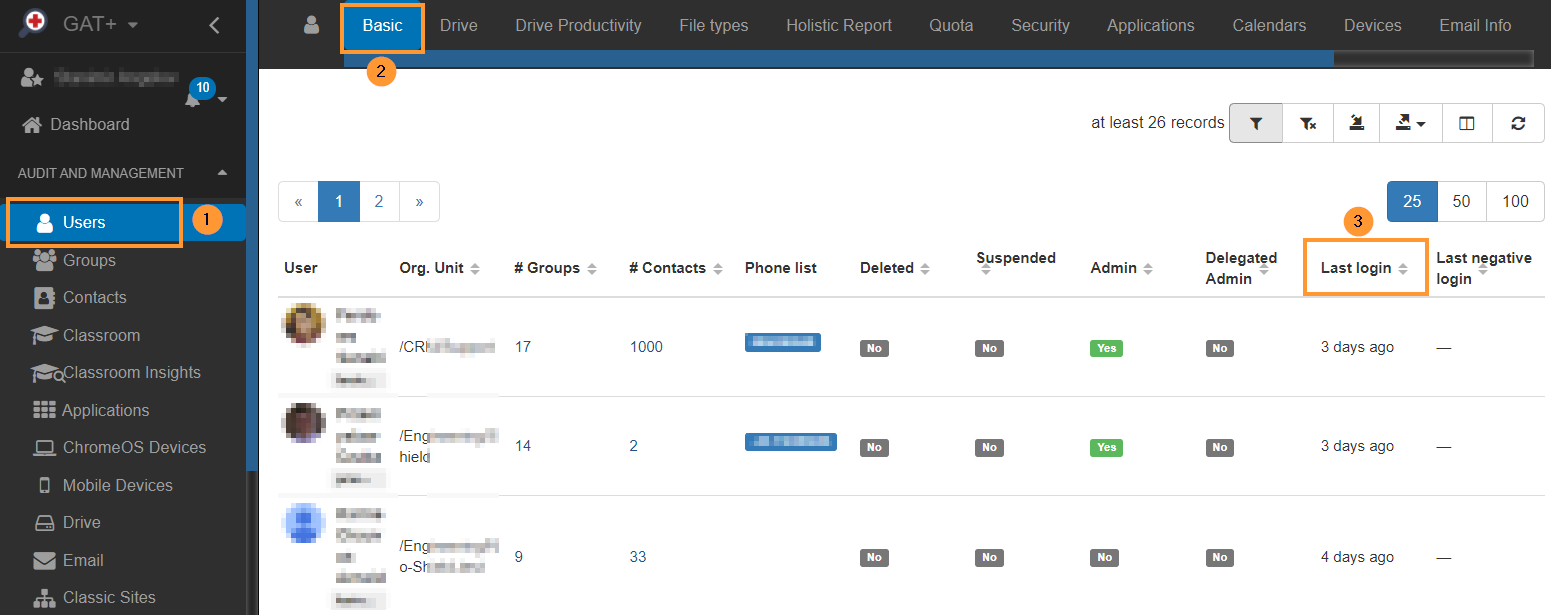
Apply filter #
Click on the Apply custom filter option and apply further search.
As example:
- Last login (relative) – older than X – 30
- Click on Apply to start the search.
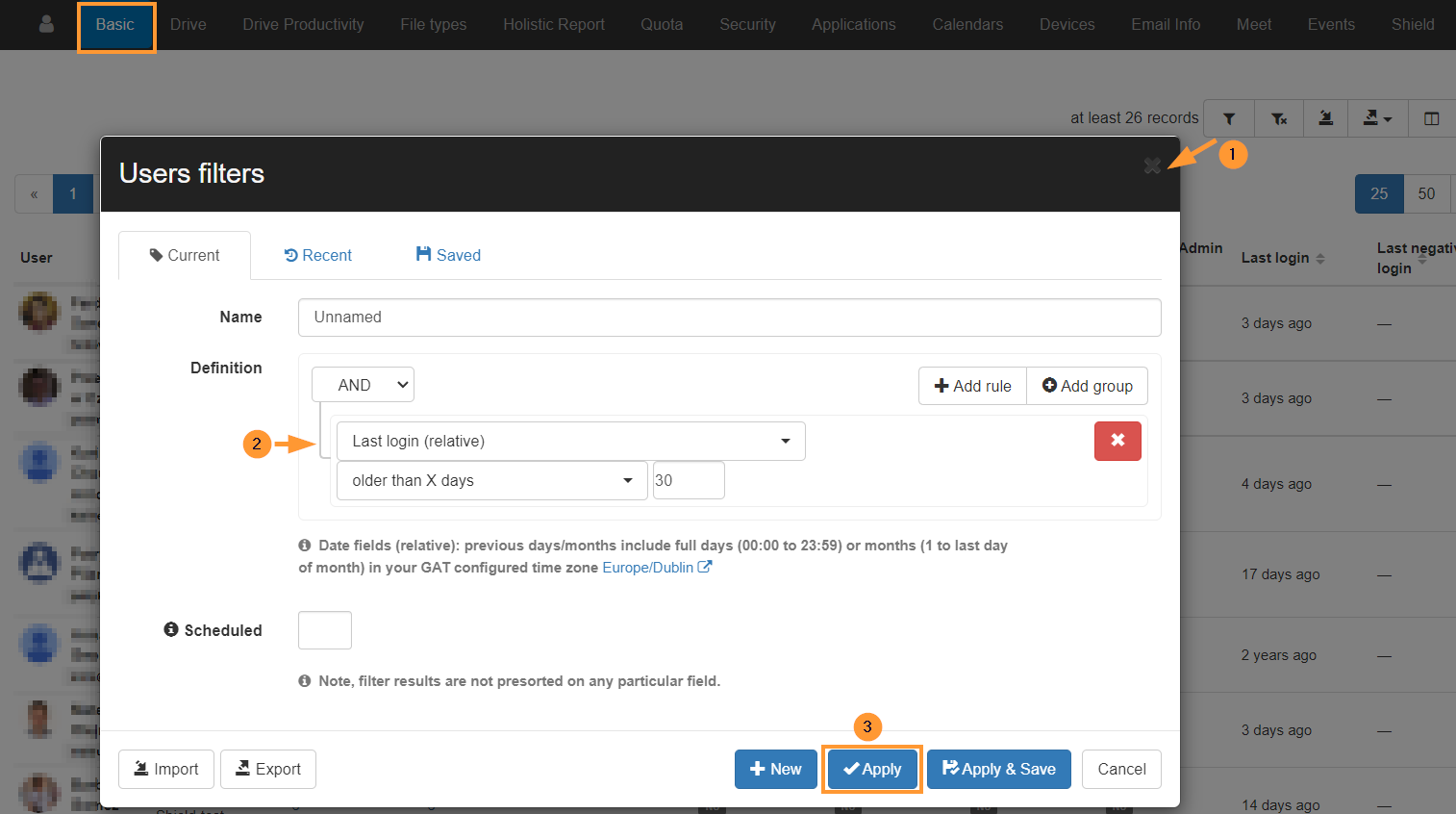
Result #
When the result is displayed, export this list of accounts to Google Sheet or download it to a CSV file.
This will show all the Users with the last login date recorded older than the last 30 days.

Suspend users via Import/Export #
If you want to suspend or remove these users in bulk, you can use the Import/Export feature in GAT+.
Export the list (above example) – change the status for IS_SUSPENDED or IS_DELETED to YES or NO.
Then import back – with the changes.
Suspend/Delete users via Flow #
You can also use Flow to offboard users in bulk.



