Table of Contents
Google Chrome Browser Screen and Webcam Capture Features #
Admins can automate screen and webcam capture for alert triggers. When an alert rule is created, there are end-user actions that can be set to be taken.
In GAT Shield > Alerts > Rules
The rules can be set up and will affect the end-users based on their activity.
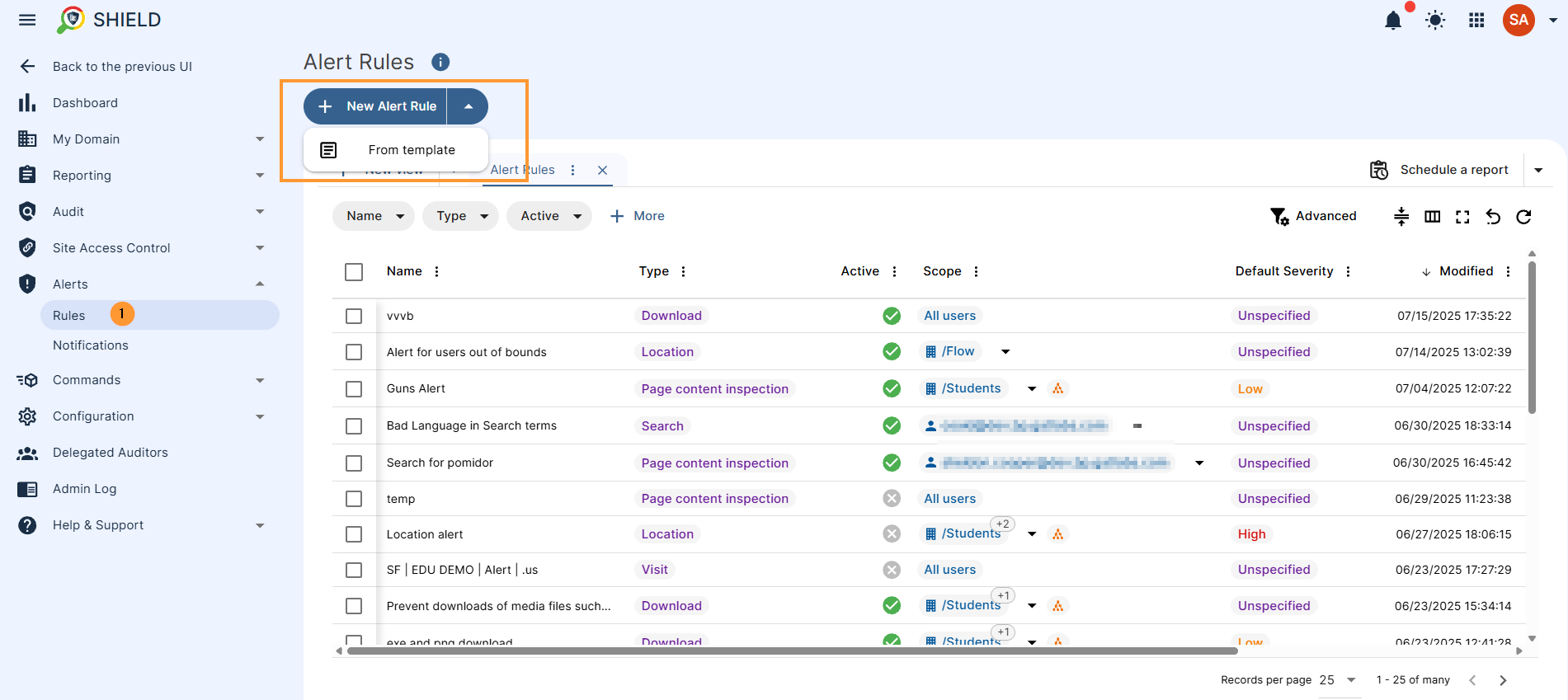
An Admin can select any of the template rules or create a new rule.
For every alert rule, there are notification settings where the Admin can use Screen capture or Webcam capture
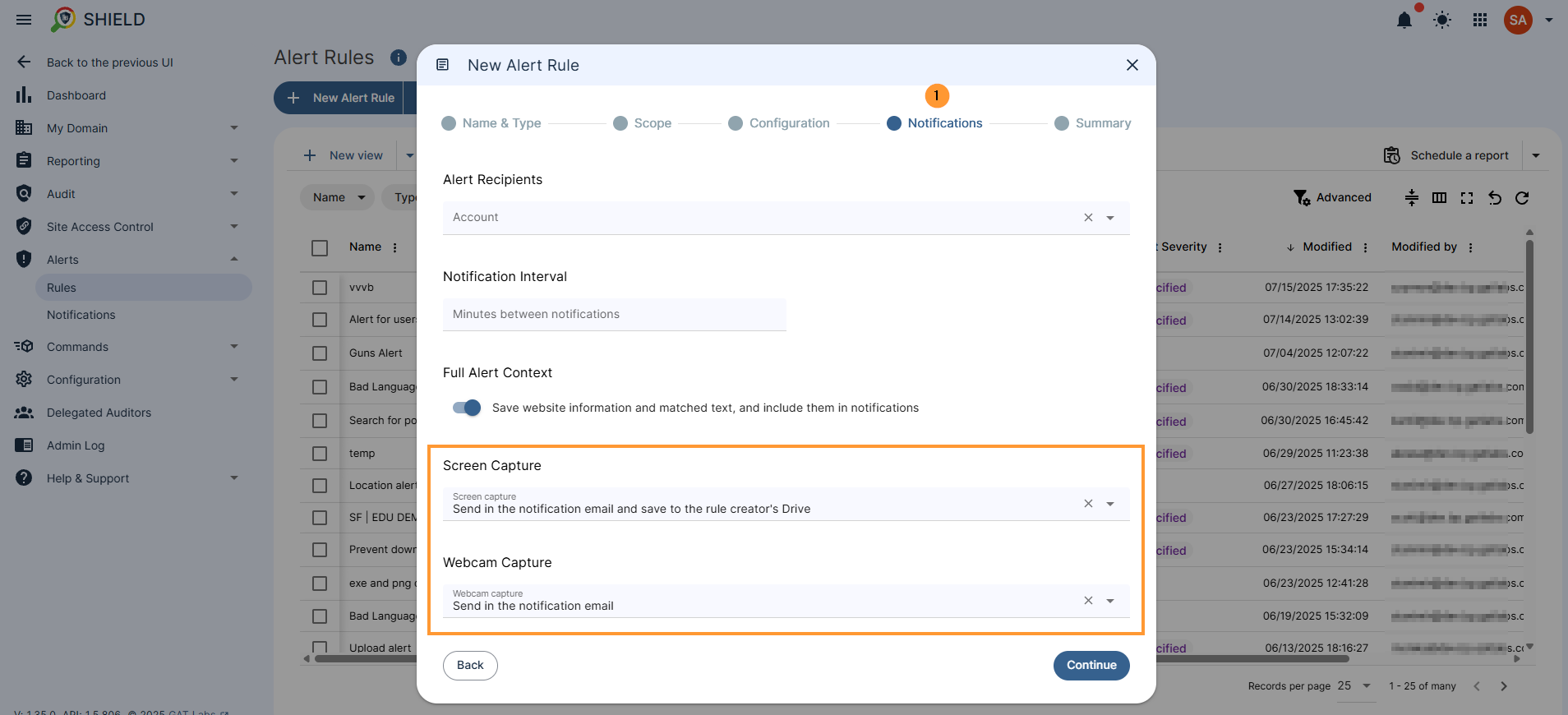
Each of the options, Screen capture and Webcam capture, has the options below:
- Do not send
- Send in the notification email
- Send in the notification email and save to the rule creator’s Drive
- Send in the notification email, save to the rule creator’s Drive, and share it with other alert recipients
Depending on the option selected, the alert will be received in the Alert > Notifications as well as the Email of the recipients



