Table of Contents
View browsing activity for a specific site #
GAT Shield now displays the full URL of the pages visited by your users.
This is ideal for Admins of Schools, where you can check and investigate the exact video the student is watching.
View website URL #
Navigate to GAT Shield > Audit > Browsing
In the table, you can view all the detailed information for the webpages visited.
In the top right corner, you can select the time frame for which the data will be available.
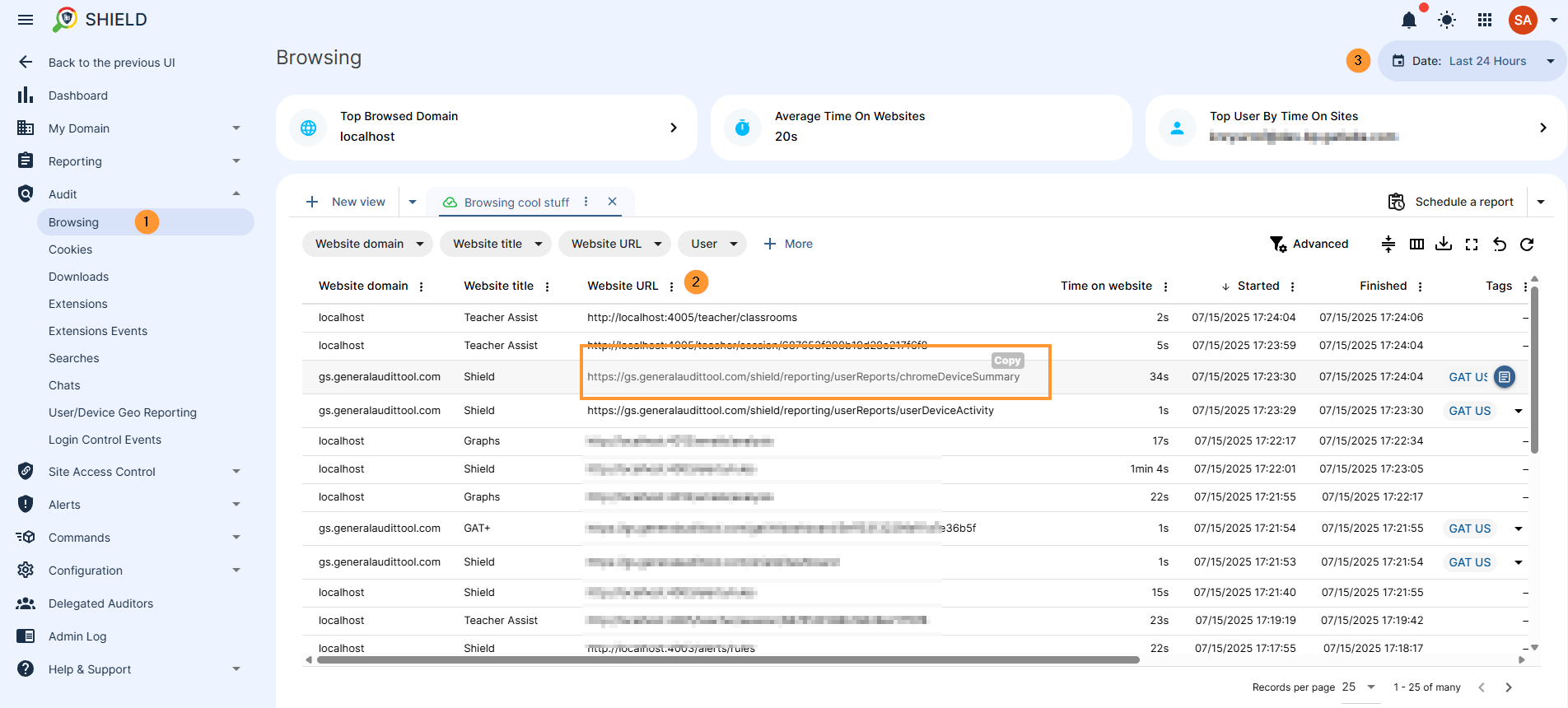
Copy URL #
You can view and copy the website URL exactly. Open it on your browser to view the exact site itself.
Browsing details #
The browsing details will show the website domain and website title, website URL, and many more. You can filter by each information and see its details.



