Monitor students’ and teachers’ Google Classroom activity #
GAT Shield is an extension when deployed to the end-users it allows tracking of the user’s Browsing activity.
Using GAT Shield, an admin can view and track the activity of the teachers and students in Google Classrooms.
Browsing tags #
An Admin can set up a tag for browsing Google Classrooms. This “tag” can then be used to filter only the browsing in Google Classroom
Navigate to GAT Shield > Configuration > Browsing tags
On the right side, click on the + New browsing tag button
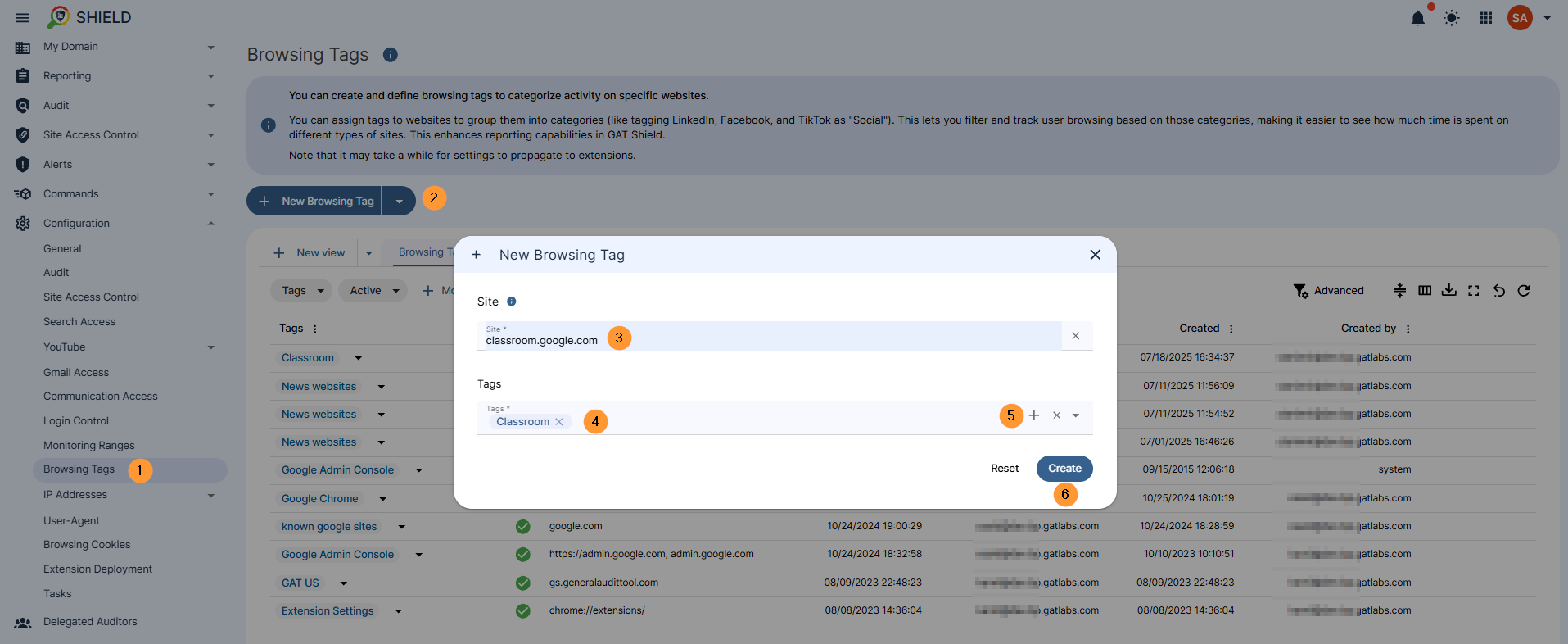
- Site URL – enter classroom.google.com – the Google Classroom page
- Tags – enter the name of the tag and click on the + button beside it (5)
- Create – click to create the Tag
Result #
Navigate to Audit > Browsing
You can filter and “pin” the Tags. Filter by the “tag” for Classroom and view all the activity for all users on the classroom.google.com website via the tag Classroom
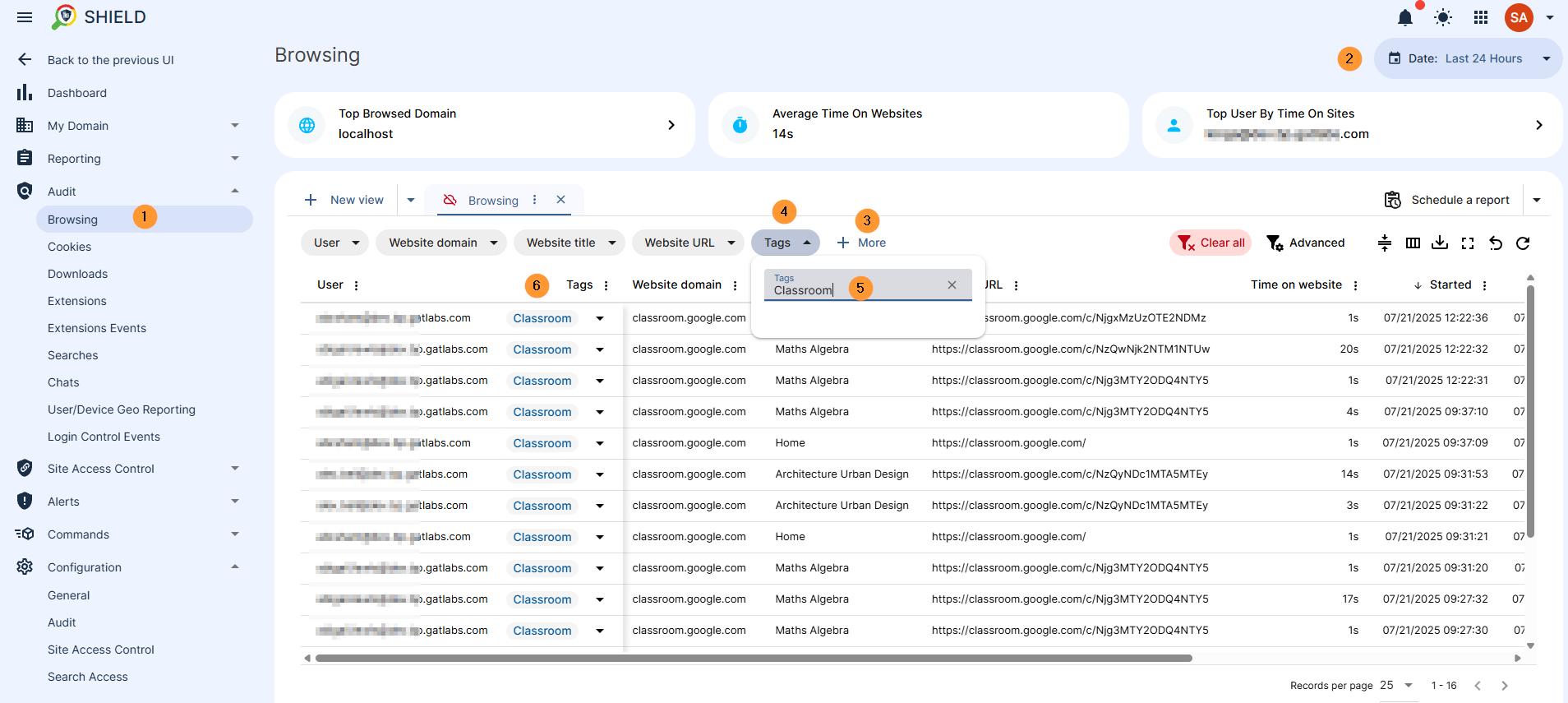
Filter by Tag and search for classroom – all the tags with the classroom activity will be displayed.
In the top right corner, you can filter by the time frame, for example
- Today
- Yesterday
- Last 7 days
- Last 14 days and so on
All additional information can be seen, such as how long the users were on the classroom sites, time on website, when it started, and when it finished, the full website URL etc.




