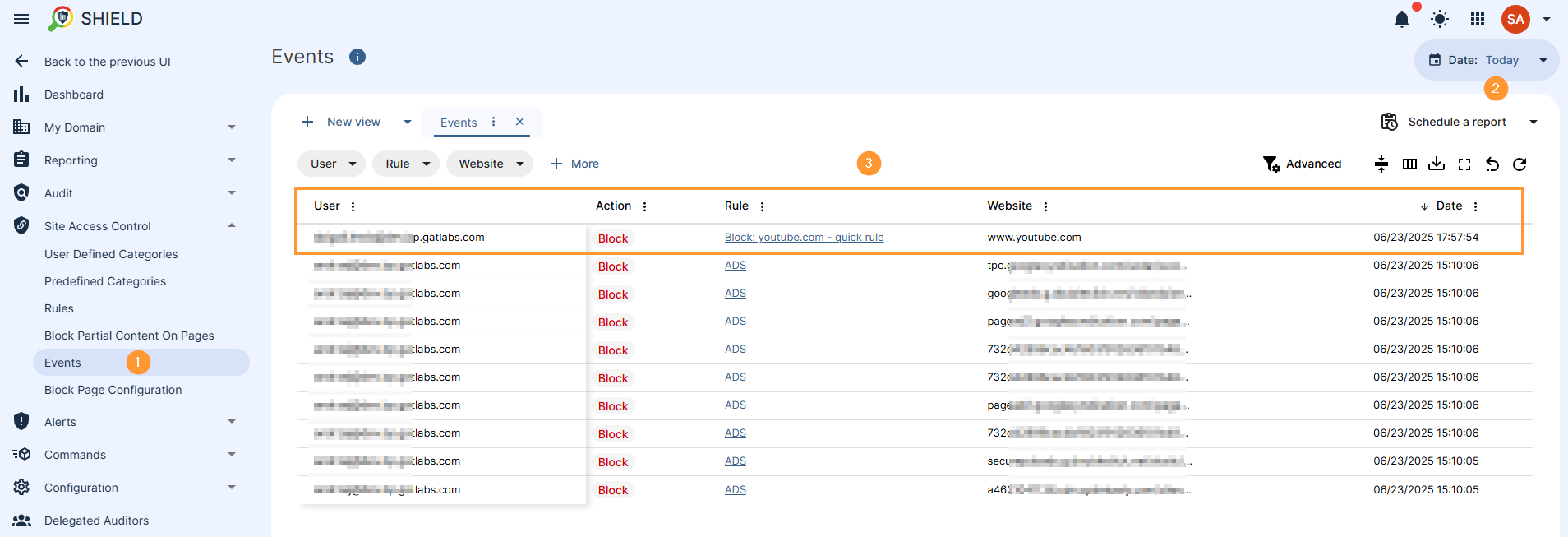Partially Restrict YouTube Access: Whitelisting Specific Videos #
What it is #
This guide demonstrates how to use GAT Shield to restrict general YouTube access while still permitting select videos. This configuration is ideal for minimizing distractions while allowing access to specific educational or informational content. What products are involved
This is a feature of the GAT Shield extension.
Why it matters #
This solution is ideal if you want to apply precise control of the users visiting specific URLs.
How to implement – YouTube Access Restrictions #
Apply the Block rule #
Navigate GAT Shield > Site Access Control > Rules
Select Allow/Block Sites (quick allow / block sites for a user or group)
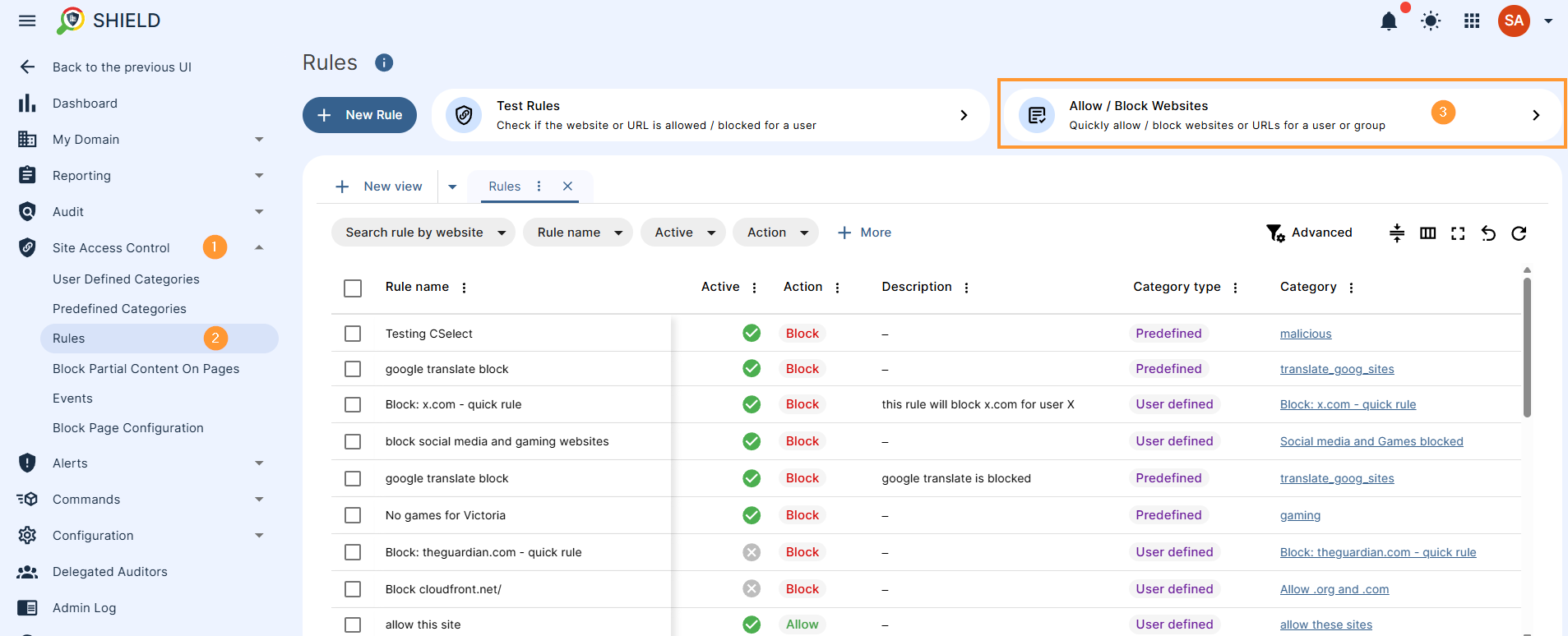
A pop-up window will be displayed
- Select Block to be Active
- Optional – Redirect URL – Enter the URL to which the user will be redirected.
- Scope – select which users to be affected
- Site list – enter the URL to be blocked
- Optional – change the name of the rule
- Optional – Additional options – enter rule description
- Block – click to enable the rule and block the site for the scope of users
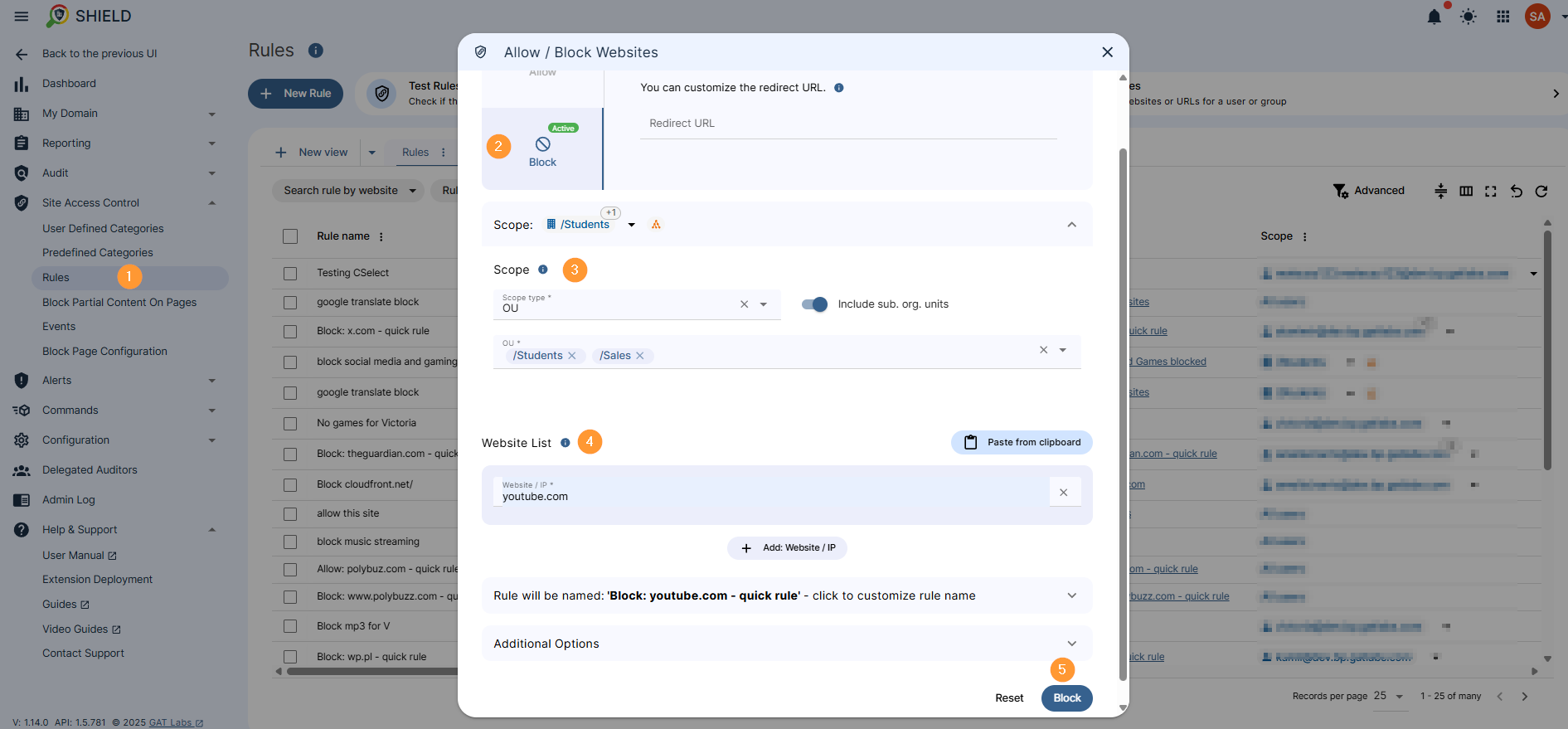
The Result of the Block Rule #
The scope of users will be blocked and unable to visit the youtube.com webpage.
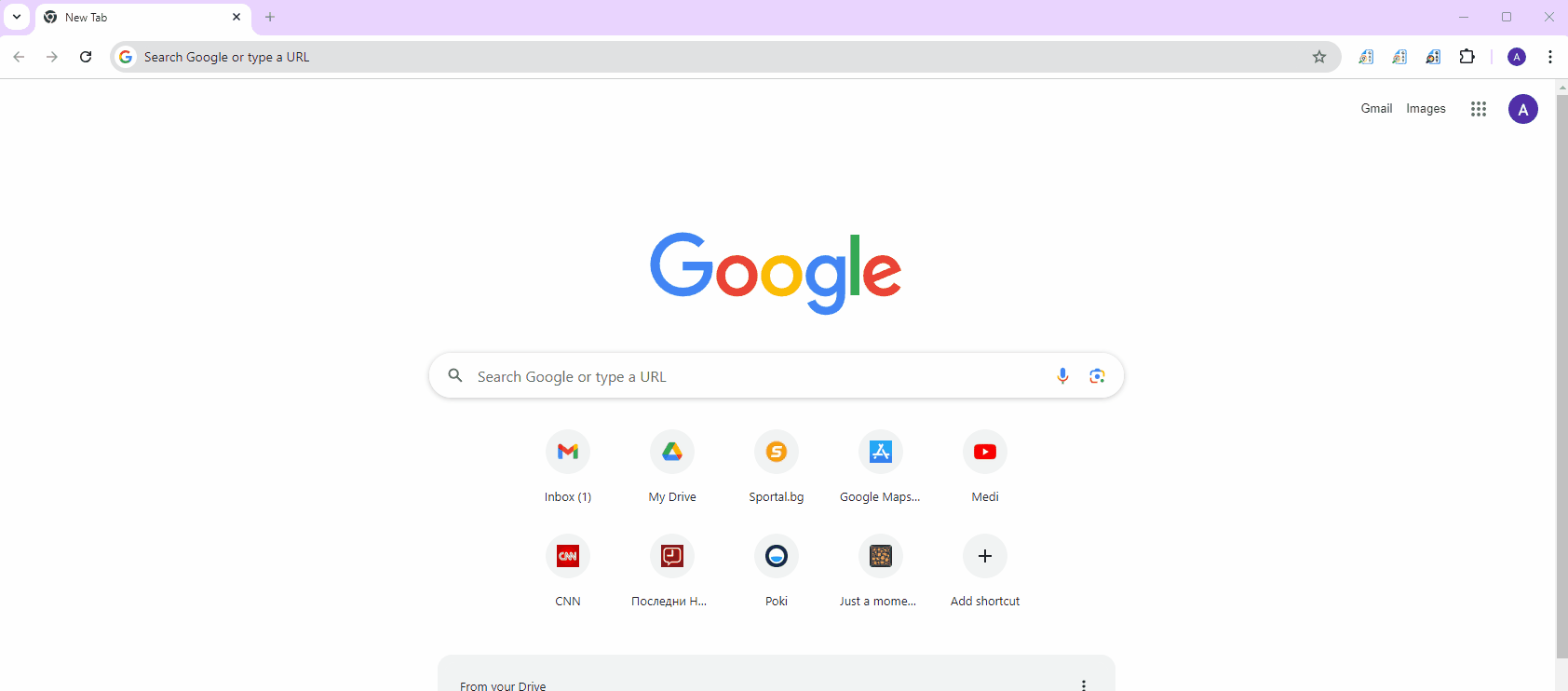
Apply the allow rule #
In the allow list, we will add the URLs that the end-users will be allowed to open.
Navigate GAT Shield > Site Access Control > Rules
Select Allow/Block Sites (quick allow / block sites for a user or group)
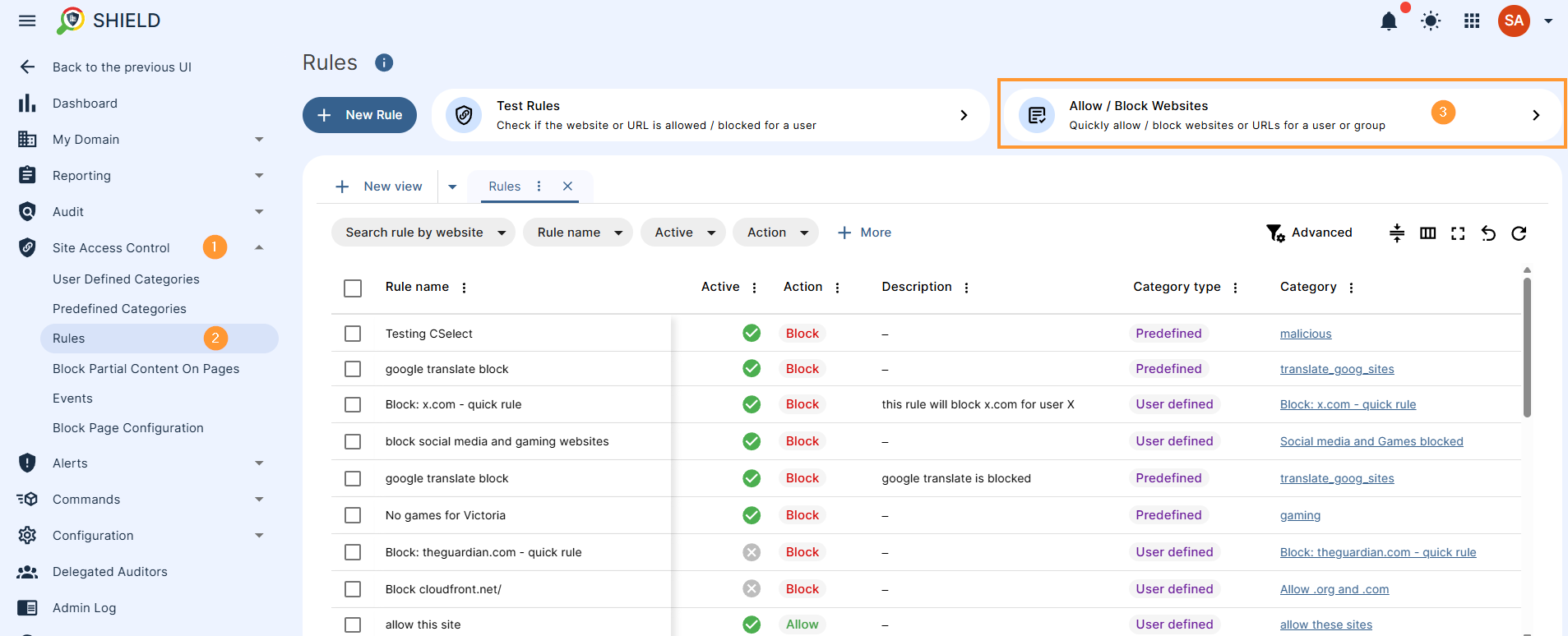
A pop-up window will be displayed
- Select Allow to be Active
- Optional – Redirect URL – Enter the URL to which the user will be redirected to
- Scope – select which users to be affected
- Site list – enter the URLs to be allowed
- Optional – change the name of the rule
- Optional – Additional options – enter rule description
- Allow – click to enable the rule and block the site for the scope of users
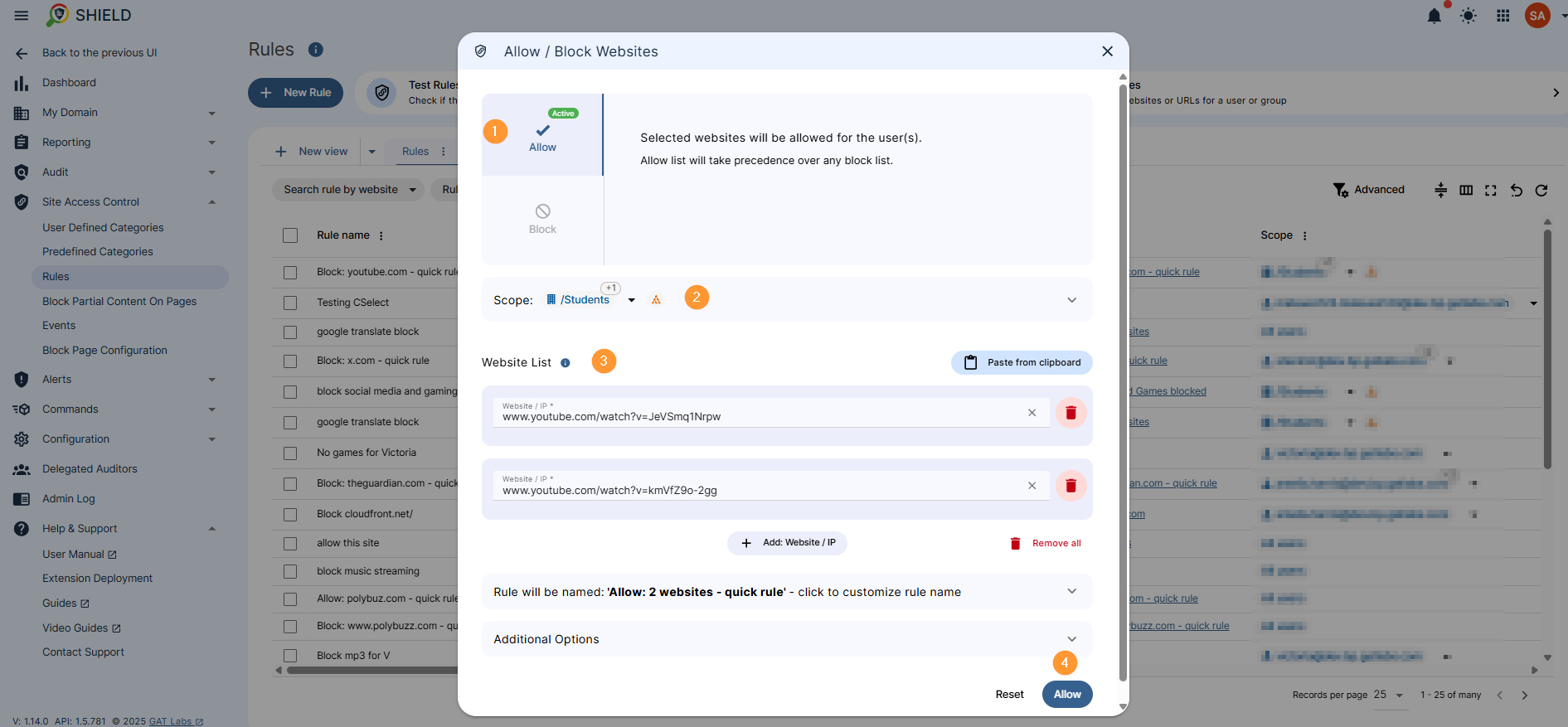
The Result of the Allow Rule #
As a result, you would have two rules: one to block YouTube for selected users and one to allow specific URLs (videos) of YouTube for the same scope of users.
The allow list will take precedence over any block list.
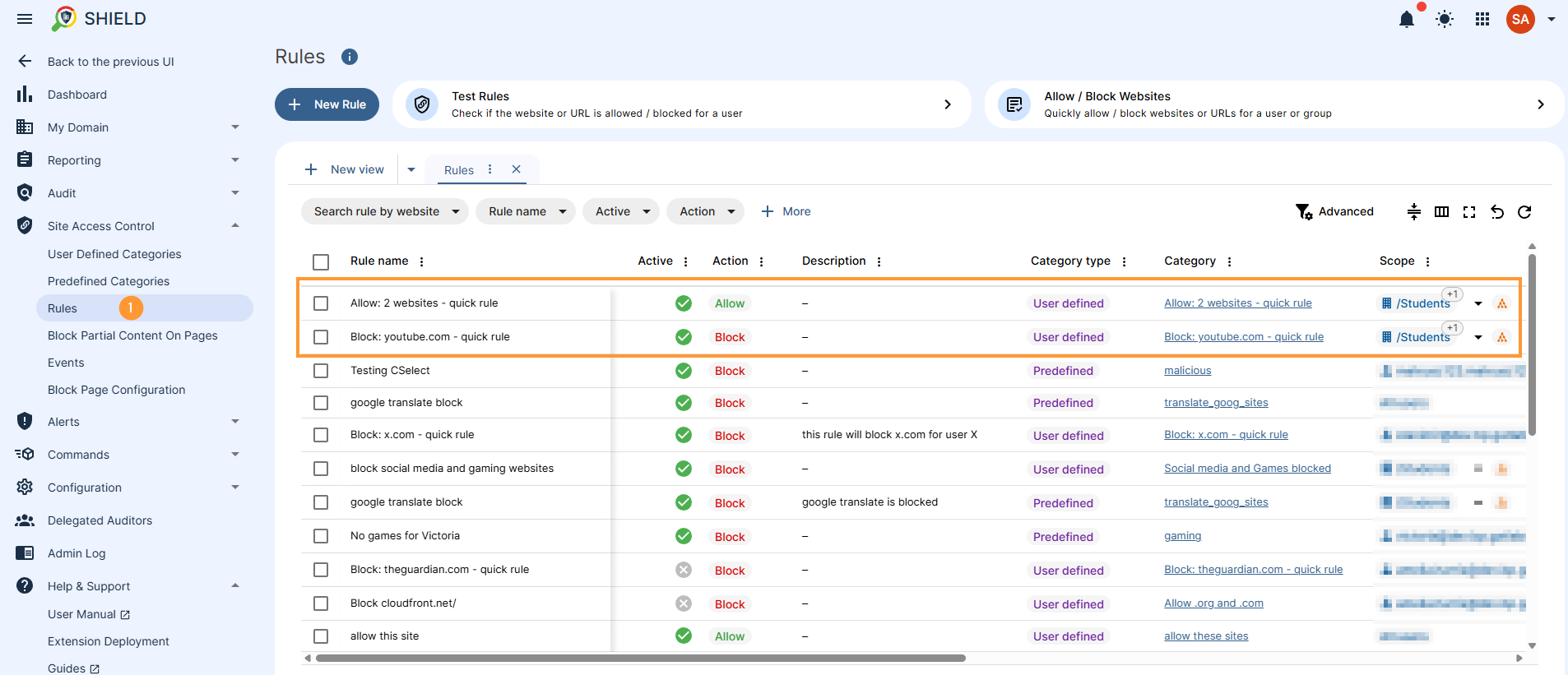
Result of both allow and block rules #
The end-users can open the URLs from the Allow list
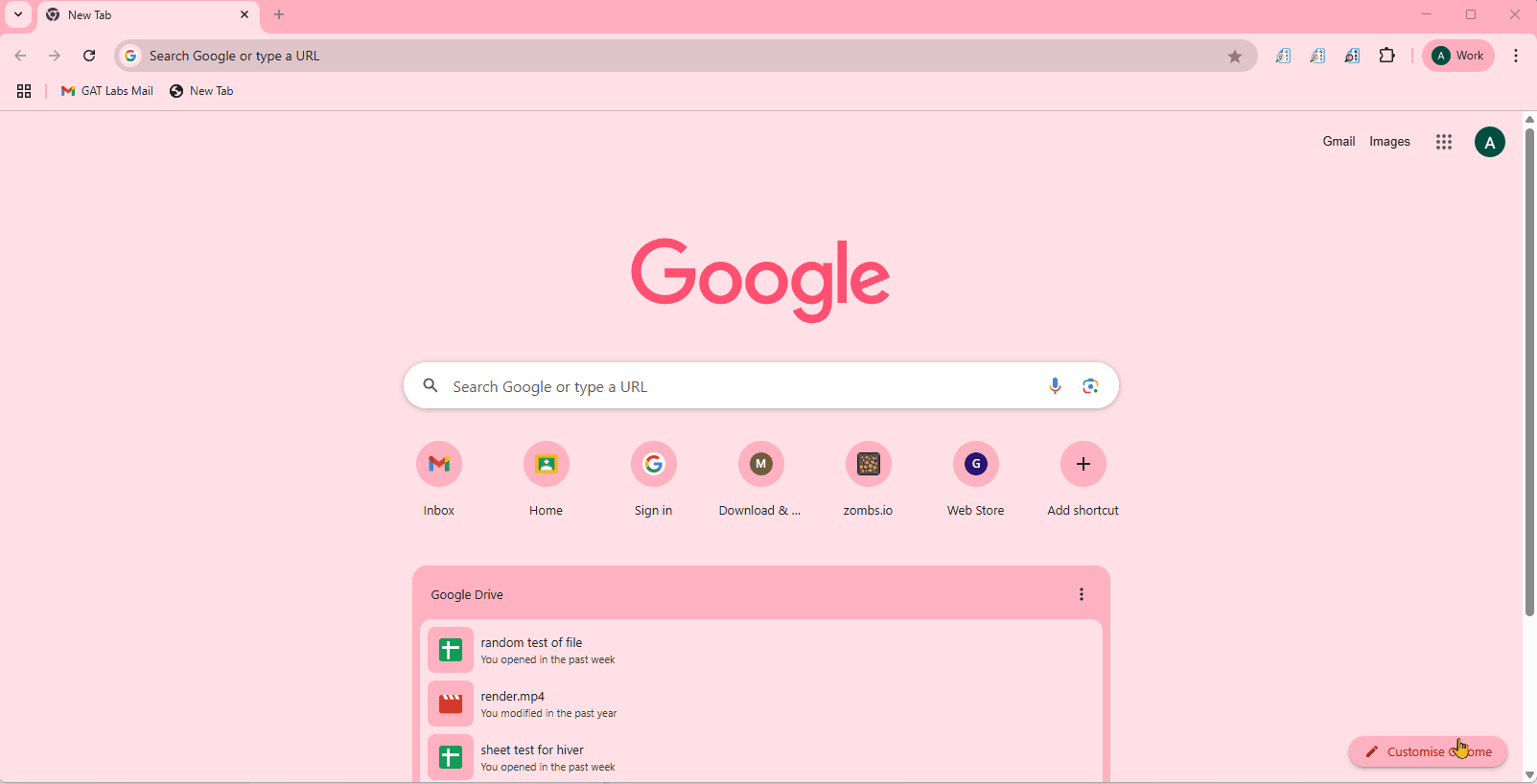
Availability #
This is globally available to all Shield users
Events reported #
Navigate to GAT Shield > Site Access Control > Events, and you can view all the details for the alerts that have been triggered by visiting YouTube.