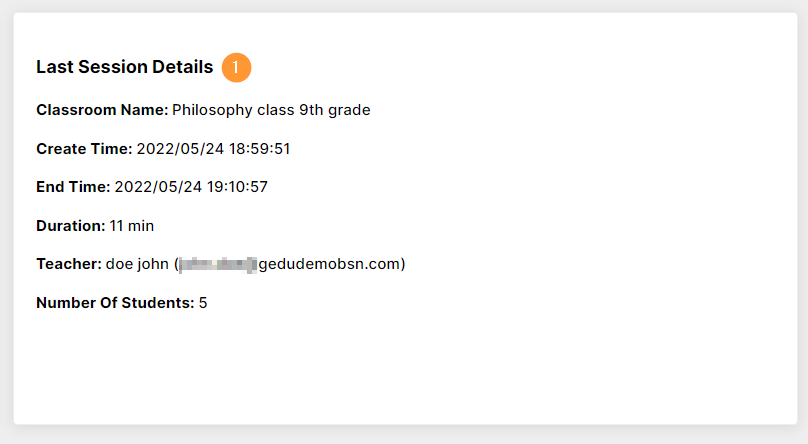Table of Contents
Teacher Assist Dashboard #
The Dashboard is an overview of Teacher Assist activity.
Teachers will be able to view the ‘Last Sessions List’ and ‘Last Session Details’.
Last Sessions List #
This is a list of the Last sessions that have happened using Teacher Assists in the last 60 days. It provides the Session name (classroom or group name) and the Date of when the session has happened.

The Teacher can then take a few actions for the last sessions.
- Download report – download a PDF report of the session

- Send report by Email – sending PDF report as an email to the Teacher’s Gmail account

- Show attendance list – the teacher can see an Attendance list with details of the students.
- Classroom details – the general details for the classroom or group
- Attendance list – list of the students and details for each student
- Email – Student email account
- Name – Name of the student
- Present – if the student was active during the session or not
- Number of connections – number of connections the students made, they could be disconnected and connected again multiple times
- Summary time in session – how long the student spent being active in the Teacher Assist session
- Late – a time record of when the student logged in and joined the classroom session after it has started
- Leave before end – a time record of when the student left the classroom session, the student exited the session running time
- Attendance list – list of the students and details for each student
- Classroom details – the general details for the classroom or group

- Download report – for the students that were present (active) in the classroom, the Teacher can download a PDF report for the selected student.
- Send report by Email – the Teacher can send the PDF report for the individual student to the Parent or another school entity via Email.
- Send to me also – send the report to the Teacher
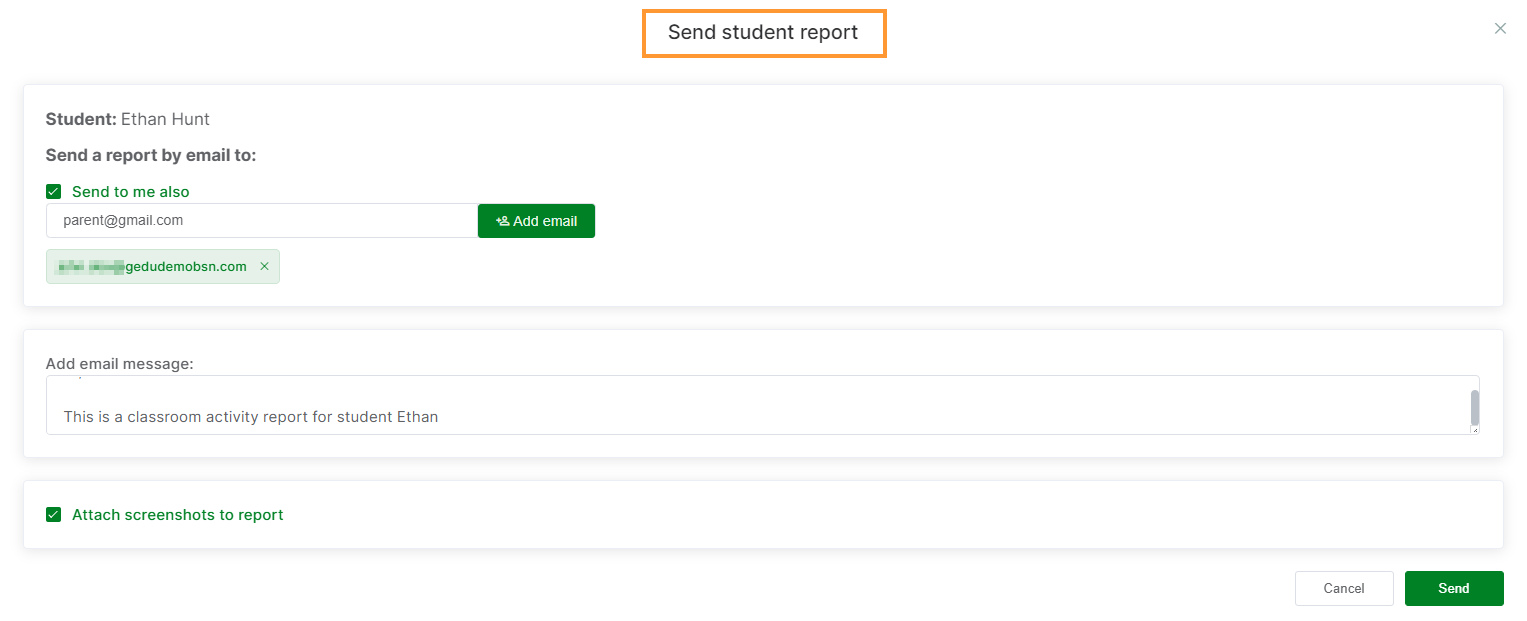
- Show screenshot list – show a list of all the screenshots that were taken during the Teacher Assist session

- Site Access Control History – View all the pages there were blocked or allowed (opened) by the Teacher during the session.

Last Session details #
This will show the Last session details
- Classroom name – the name of the classroom or group
- Create time – created time for the Teacher Assist session
- End time – end-time of the Teacher Assist session
- Duration – the duration of the Teacher Assist session
- Teacher – teacher of the classroom or group
- Number of students – number of the students in the classroom