Using GAT+ you can run a report to see which students did not submit an answer for an assignment created by a teacher within Google Classroom.
To generate this type of report, follow these steps:
Launch GAT+ and navigate to Classroom > Classwork Submissions tab.

Admin can apply filters to find what they are looking for.
Apply filter #
For example:
- State equal New
- Classroom equal – enter the classroom (when selected the ID of the classroom will be displayed)
- Apply – click to apply the filter
New means that work was not uploaded or submitted.
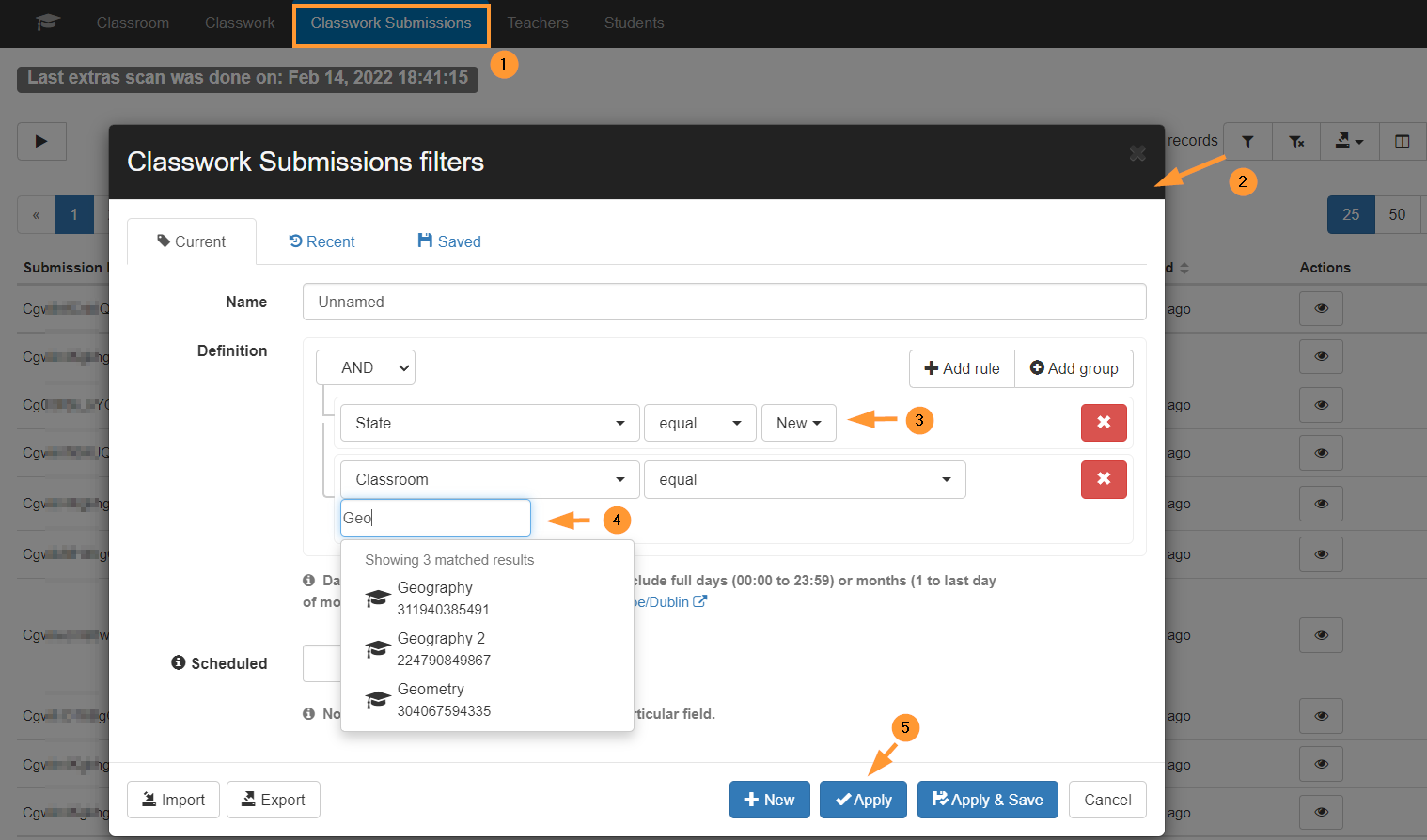
Result #
The result that appears is a list of students who have not submitted any work for the assignments within that classroom.
You export the results to a Google Spreadsheet (with submission summary)
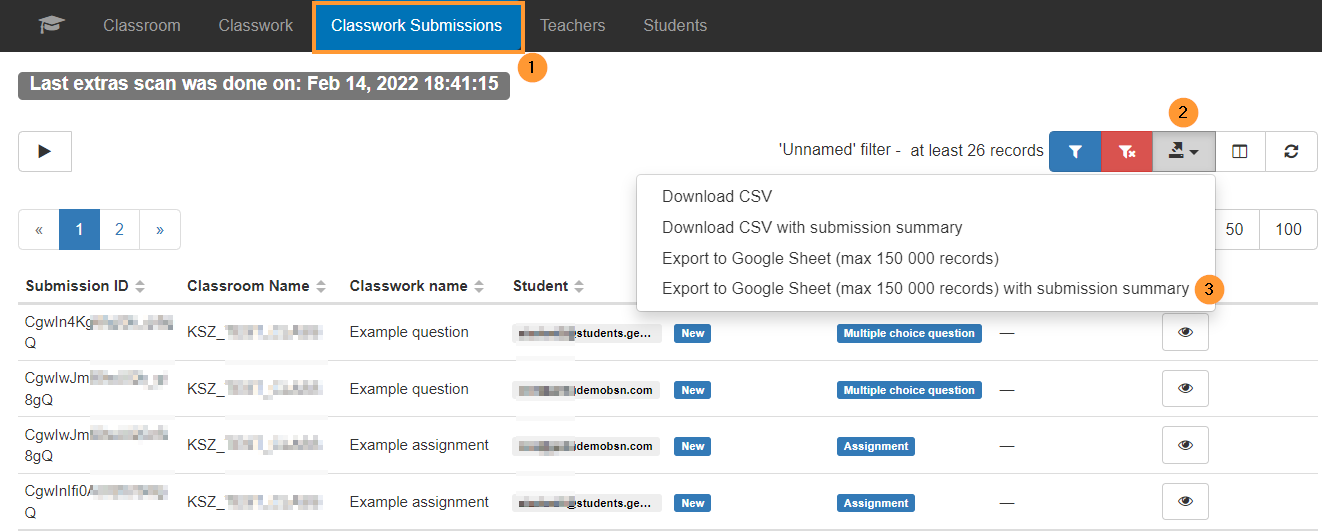
If you wish to see all unsubmitted work by students do not narrow the filter to a particular classroom.
In the Google sheet, the Admin can filter by more details.
Filter by
- Submitted – number of submitted work
- Not submitted – number of not submitted work




