Introduction #
GAT+ allows you to gain insight into email activity traffic in your Google Workspace domain. This powerful audit can allow you to achieve better security and awareness around your cloud IT environment.
Getting Started #
Navigate to the Email audit menu of GAT+ to get started on viewing email threads in your Google Workspace.
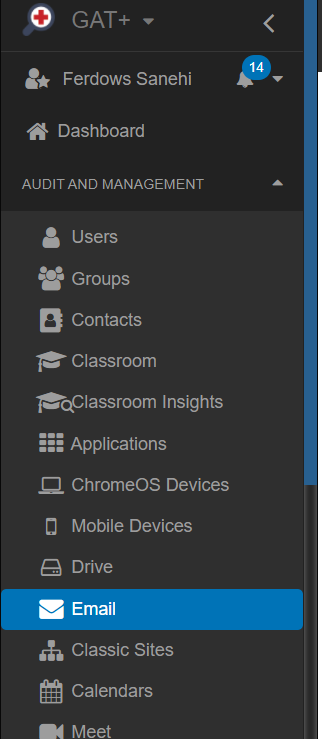
Searching For an Email Message #
Click on the Apply Filters button. In the dialog box that appears start by adding search operands. In the below example I chose From and To.

we will search for emails between two Users. By Applying the filter the results will follow.
Results – Emails in Thread #
By navigating to the ‘Show emails in thread’ icon, displayed below, the results will display all the emails in the thread.
Further details can be found by navigating to the ‘eye’ icon such as ‘email, attachment size, message ID’ etc.

The results will display data representing email activity such as Flags, CC, BCC, Date. Orange-colored users indicate they are external from the domain.



