Google Drive files overview #
GAT+ provides Google Admins the most comprehensive view of all the files and folders from all their users in their Google Domain with the Drive Audit.
This detailed view allows the Admins an overview of all
Tables #
Navigate to GAT+ > Drive > Files
In the Files tab, you will find two tables at the top: at the left, the Sharing permissions table, and at the right, the File types table.
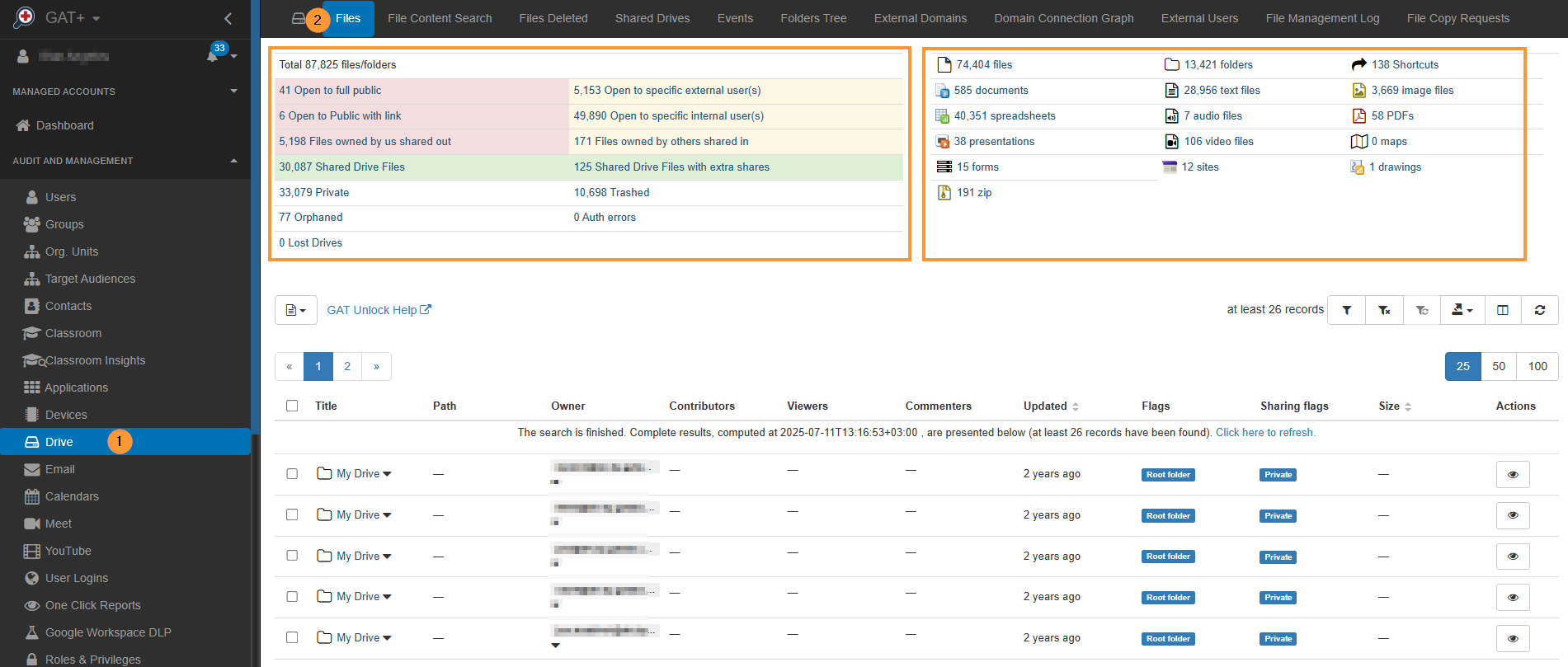
The Total count at the top left above the sharing permissions table represents all the Files and Folders of the Users of the entire domain including files shared in and files shared out, including Documents, Spreadsheets, PDFs, Presentations, Drawings, Other files, and Collections from all the users in your Google Workspace Domain.
Note: These figures also include those documents in these categories that are currently in ‘Trash’.
Sharing permissions table #
- Total – All files and folders created in the Google Drive domain
- Open to full “Public“- Files with permission Public (everyone) enabled, means publicly shared with the world. The Google search engine can find it. This includes full public documents shared in the Domain.
- Open to “Public with link” – Files with permission Public with a link (everyone with a link) enabled. Google search engine cannot find it. This includes public documents shared via a link within the Domain.
- Files owned by us shared out – Files owned by local to the domain that are shared out to any external user (External domains, Gmail accounts, Public, Public with link permissions)
- Shared Drive Files – All files are part of the Shared Drives of the domain, which includes files/folders “shared in” from external drives as well.
- Private – All private (restricted) files in the domain (owned by all local users of the domain). Restricted – Only people added can open this link
- Orphaned – All orphaned files, which make a file orphaned is a missing their parents in their owner path. In Google Drive can be found as “is: unorganized“.
- Open to a specific external user(s) – All files/folders that are shared with at least one (specific) external user
- Open to a specific internal user(s) – All files/folders that are shared with at least one (specific) internal user
- Files owned by others Shared in – All files where the owners are external to your domain. Files that are shared from outside into our domain
- Shared Drive Files with extra shares – those are augmented permissions, i.e., permissions injected into files apart from those inherited from folders/shared drives
- Trashed – All files and folders that are in the Bin (trashed) in the user accounts
File types table #
- Files – is a count of all Google Drive Files in your domain ( in all accounts, including Trash)
- Folders – is a count of all Google Drive Folders in your domain ( in all accounts, including Trash)
- “Shortcuts” is a count of all Google Drive shortcuts in your domain. There can be shortcuts in the Bin/Trash.
- Documents – is a count of all the files of the Google type “Document” ( in all accounts, including Trash)
- Text files – is a count of all the files of the type “Text” ( in all accounts, including Trash)
- Image files – is a count of all Image files on your domain ( in all accounts, including Trash)
- Spreadsheets – is a count of all the files of the Google type “Spreadsheet” ( in all accounts, including Trash)
- Audio files – is a count of all the files of type audio on your domain ( in all accounts, including Trash)
- PDFs – is a count of all the files of the type PDF on your domain ( in all accounts, including Trash)
- Presentations – is a count of all the files of the type Presentations on your domain ( in all accounts, including Trash)
- Video files – is a count of all the files of the type Video on your domain ( in all accounts, including Trash)
- Maps – is a count of all the files of the type Map on your domain ( in all accounts, including Trash)
- Forms – is a count of all the files of the type Form on your domain ( in all accounts, including Trash)
- Sites – is a count of all the files of the type Google Sites on your domain ( in all accounts, including Trash)
- Drawings – is a count of all the files of the type “Drawing” in your domain ( in all accounts, including Trash)
- Other – is a count of all the files of the type “Other” in your domain. They are non-native files such as .doc/docx and .xls/.xlsx, jar, zip, JSON, etc
Note: When you add the different categories up, it differs from the Total by 1 or 2. Why is that?
The Google Drive environment is a dynamic place, and new files are being created and deleted (internally and externally) during the audit process, so expect some very slight variation from time to time.



