GAT Flow is a comprehensive tool that simplifies many processes for Google Workspace Admins. It also allows the Admins with a Google Archived User license to archive or unarchive Google Workspace users, groups, or organization units in bulk.
The action is available in the Offboarding and Modify workflows. It can be done as a simple workflow, event, or recurring workflow.
Step 1. Workflow Type #
Navigate to GAT Flow > Create a workflow (1) > Workflow type (2).
Within the workflow type, fill in the following details:
-
- Name (3) – enter the name for the workflow
- Type (4) – select Modify or Offboard – depending on your requirement.
- Conditional flow (optional) – Toggle it if you want to create a workflow based on conditions.
- Include suspended users (optional) – Toggle it if you want to select and use suspended users too.
- Notify – select specific users to be notified based on the result of the workflow.
- Next – click to proceed
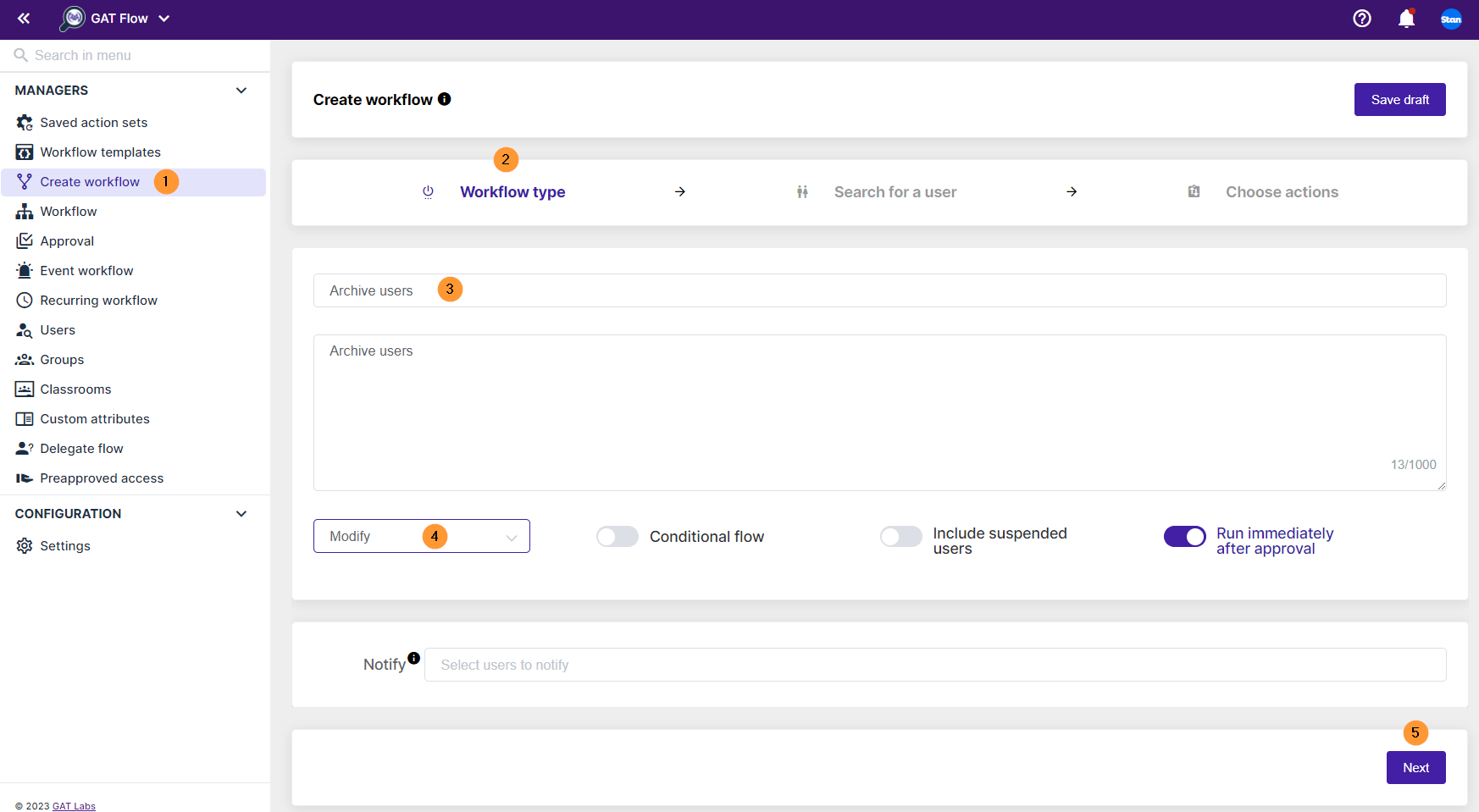
Step 2. Select users #
On the next screen, Search for a user (1) – select the users you want to archive or unarchive.
- Select users individually, as a group, org. unit, or import from a spreadsheet.
- Proceed to actions – select to proceed further after the users have been selected.

Step 3. Choose Actions #
On the Choose Actions page, click on the ‘+’ to add an action. A new window will pop up.
In the new pop-up window, search for and select Archive user in the Action Name.

On the next screen, toggle on the ‘Unarchive’ button to archive the user or toggle it off to unarchive the selected users.
Please Note: You need a ‘Google Workspace Archived User’ license to archive a user. (Google Product and SKU IDs)

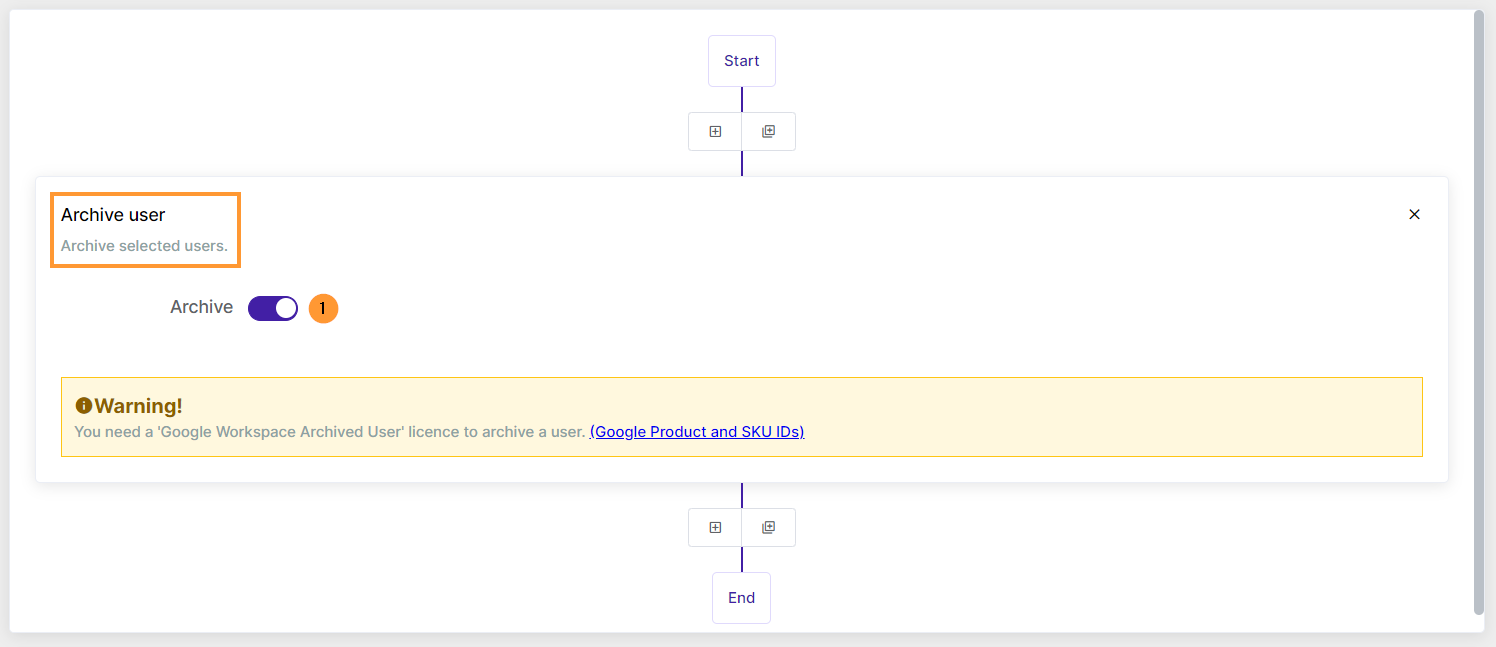
When satisfied with the selected action, click on Send approval request.
Security officer approval #
The security officer will be notified via email to approve the request.
Note: You can have pre-approval enabled – where no approval email would be sent. Check here for more details.
Result #
When the request is approved – the selected Google workspace users will be archived or unarchived depending on the selected action.



