GAT Flow is a Google Workspace user management tool that’s part of the GAT+ toolset.
It allows Google Workspace Admins to manage and manipulate multiple domain user accounts, whereby Admins can Onboard, Offboard, or Modify domain users.
One of the options for Offboard and Modify in Flow is removing applications for Google workspace accounts.
Set workflow #
Navigate to GAT Flow → Create workflow
Workflow type #
- Enter a name for the workflow
- Select the type of workflow
- Offboarding – onboard user
- Modify – modify existing users
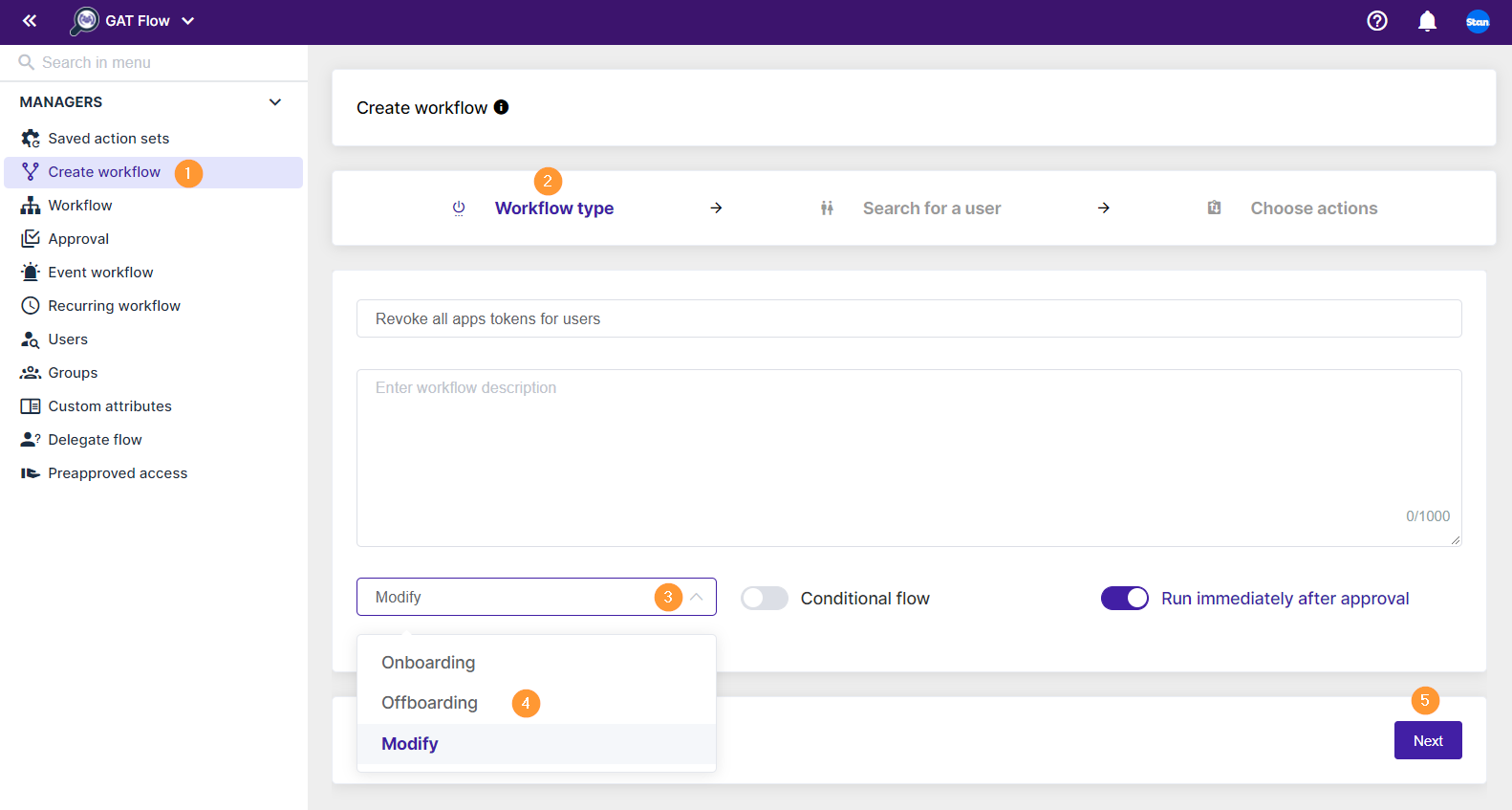
Click on Next to proceed
Search for a user #
Pick the users whose access needs to be removed from Folders or Shared Drives
- Enter user by selecting a single user, group, or org. unit of users
- Select “Proceed to actions” to proceed

Choose actions #
In “Choose actions” pick the action needed.
Under Users → Revoke apps tokens

This action will delete all access tokens issued by a user for all applications #
When the options are selected click on “Send approval request”

Security officer approval #
When the request is sent for approval, the Security officer has to approve the request.
They will receive an email like the below.
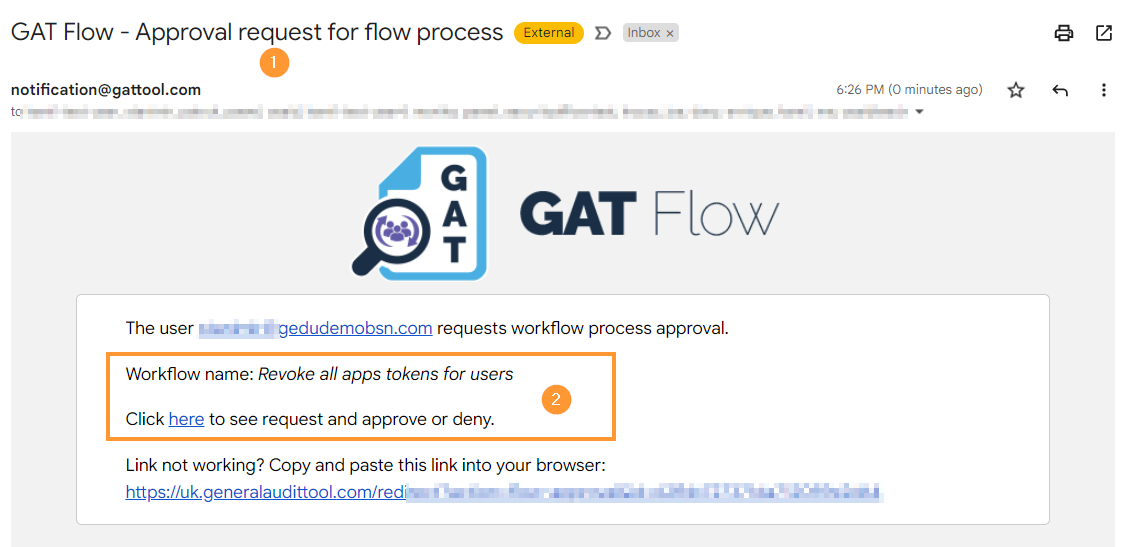
The officer will be navigated to Flow, where the request can be approved or denied.
Result #
When approved, the Workflow will be set and scheduled to run.
The progress can be seen in the Workflow tab.
Under Job-status
- Scheduled – the job is requested and set to run
- Done – when the workflow has been completed
- Partially done – when a part is completed successfully and another is not
- Error – you can view the “error” from the “eye” icon
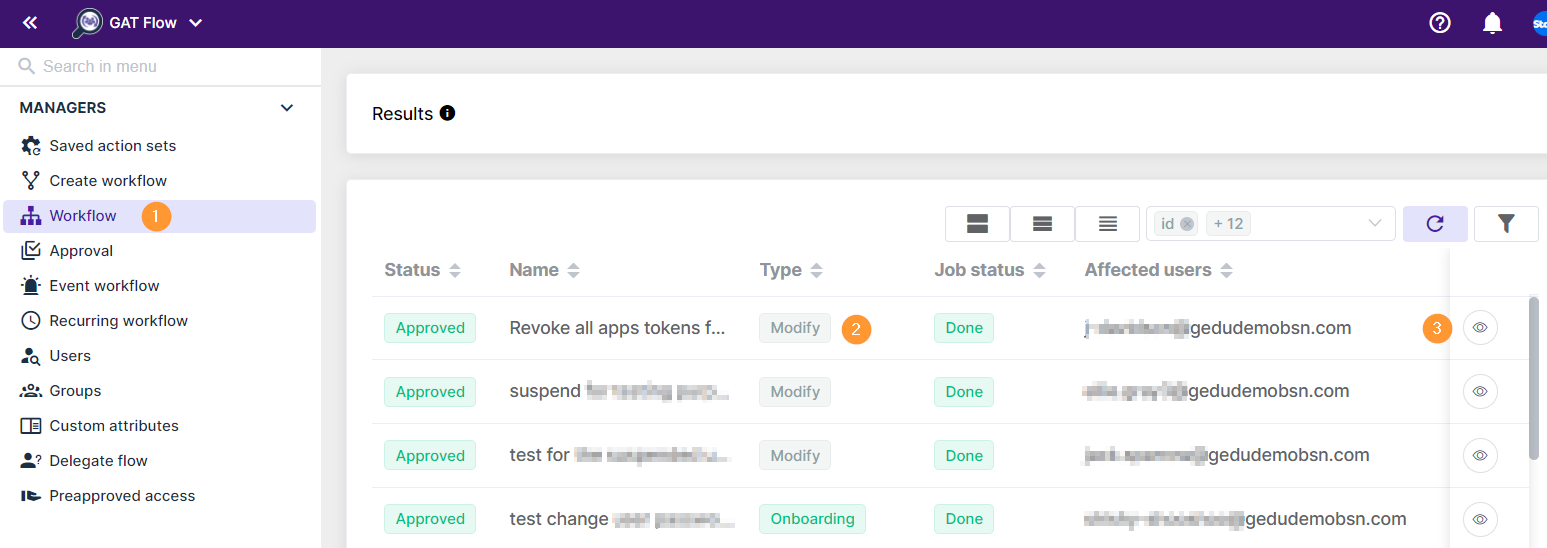
When the Workflow has been completed, it will be shown as Done
The selected users’ access to Applications will be revoked.
The Users will be logged out from their domain account from everywhere they are logged in.



