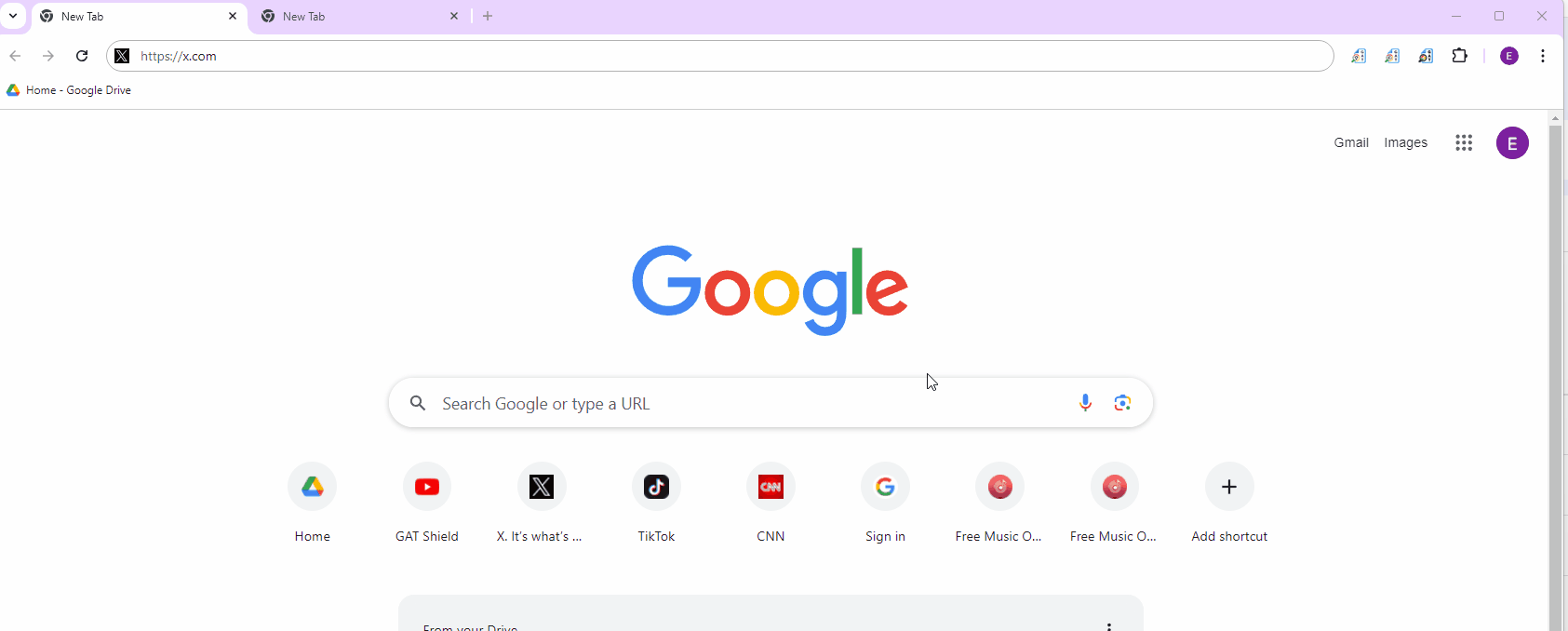What it Is #
This guide demonstrates how to use the Site Access Control feature in GAT Shield.
The Site Access Control feature gives the Google Admins control over which websites users in the Google Workspace domain can access.
Why it Matters #
This solution gives you fine-grained control over what your users can see online. It’s like a safety net, protecting them from dangerous websites and letting you block any pages you don’t want them to visit.
How to Implement #
The Admins can easily create a rule to block or allow (if blocked) users from visiting websites.
Navigate to GAT Shield > Site Access Control > Rules > Allow/Block Websites.
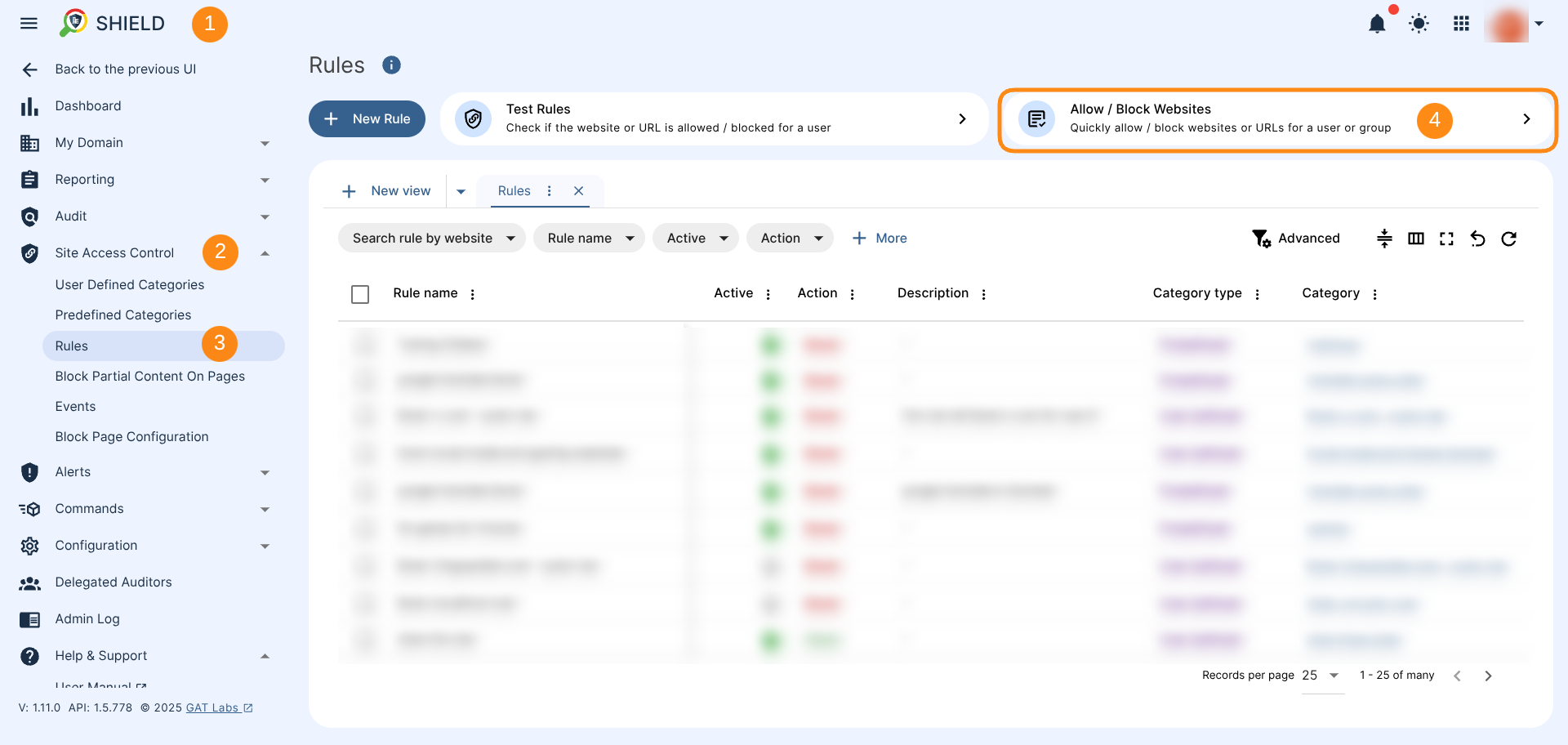
You will see a new pop-up window. Fill in the details required.
- Allow/Block – select to Block or Allow websites to activate the rule type, e.g Block (1)
- Redirect URL – if blocking a site, you can enter a webpage to which the user will be redirected (optional) (2).
- Scope – select the users affected by the rule (3)
- User
- Group
- OU
- Include sub. org. units
- All users
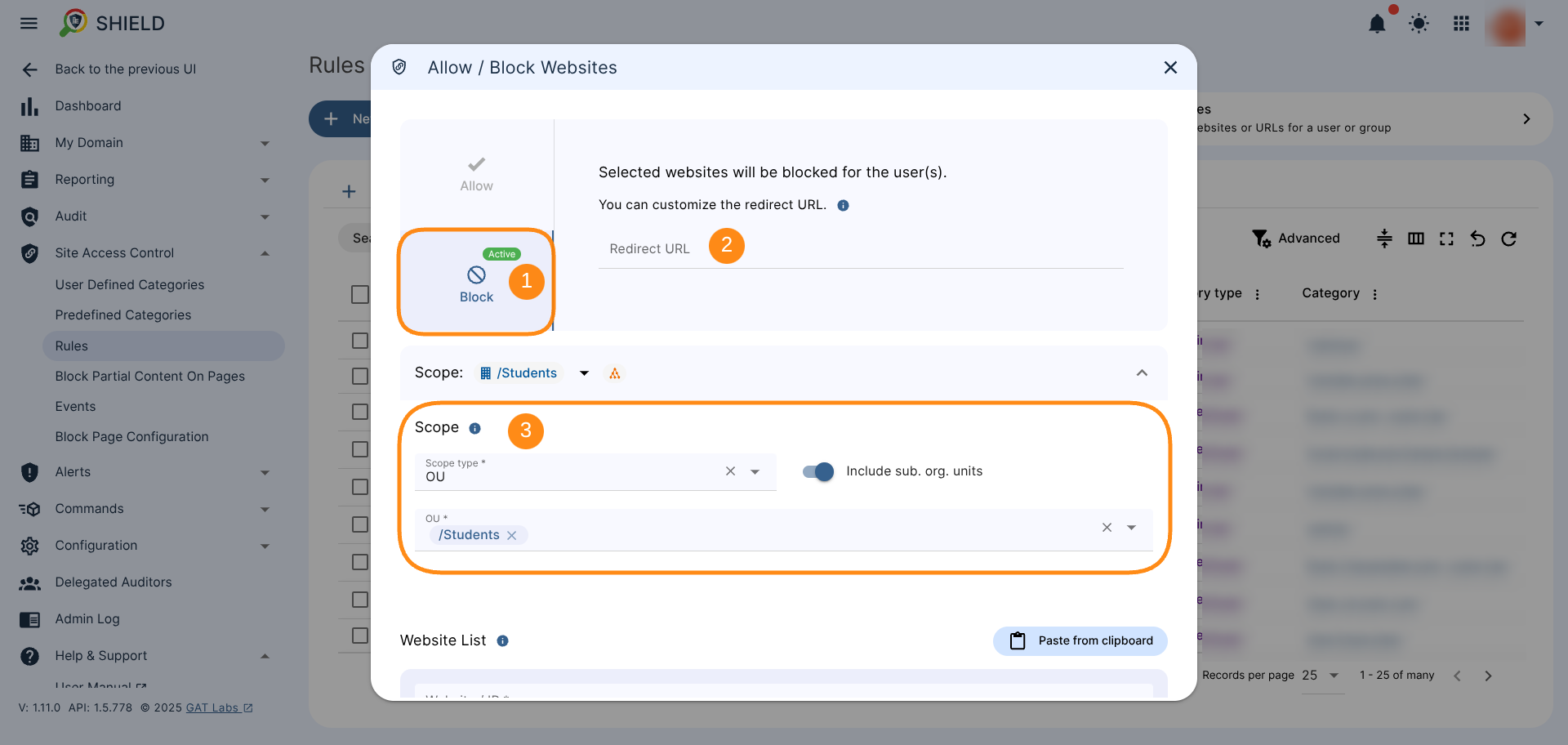
- Website List (1) – enter the sites you want to block or allow.
- Paste from clipboard – Paste a list of sites (optional)(2)
- Add Websites / IP manually (3)
- Additional Options (optional)
- Rule description – type the rule description if required to understand the reason for this rule or its purpose (4)
- Block (5) – click to Block the added sites for the selected users.
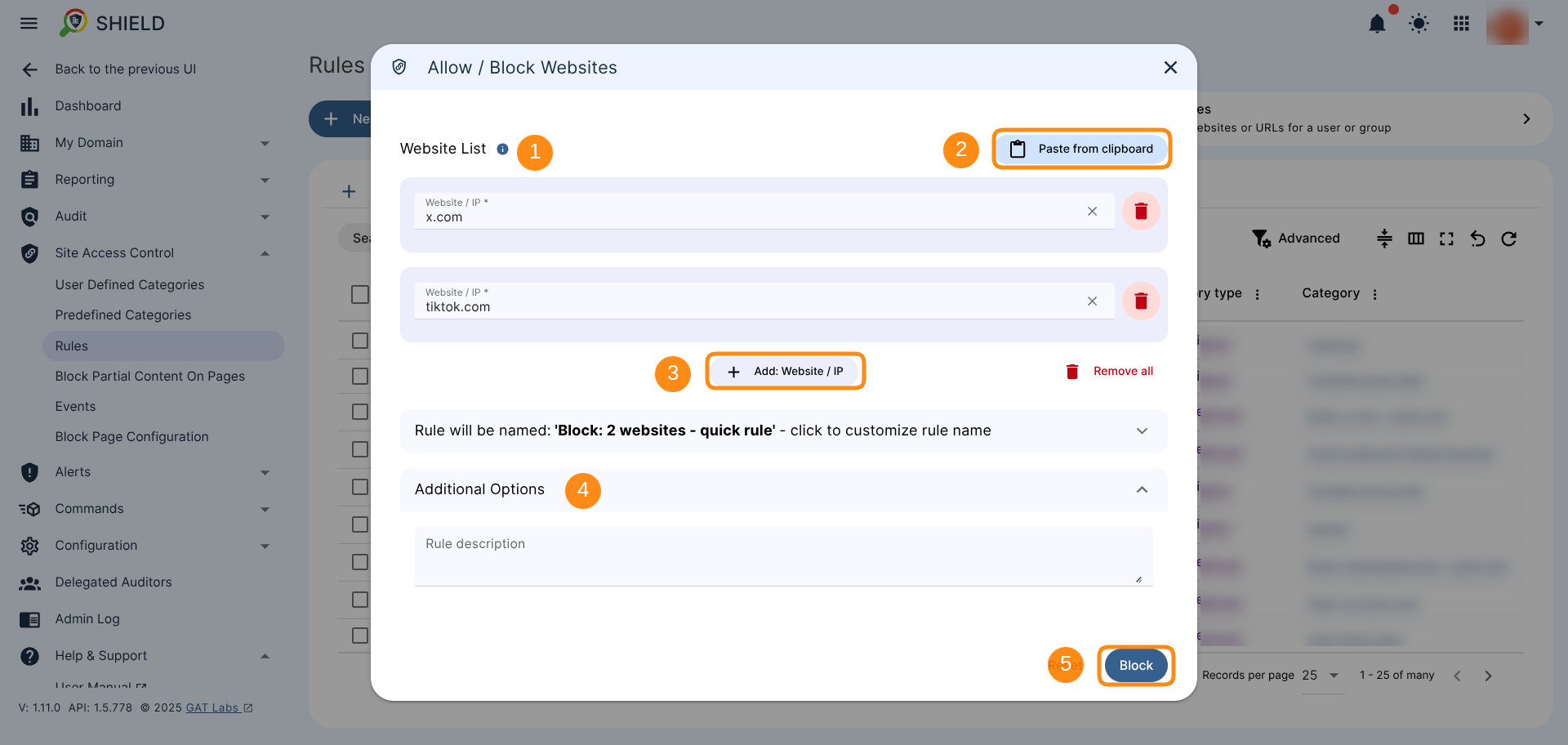
Result #
As a result of the quick rule, the sites added will be blocked for the selected range of users.