Google Workspace Domain Audit #
GAT+ provides extensive Google Drive auditing for the entire domain.
Admins can apply multiple different filters to find the relevant information for any use case.
See File Count on Shared Google Drive folders #
As part of the Domain audit, GAT+ provides a detailed view of the domain’s entire Google Drive.
Using GAT+ Admins can find all Shared Drive root folders and view the item list within.
This helps admins see if the Shared folder is approaching the item limit of 400k records.
Root Shared Drive folders #
Navigate to GAT+ > Drive > Shared Drive
This will show you all the Root Shared Drive Folders of the domain.
Open the “Columns visibility” and
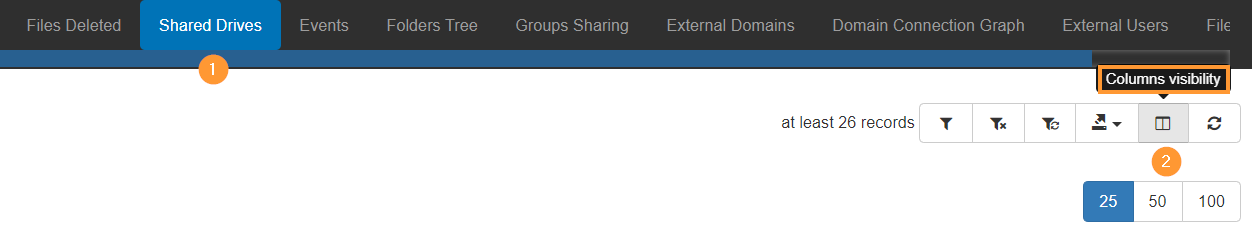
View all Shared Drives by num of items #
View the number of items for each Shared Drive folder (num items)
Select to enable the Num items field
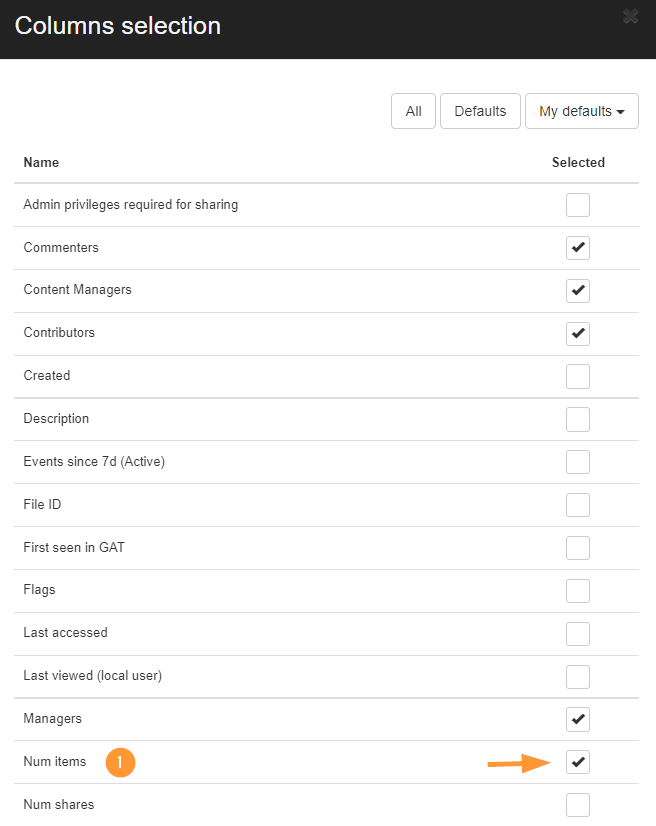
Result #
As a result in the UI, a list of Num items will be displayed.
Click on it to filter by the volume.
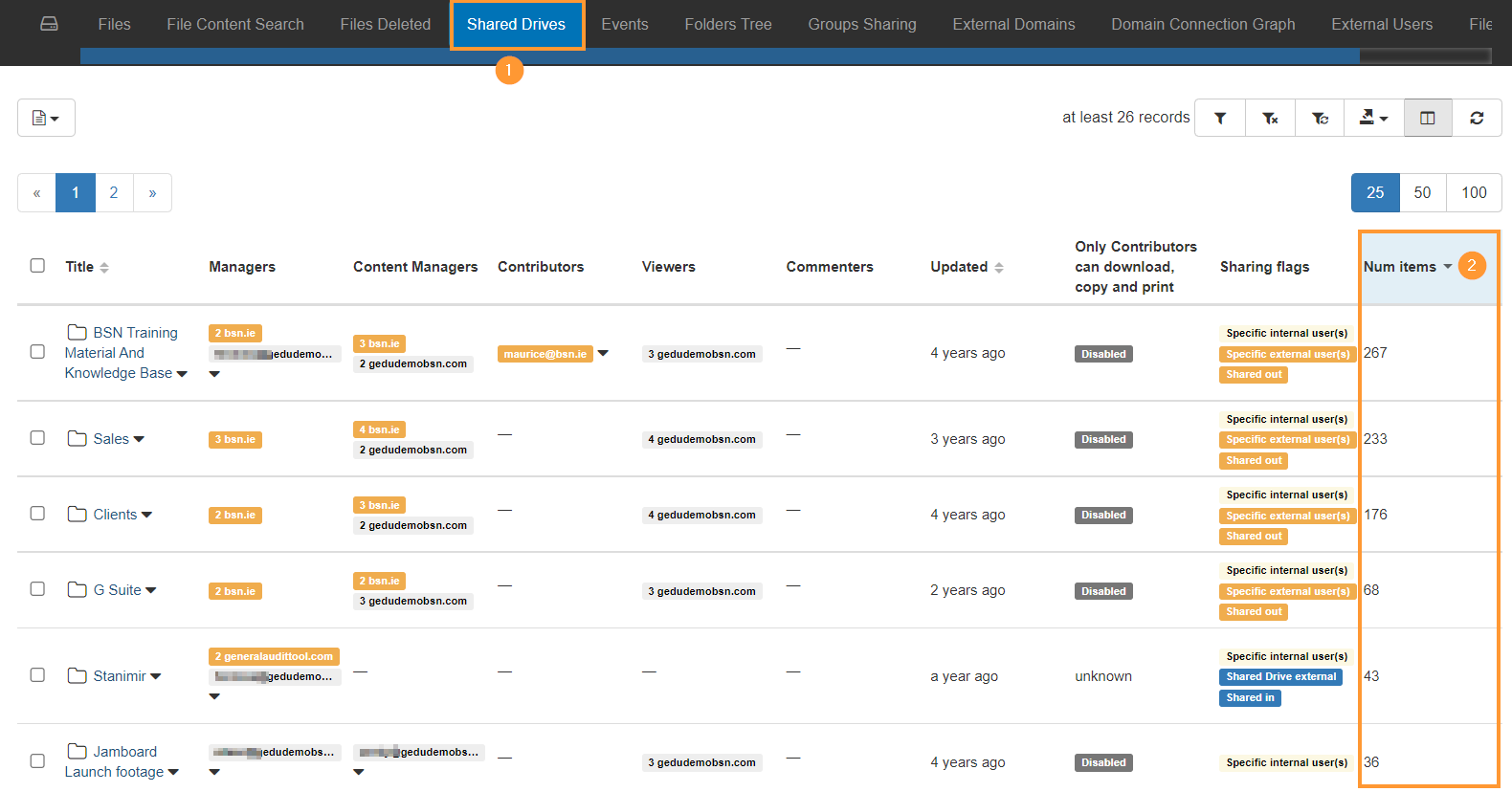
Scheduled report #
Apart from seeing the num of items for each Shared Drive folder, the Admin can also set up a scheduled report.
Result of which will be noticed when num of items approaches the Google limit of 400 000 (400k) records per folder.
Apply custom filter and get notified on the “Number of items” greater than 380,000 items.
- Type – simple filter
- Num items greater > 380,000
- Scheduled
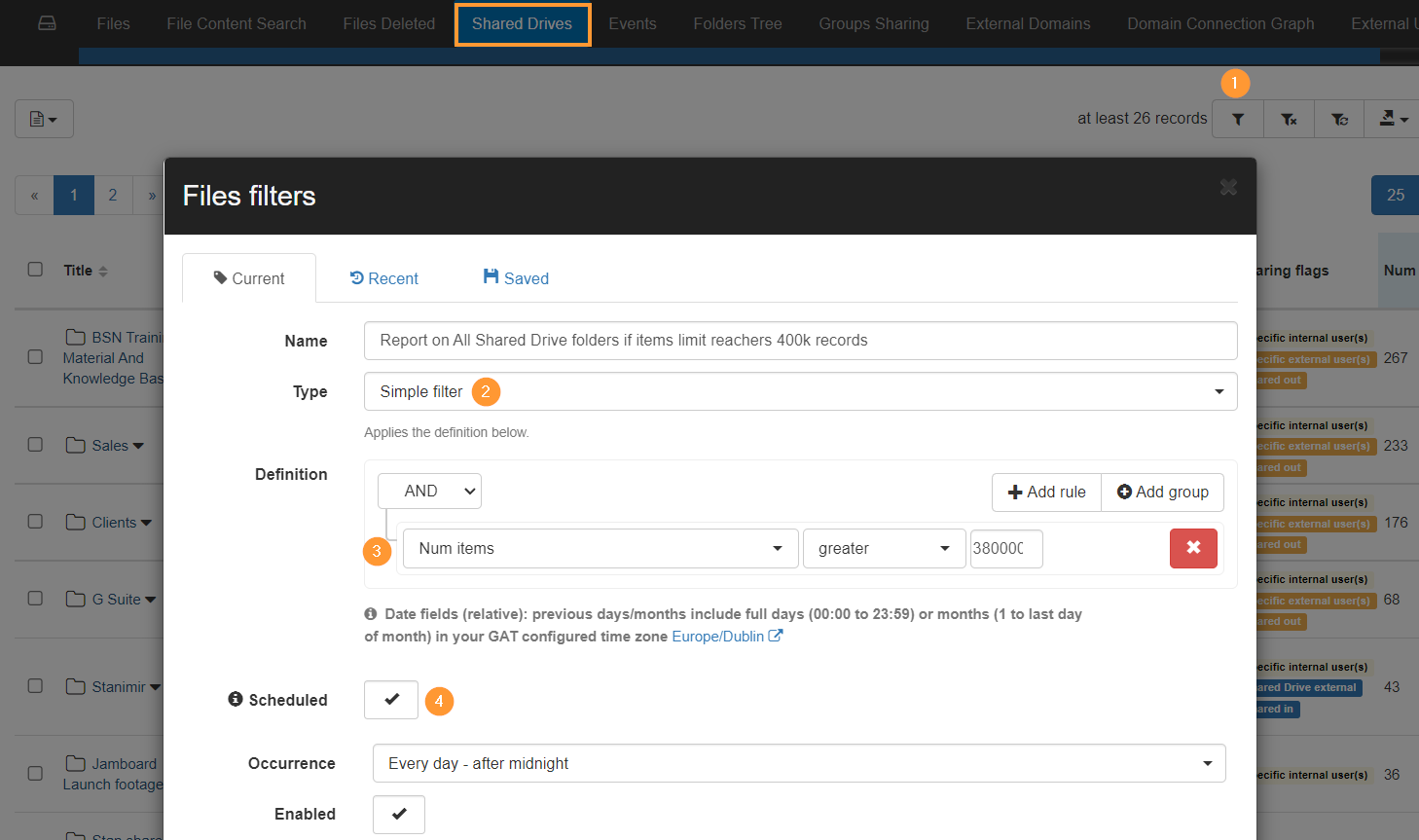
- Occurrence – set up a time when the report is to be generated
- Enabled – enable the Scheduled reports
- Recipients – enter the recipients for the report
- Output type – select the output type of the report
- Report columns – select the columns for the report
- Default – the default chosen fields
- Custom – select what fields to be shown on the report
- Custom path and filename – enter the file name of the report and where to be located
- Action for no result – when no results from the filter. There will be no notifications until some result is found.
- Apply and schedule – schedule this report to run
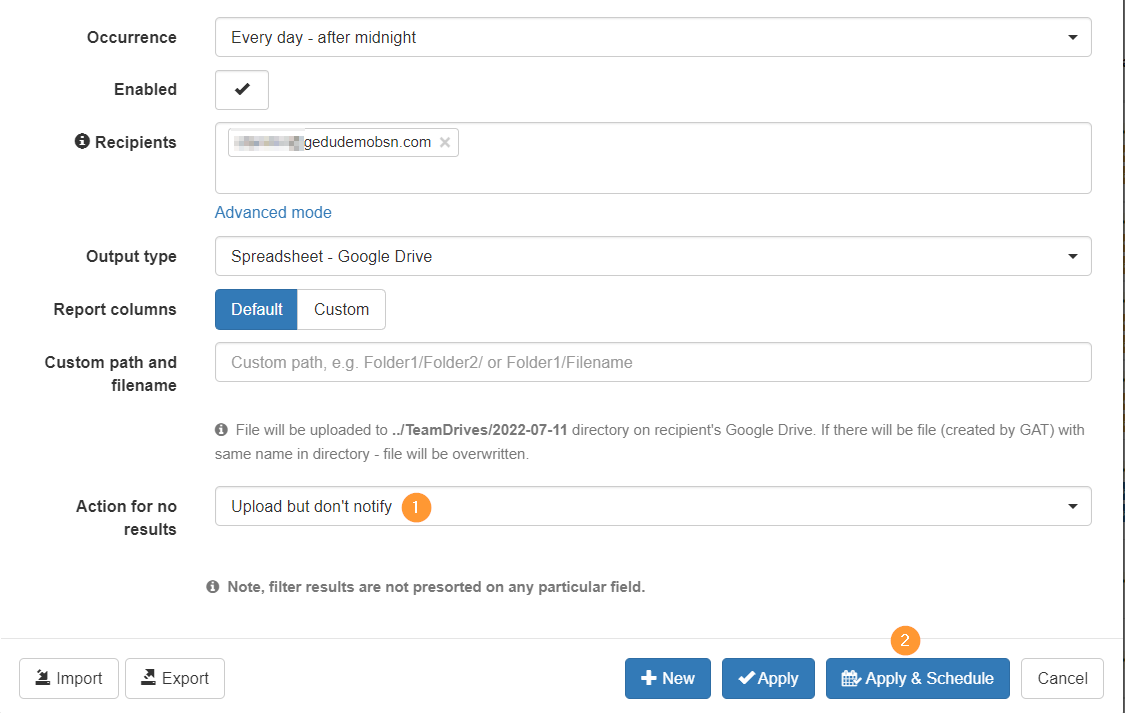
#
Result of the scheduled report #
As a result of the Scheduled report, the following will run.
The report will be run every day, if the limit of items in the Shared Drive folder reaches and it is greater than 380 000 items, the notification will be sent to Admin (recipient).



