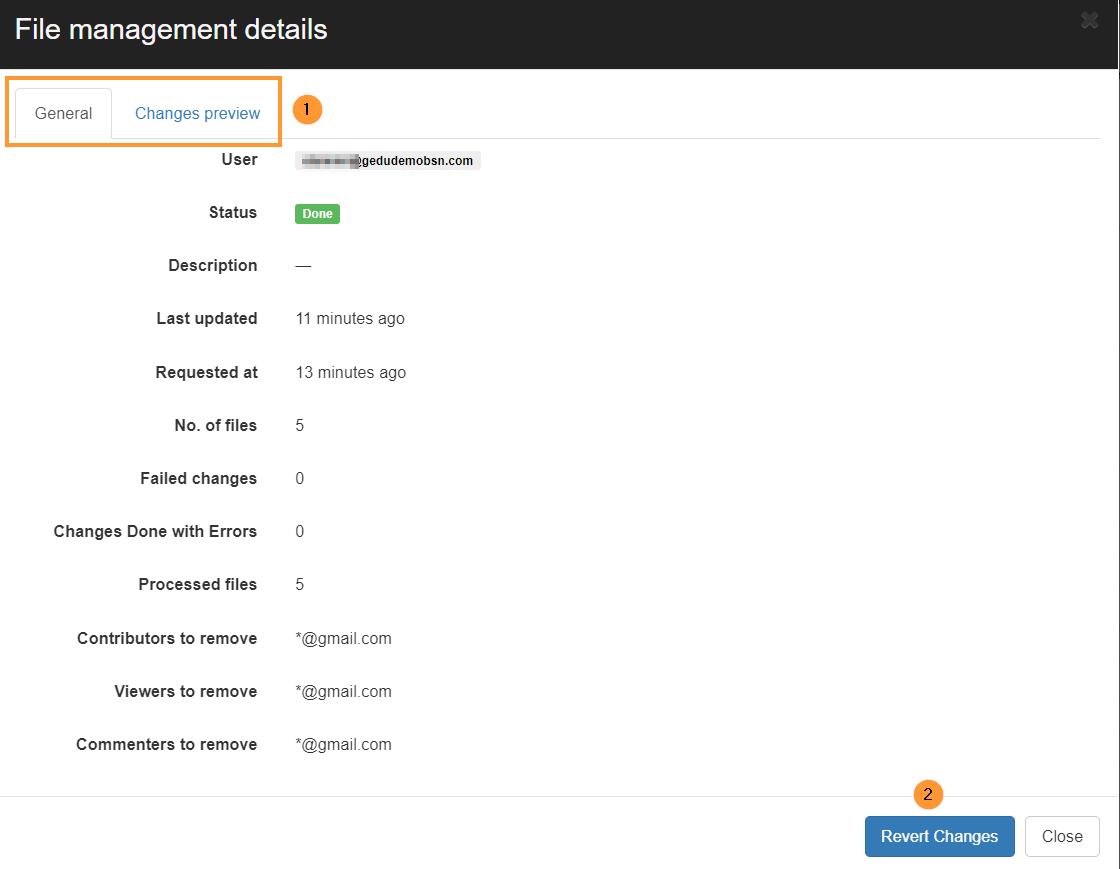GAT+ is a Google Workspace audit tool. It provides the Admins with the ability to find and view all the Files in a domain.
As part of the Drive audit, the Admin can find all the files Shared to Gmail accounts and the option to remove those shares.
Find Files accessed by Gmail accounts #
Navigate to GAT+ > Drive > External domains
Apply filter and search for
- Shared with equal gmail.com
Click on Apply
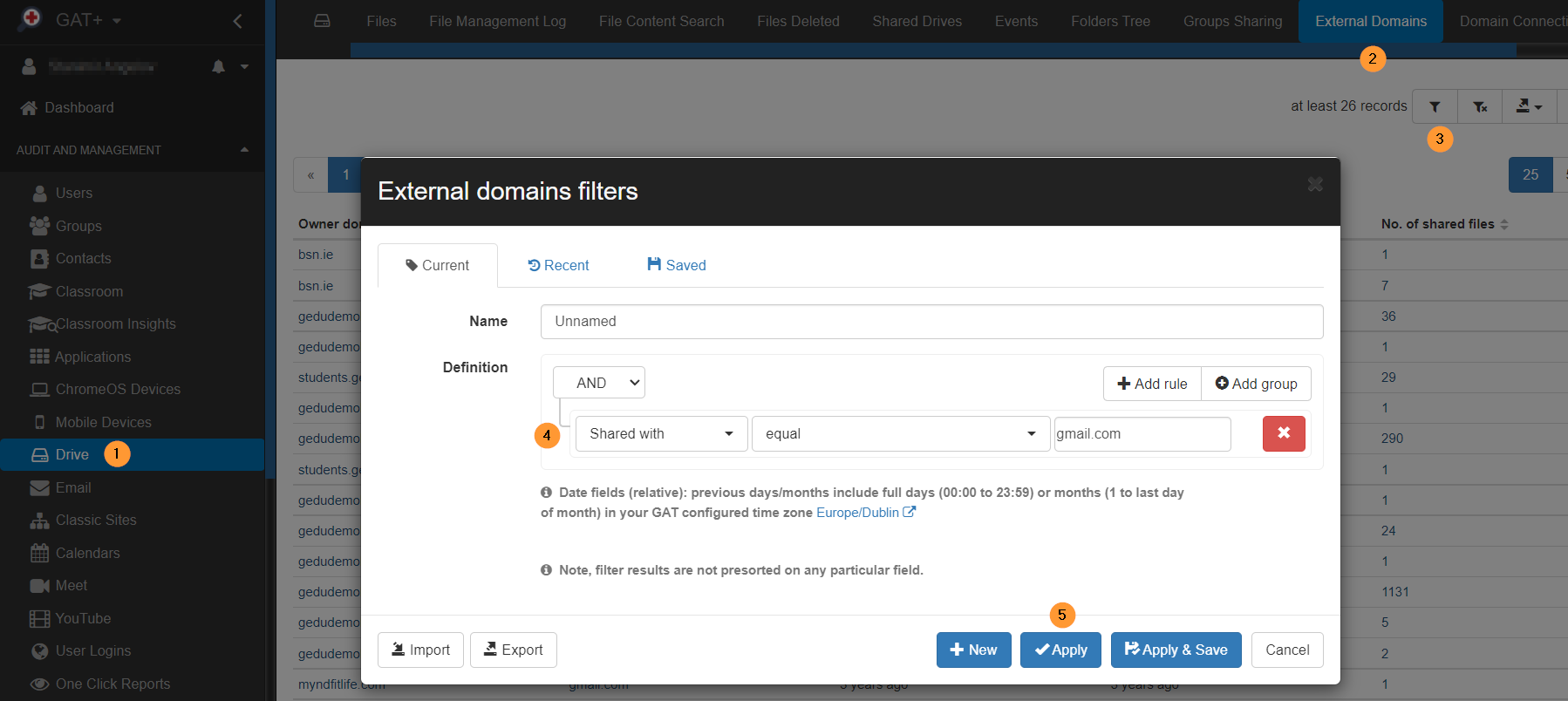
Result of filter #
The result will give
- Owner domain – the owned domain or subdomain
- Shared with – gmail.com
- First share – the first time a file from the particular domain was shared with gmail.com
- Last share – the last time a file from the particular domain was shared with gmail.com
- No. of shared files – number of files shared between the domain and gmail.com
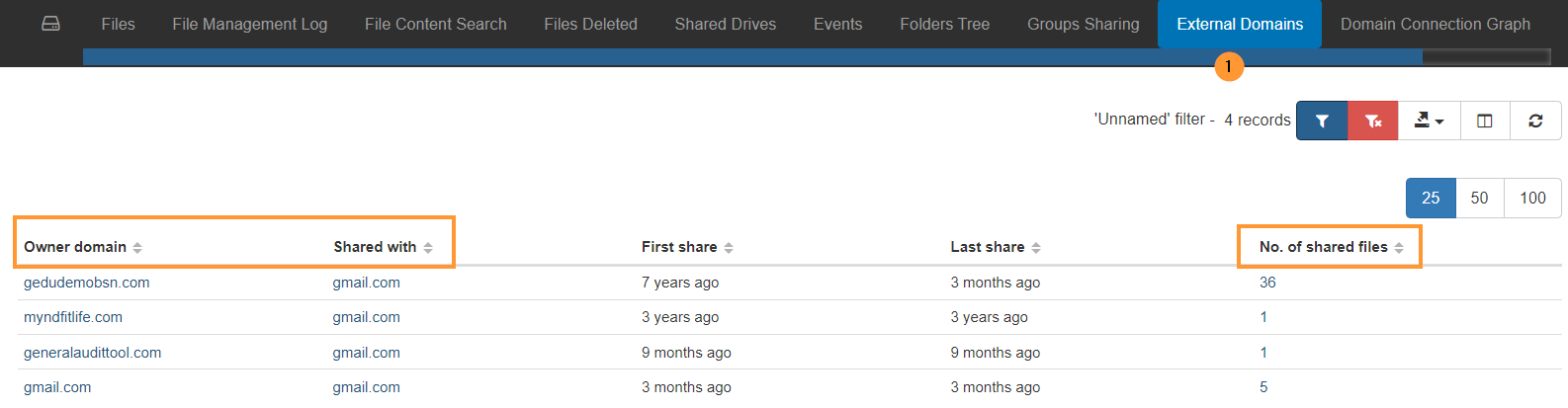
In this case, select your domain (owner) and Shared with (gmail.com)
- Click on the value in No. of shared files (36)
This will lead you to Drive > Files where action for removing the shares can be taken.
Remove the gmail.com shares #
Select all the files from the result
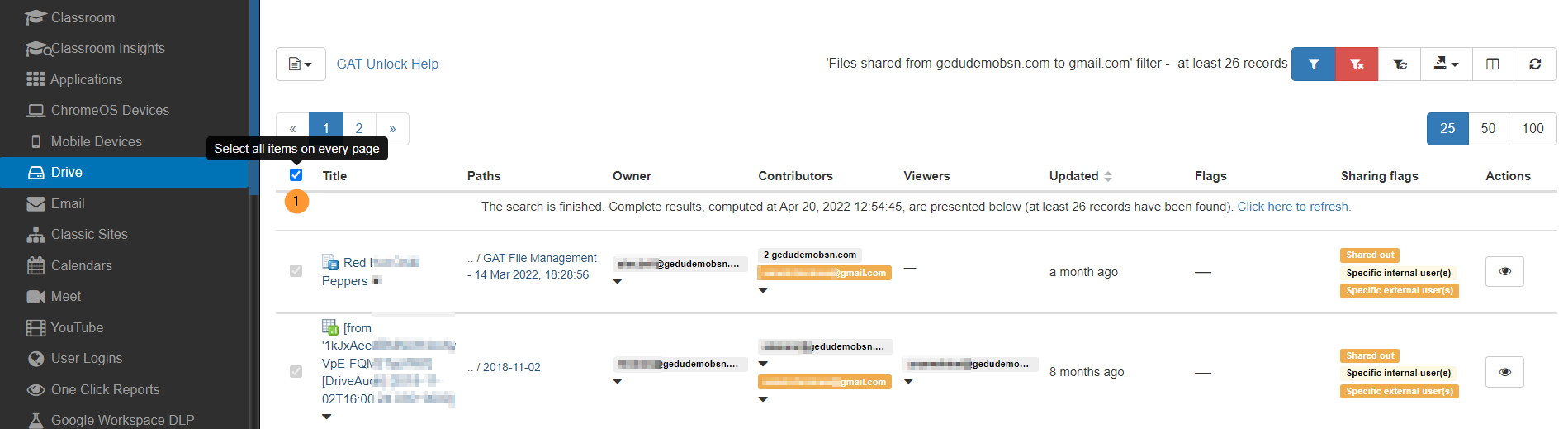
Click on the File operations button > Remove permissions
- Select specific files and remove their gmail.com shares only

The Remove permissions button will open a new window where action can be taken.
- External – Click on the External tab (1)
- Click on Remove only the following External Shares button (2)
- In Shares to remove – enter *@gmail.com (3) (wildcard for when many users at the domain have been granted access)
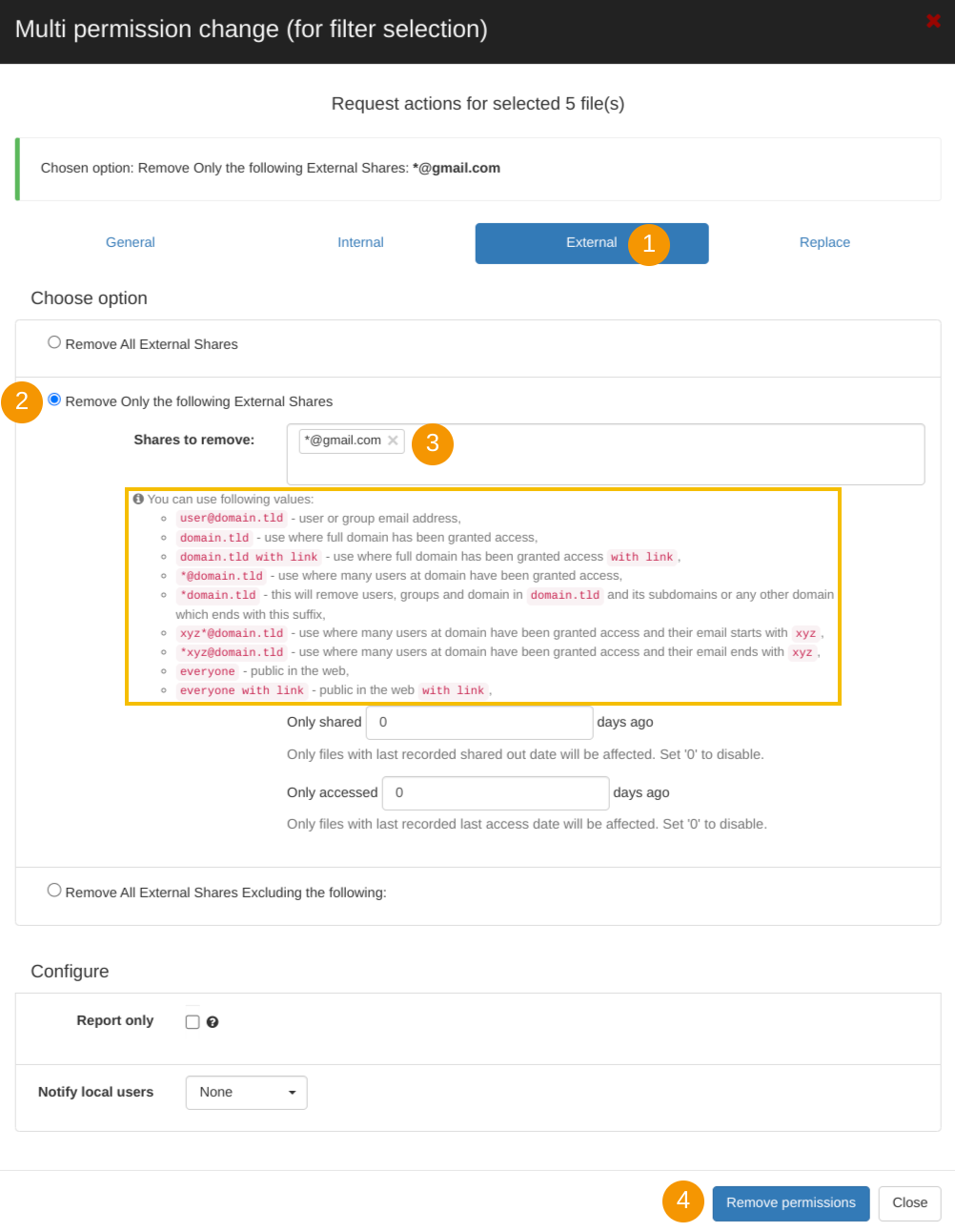
- Any additional shares can be removed
Once ready, click on the Remove permissions button (4).
Result #
As a result of this, the shares to gmail.com accounts for the selected Files will be removed.
Navigate to GAT+ > Configuration > Admin Log > Permission removal/Permission change
Click on the “eye” icon under Additional information.
This will show you the details of the change done, and the removed gmail.com accounts from the selected files.
- General – will show details for the Remove permissions job
- Changes preview – will show the details for the files and the gmail.com users that were removed
- Revert changes – will revert and restore the removed permissions