Table of Contents
We have added a feature that allows Admins/Auditors to paste in as many values as needed into an audit filter throughout the tool.
Navigate to a filter and specify the definition. Whether it is users/FileID’s/Managers/Mimetypes/Commentors etc you are now able to add multiple inputs for these conditions using the ‘in (comma separated values)’ operator.
In the example below we are trying to audit a number of FileID’s.
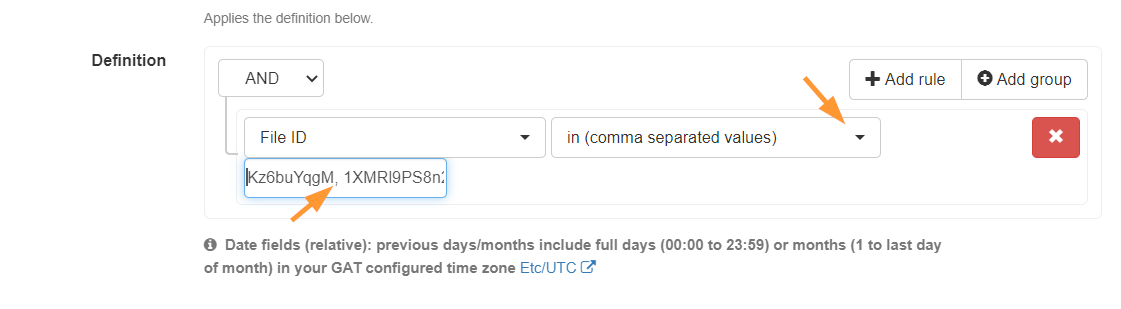
Result #
The result will populate according to the filter specifications. This feature is intended to make auditing simpler where auditors can copy-paste from spreadsheets and take bulk action on specific uses.




