Table of Contents
GAT+ provides a detailed overview of the Google Drive files of a Google Workspace domain. This guide introduces a new filter in our Drive audit, enabling you to pinpoint encrypted files efficiently.
It’s important to understand that there isn’t a direct method to confirm file encryption. Instead, we rely on drive events to provide some insights.
Key Points:
- The “Last encrypted event” field shows a file’s most recent encryption event date.
- This information is only available for events from January 2024 onwards.
- Older events may not have this data visible, depending on when the file was last scanned.
Apply filter for Encrypted Files in Google Drive #
Navigate to GAT+ > Drive > Files and Apply the filter
Apply filter:
- Last encrypted event – and search for a time after/before the encryption
- Last encrypted event (relative) – you can search for relative time – encryption events that happened in the last X days, etc.
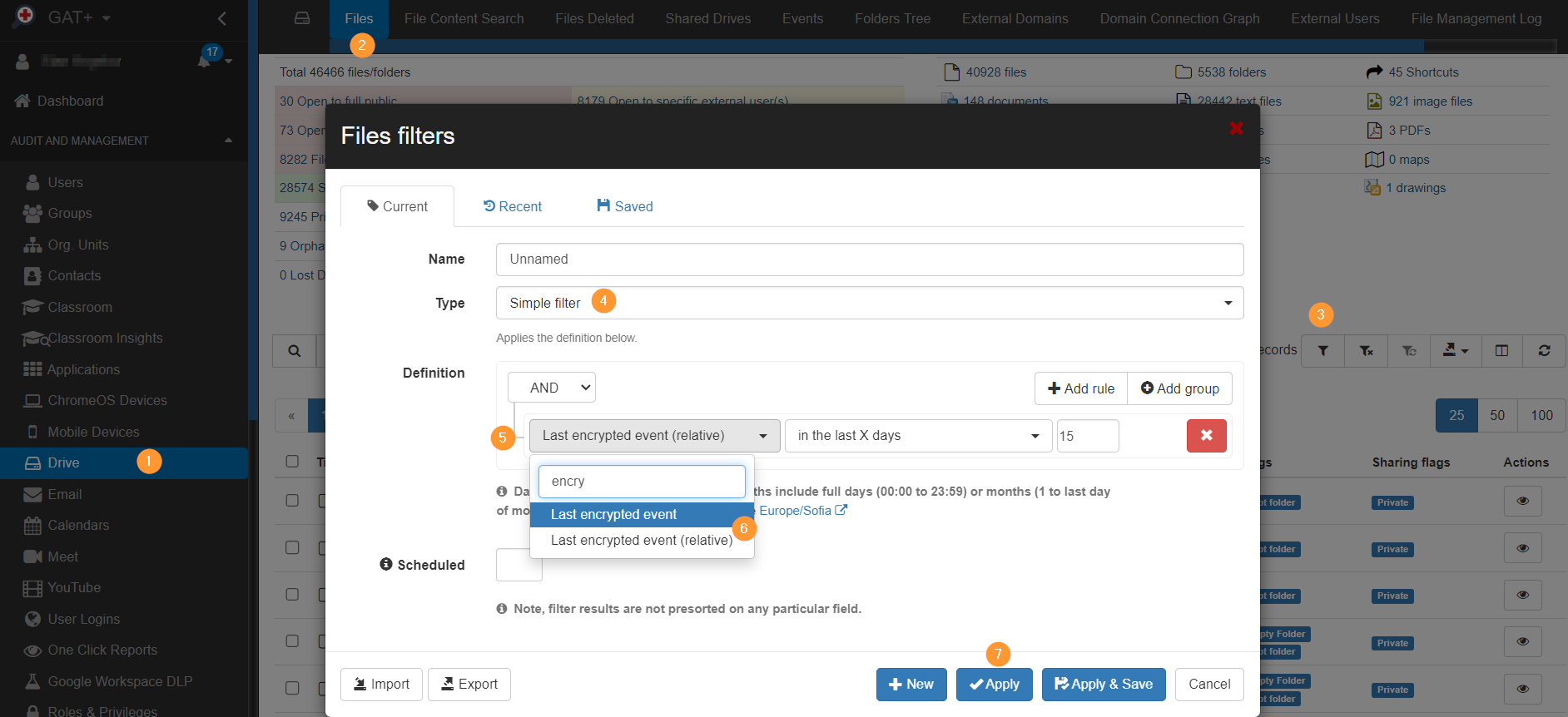
Result #
After applying the filter, simply click on the “apply” button to execute the search.
Once the results are displayed, you’ll find files that have been encrypted in your Google Drive within the last X days. (or specific filter applied)



