How to Find the Space Used on Google Drive #
GAT+ provides an in-depth Audit tool for any Google Workspace domain.
One of the Audit sections is Users, providing the Google Workspace Admins with an extensive, in-depth view of all the users of the domain.
One of the sections for Users is the Quota used.
Quota used by individual users #
Navigate to GAT+ → Users → Quota
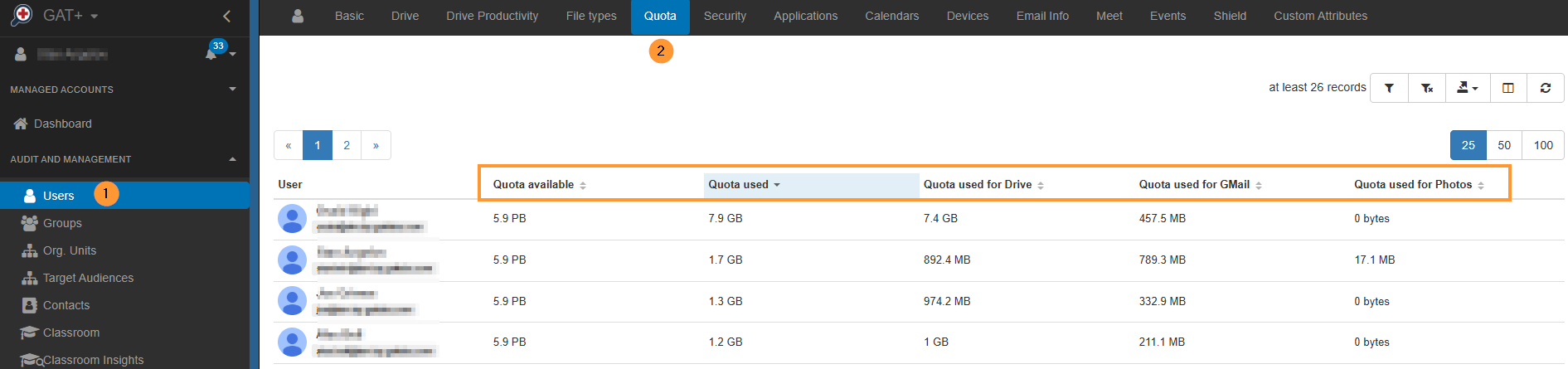
This will display the Storage quote used by individual users
- Quota available – Available Quota per user
- Quota used – The used Quota per user
- Quota used for Drive – Quota used for Drive
- Quota used for Gmail – Quota used for Gmail
- Quota used for Photos – Quota used for Google Photos
Quota used by Group or Org.Unit #
Additional filters can be applied.
Apply a filter and search for users part of the org. unit or a group.
The result will show all the users part of the filter.
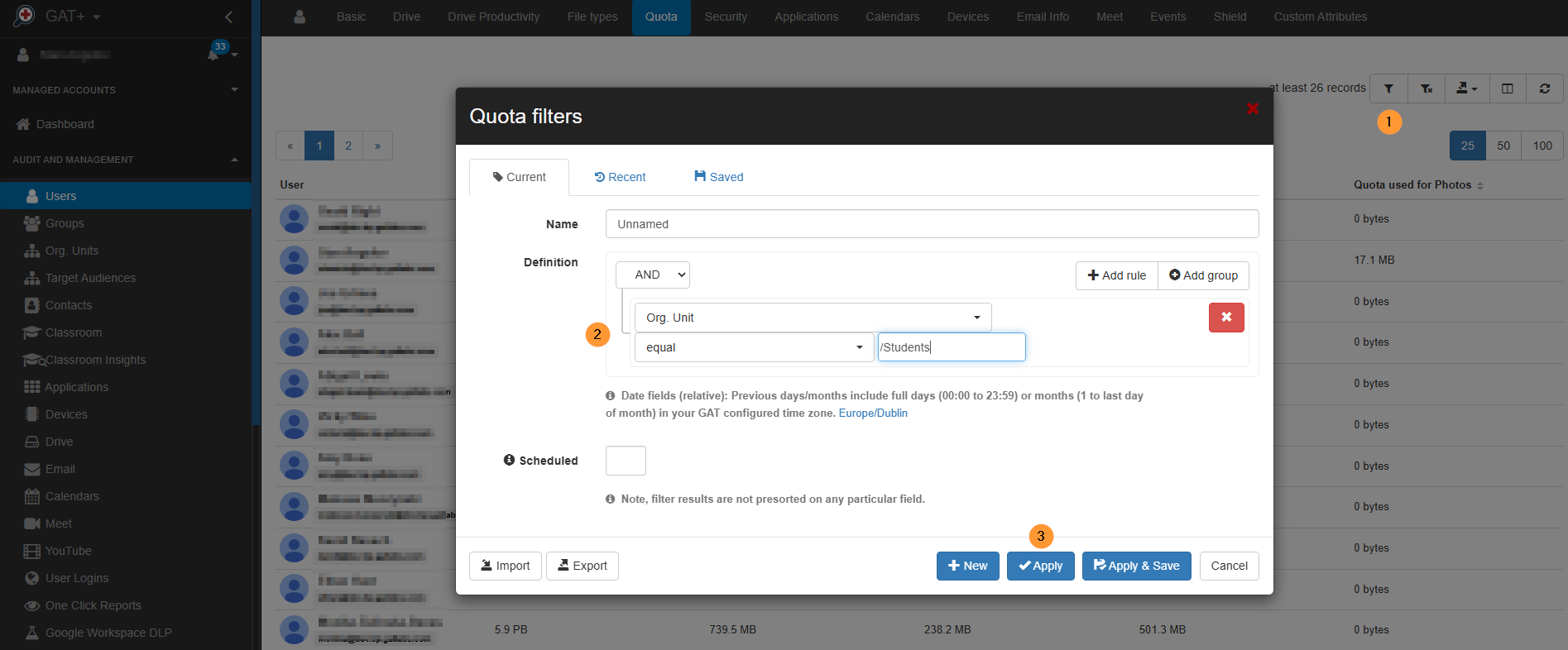
Export the data quota used by all users of the org. unit or group.
In the Google spreadsheet or CSV, you can combine the quota for each of the users.
As a result, you will see all the quota used by the particular group or org. unit of users.
Result #
This guide demonstrates that the GAT+ Users >Quota section is the central administrative hub for monitoring Google Workspace storage consumption. Admins can easily:
- View Granular Detail: Check the Quota used breakdown (total, Drive, Gmail, Photos) for individual users.
- Determine Group Totals: Calculate the aggregate storage for an Org. Unit or Group by applying the necessary user filters, exporting the resulting data, and summing the usage figures in a separate spreadsheet.
In essence, GAT+ provides the necessary tools to audit storage usage at both the individual and collective organizational level.



