GAT+ provides a detailed overview of the entire Drive domain and can help identify the most frequently viewed Google Drive docs.
This is simply achievable by applying the below One Click Reports:

The most active Google Drive Docs in the last 7 days #
‘The most active Docs in last 7 days’ One click Report is a shortcut for the below filter:

‘Most popular Docs in last 7 days’ One Click Report is a shortcut for the below filter:

Use case #
To identify the top active Google Drive documents the below filter can be applied.
Note: The below filter is not considering just ‘view’ events.

Based on the filter above, GAT+ returns metadata for Google Drive documents that have been active 50 or more times in 7 days.
The number of users who “touched” the document, as well as the events that took place in a given Google document, can be seen in numbers when a custom column view is applied.
To do so, navigate to the ‘Columns visibility’ option first:
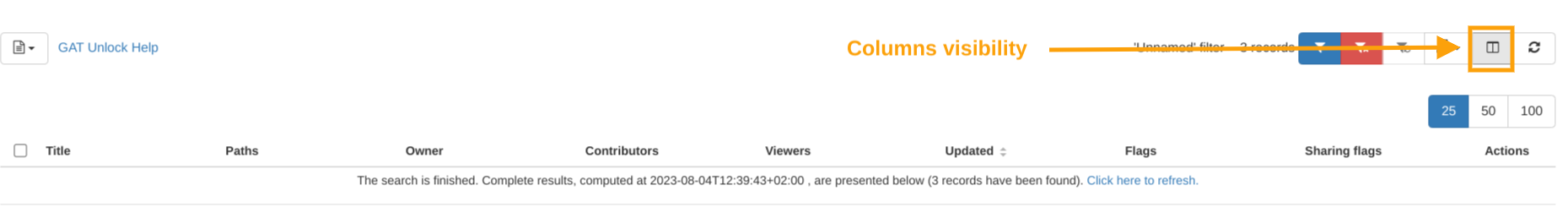
Next, select the columns to be displayed that are not shown by default in a standard view, e.g:
- Event since 7d (Active) – number of activities detected on this Google Doc in 7 days
- Users since 7d (Popular) – number of users who ‘touched’ the Google Doc

When ready click on the Apply button below to apply the changes.
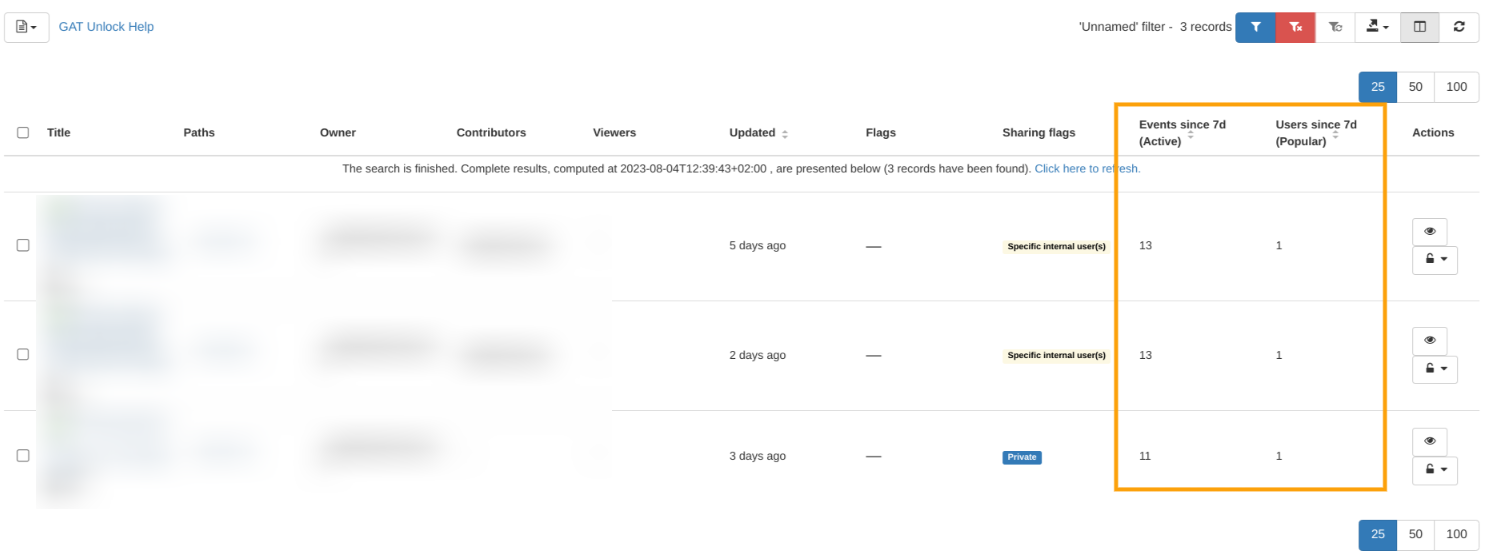
The ‘Activity’ and ‘Popularity’ columns can be sorted in ascending or descending order, depending on the needs



