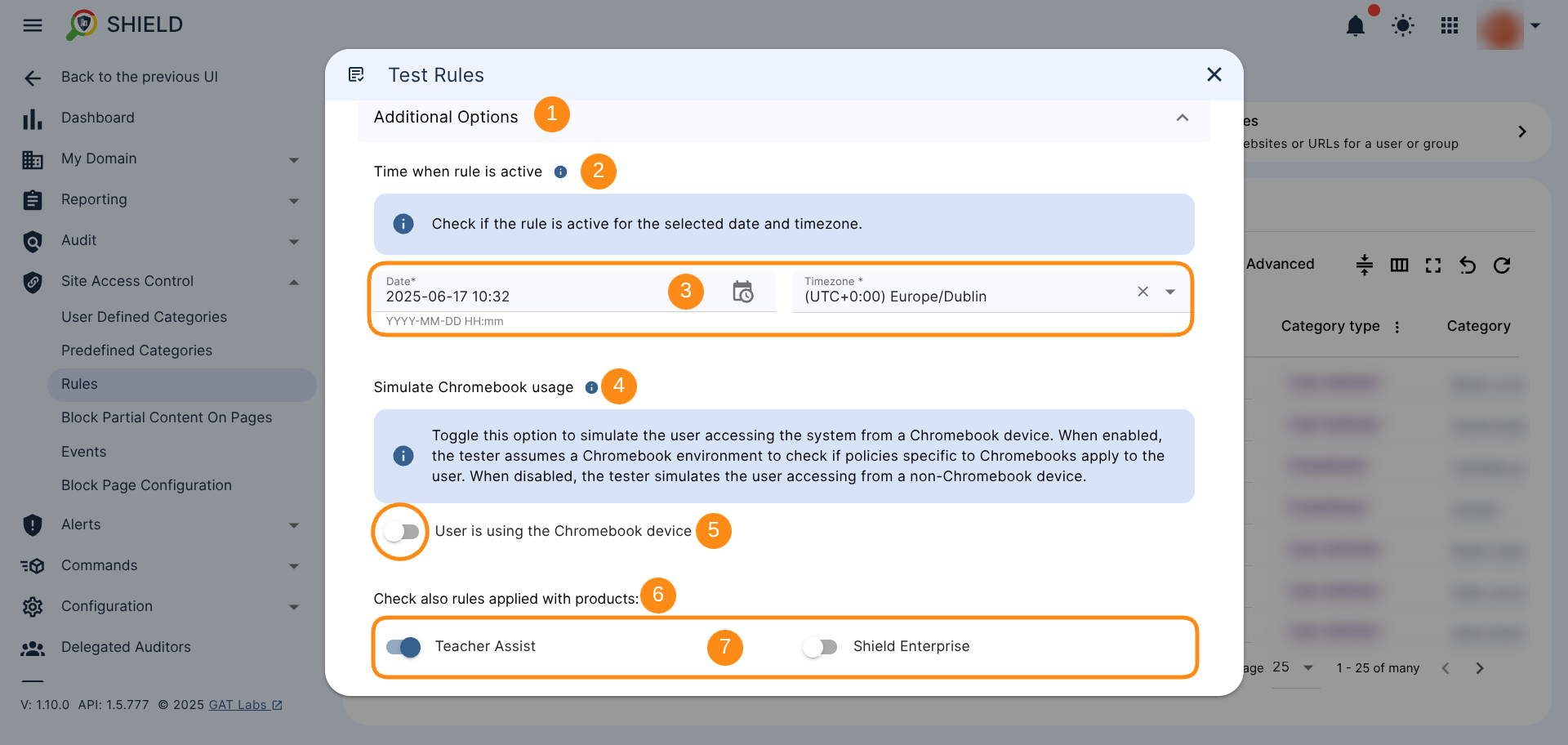What it is #
This guide shows how to use the Site Access Control feature in GAT Shield to test whether specific webpages are blocked for users in your Google Workspace domain.
Why it Matters #
The Test Rules feature allows Google Workspace Admins to quickly verify if a particular website is blocked for a specific user, ensuring that your web-filtering policies are applied correctly.
How to Implement #
Navigate to GAT Shield > Site Access Control > Rules > Test Rules.
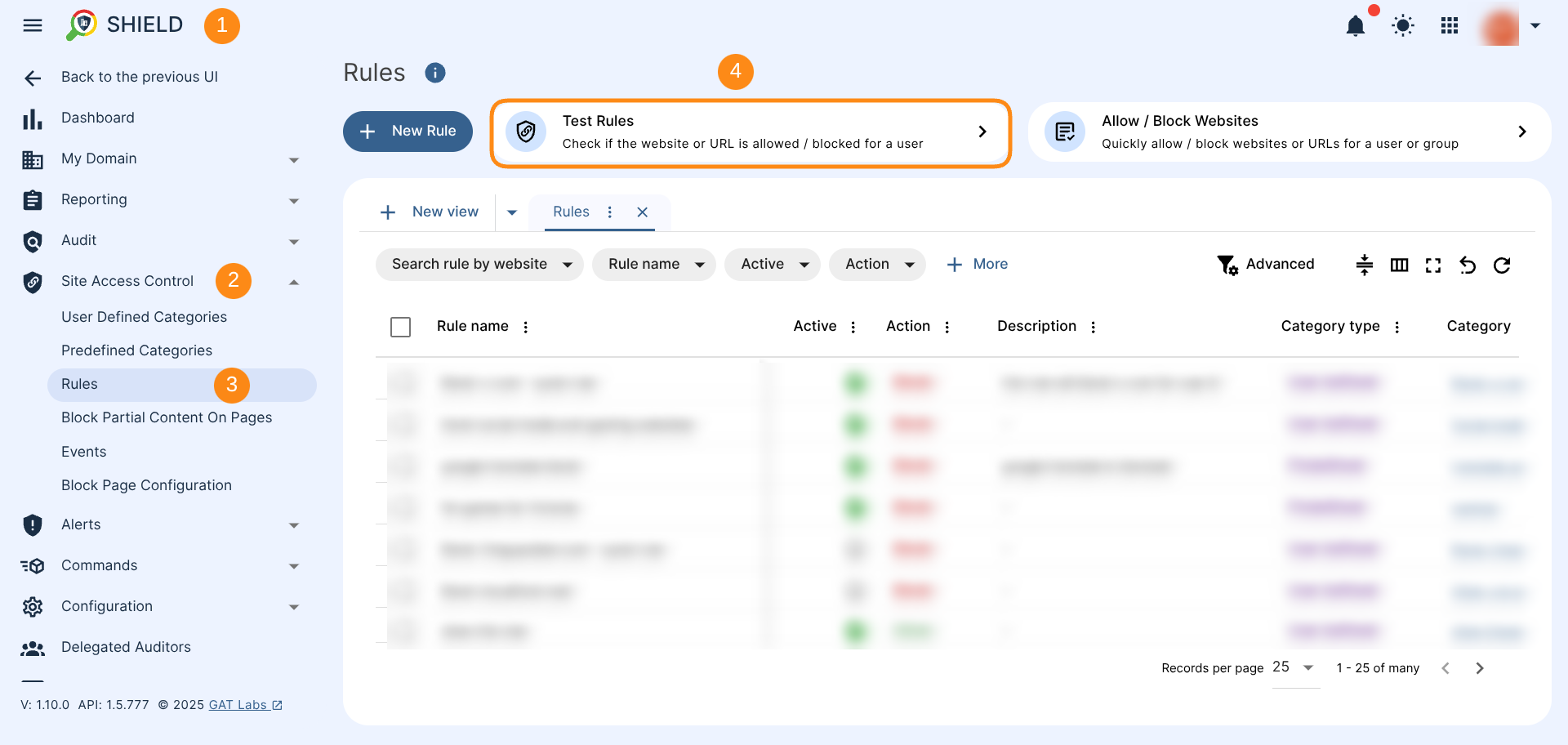
The Test Rules section enables you to verify if a specific URL/Website is blocked or not for the selected user
- Website – Enter the URL you want to check.
- User – search for the user you want to check the rule for.
- Check – select the Check button to see if any Shield rule blocks the end-users.
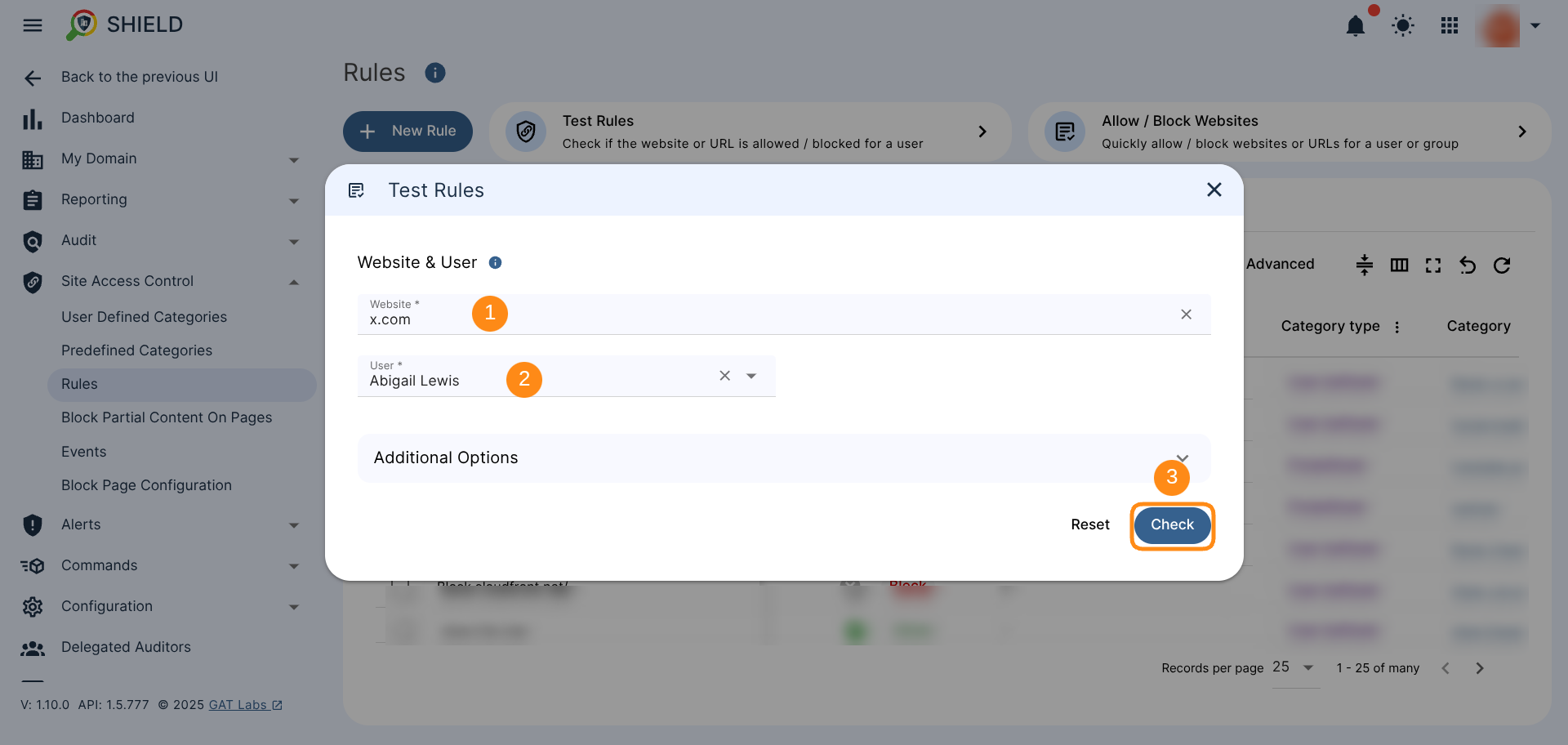
Result #
The results will show whether the site is allowed, blocked, or warned by any rule. You can see what rule the user is allowed, blocked, or warned.
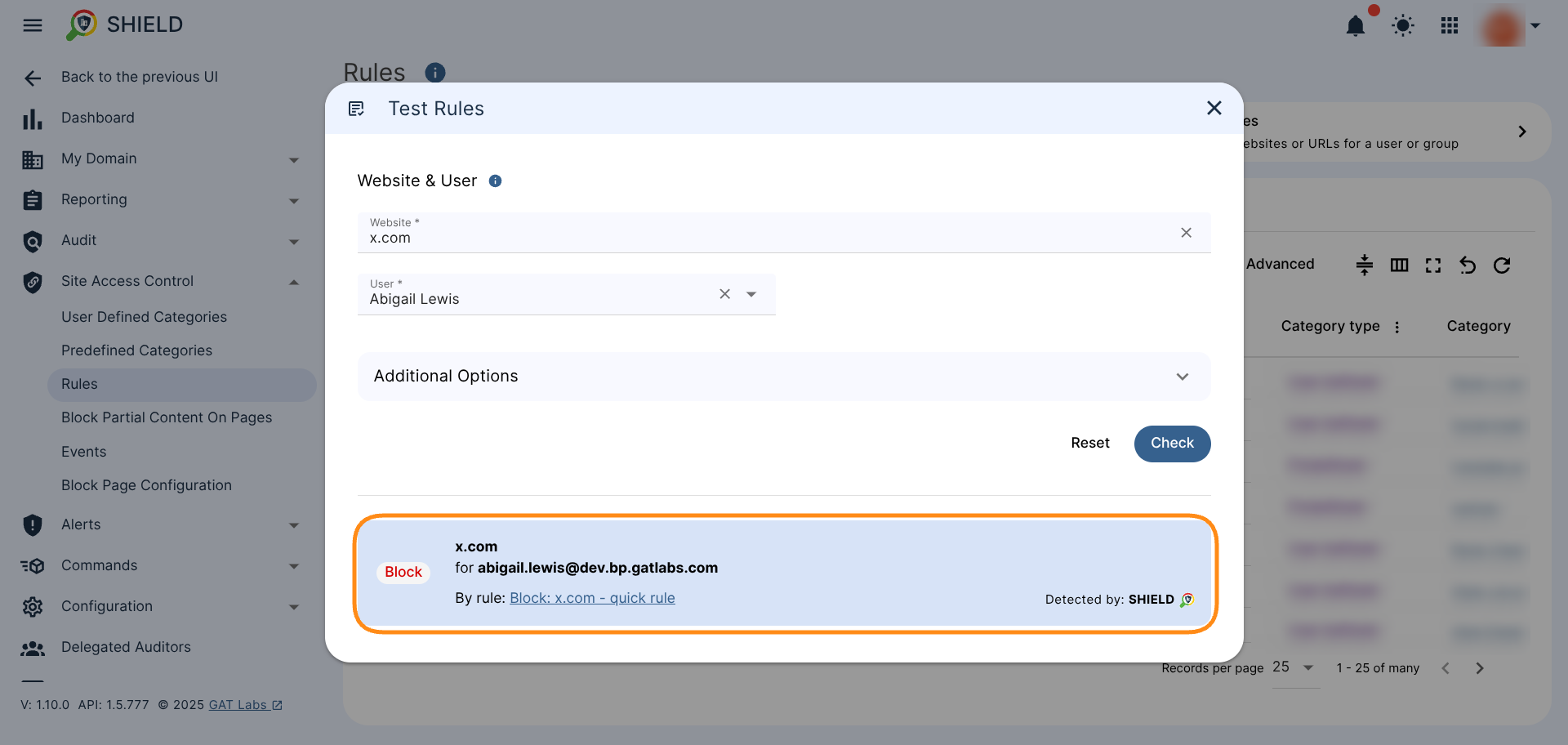
Additional Options #
In the Additional Options section, you can configure more specific checking requirements:
- “Time when the rule is active” – Check if the rule is active for the selected date and timezone.
- Chromebook device – Check the rule that applies to the Chromebook device
- Enable or disable the check for a User is using the Chromebook device
- Teacher Assist – test if the page/URL is blocked by the Teacher Assist product
- Enable or disable the check for the Teacher Assist tool