Flow is a user management tool that allows the Super Admins of the domain to control and manage their users, including Google Classroom invites.
One of the options available is to enable the Admins to manage the Google Classrooms.
Manage Classrooms with Flow #
Navigate to Flow > Classrooms from the left-hand menu.
Search for the Classroom in question using the search field or apply relevant filters.
To edit the Classroom, click on the “eye” icon next to the Classroom’s record.
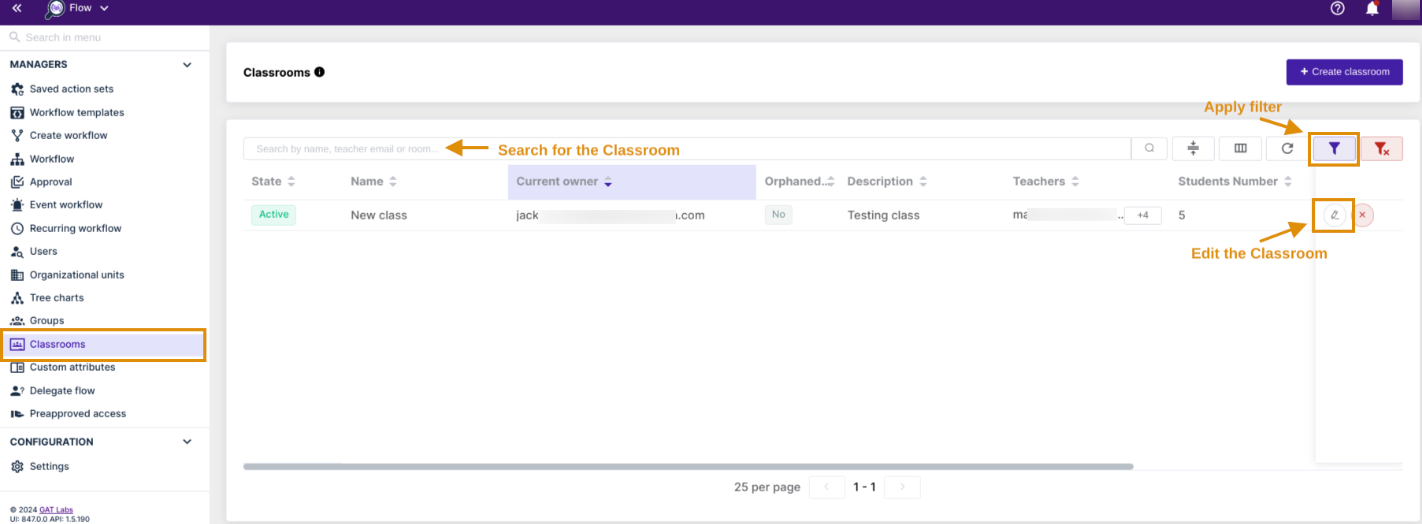
Invite member #
To invite members, navigate to the Members (1) section and click on the ‘Invite Member‘ button (2)
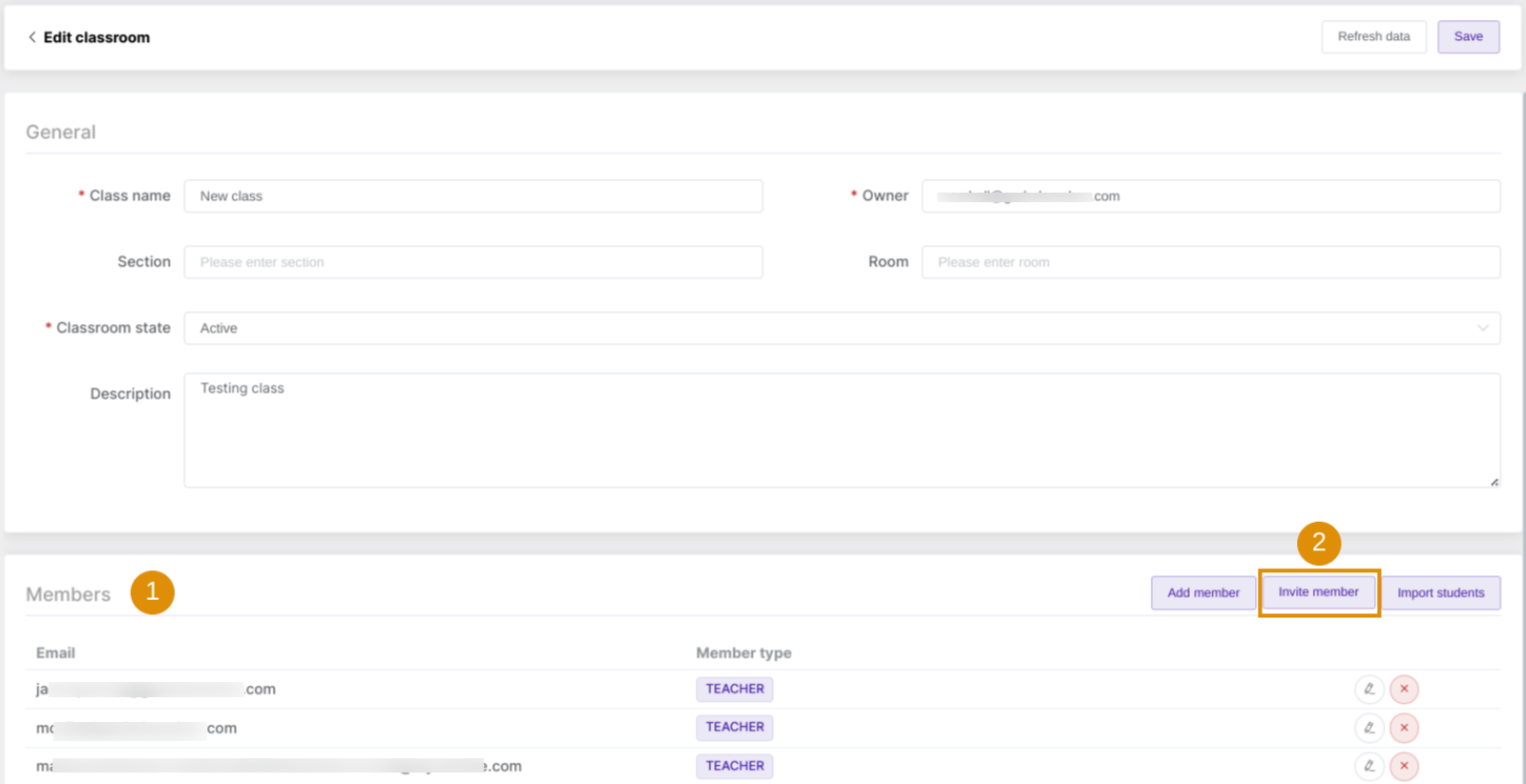
The ‘Manage classroom invitations’ window is displayed where you can type the user’s email address (1), select the role, either teacher or student, that this user will play in the Classroom (2), and click on Invite member (3).
Once ready, Apply changes (4).
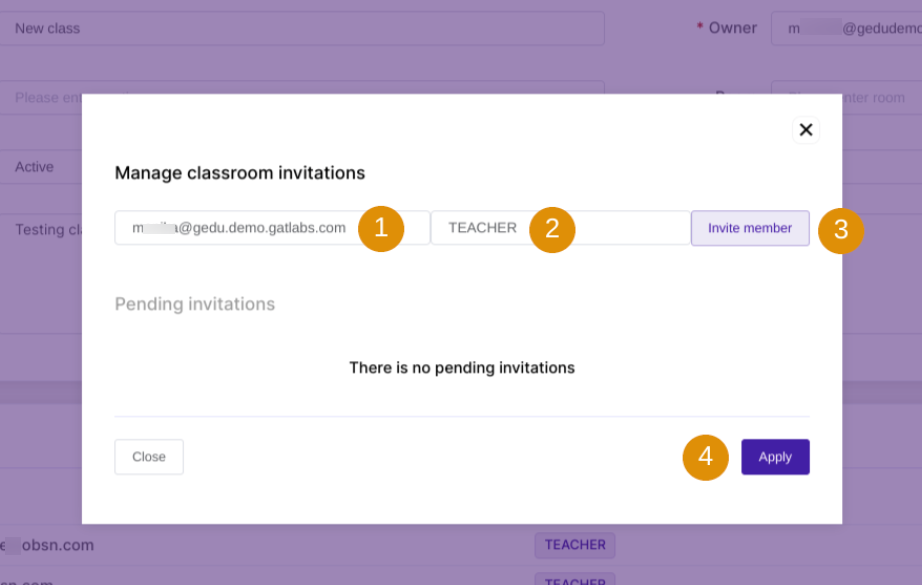
The invitation is sent to the user’s mailbox:
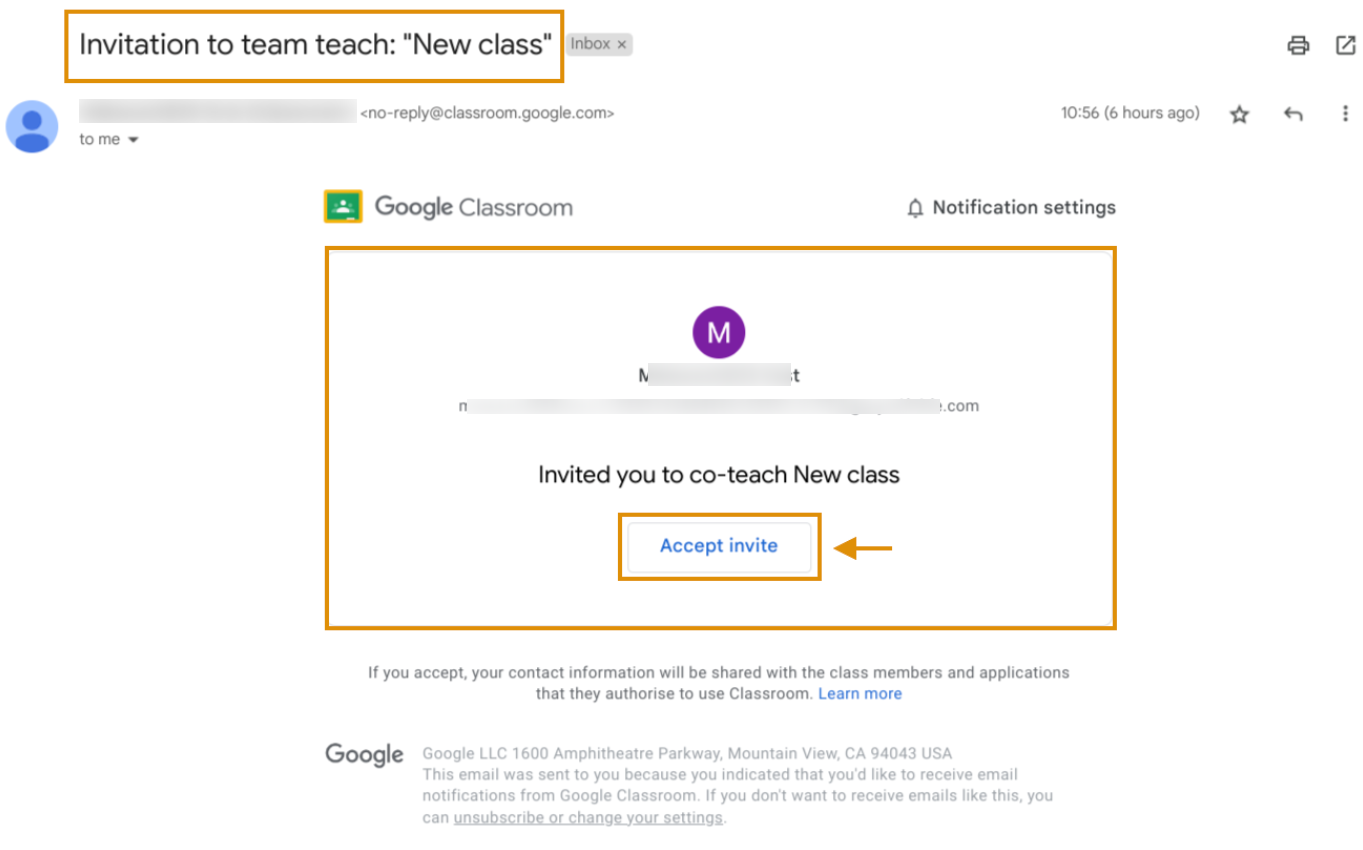
NOTE: The ‘Invite member ‘ feature differs from the ‘Add member’ and ‘Import students’ features.
Both the “Add Member” and “Import Students” feature automatically accept invitations on behalf of users/students or teachers added to Classroom.
The ‘Invite member’ feature is more comprehensive and not only allows sending an invite to participate in the classroom as a Student or join the Classroom as a Co-Teacher for the domain users but also the users from outside the domain and private email addresses if the Google Classroom settings in the Admin console are allowing external and private users to be added.
The user must accept the invitation to join the Classroom.
USE CASES: #
If you want to allow any user to access Classroom from a personal email address, your domain must allow it in the Google Admin console.
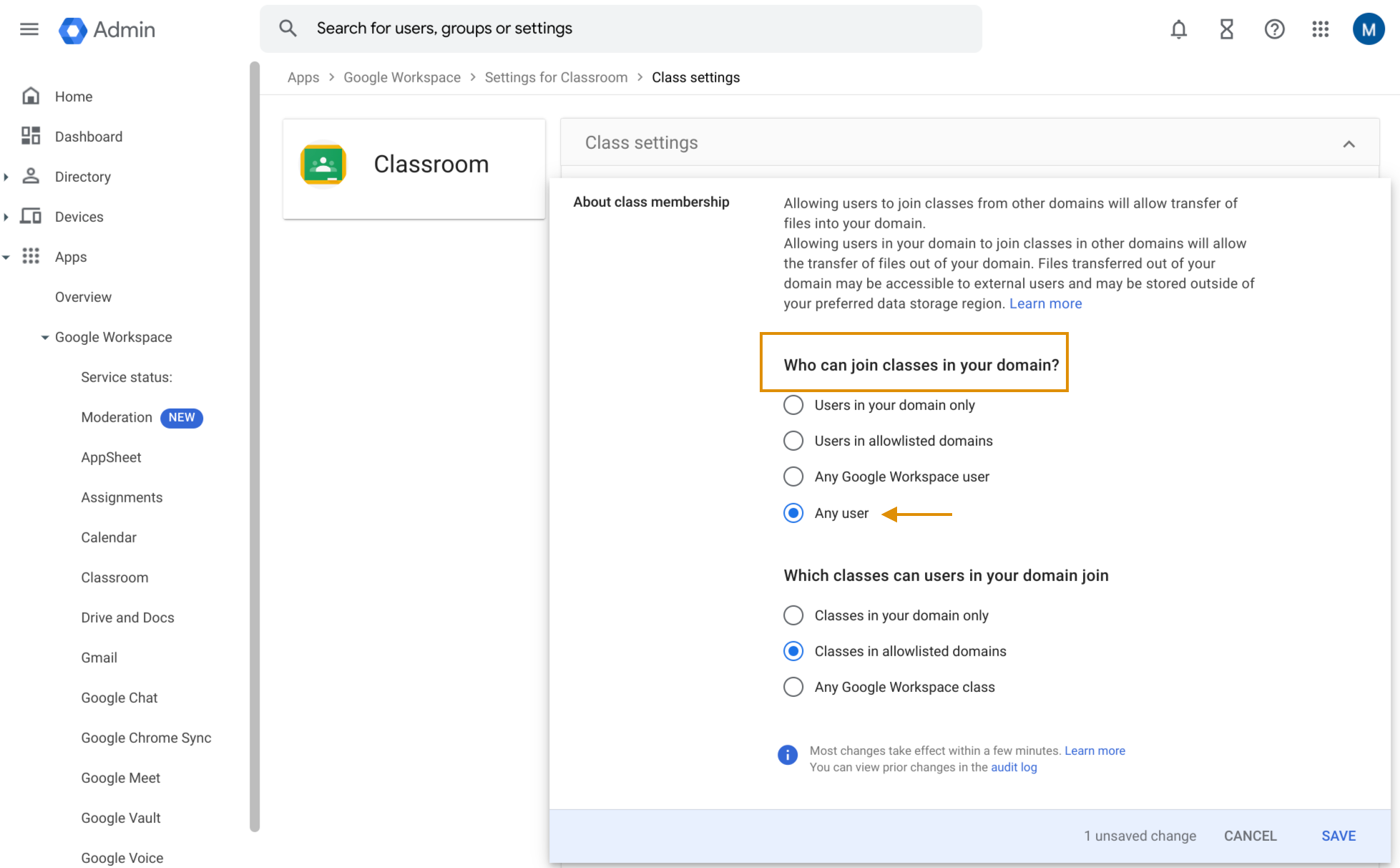
When it comes to adding an external user to Classroom on your domain, both your local domain and the external domain must allow it in the Classroom settings for the invitation to take place.
If only one domain allows it, it won’t be possible to generate an invitation.
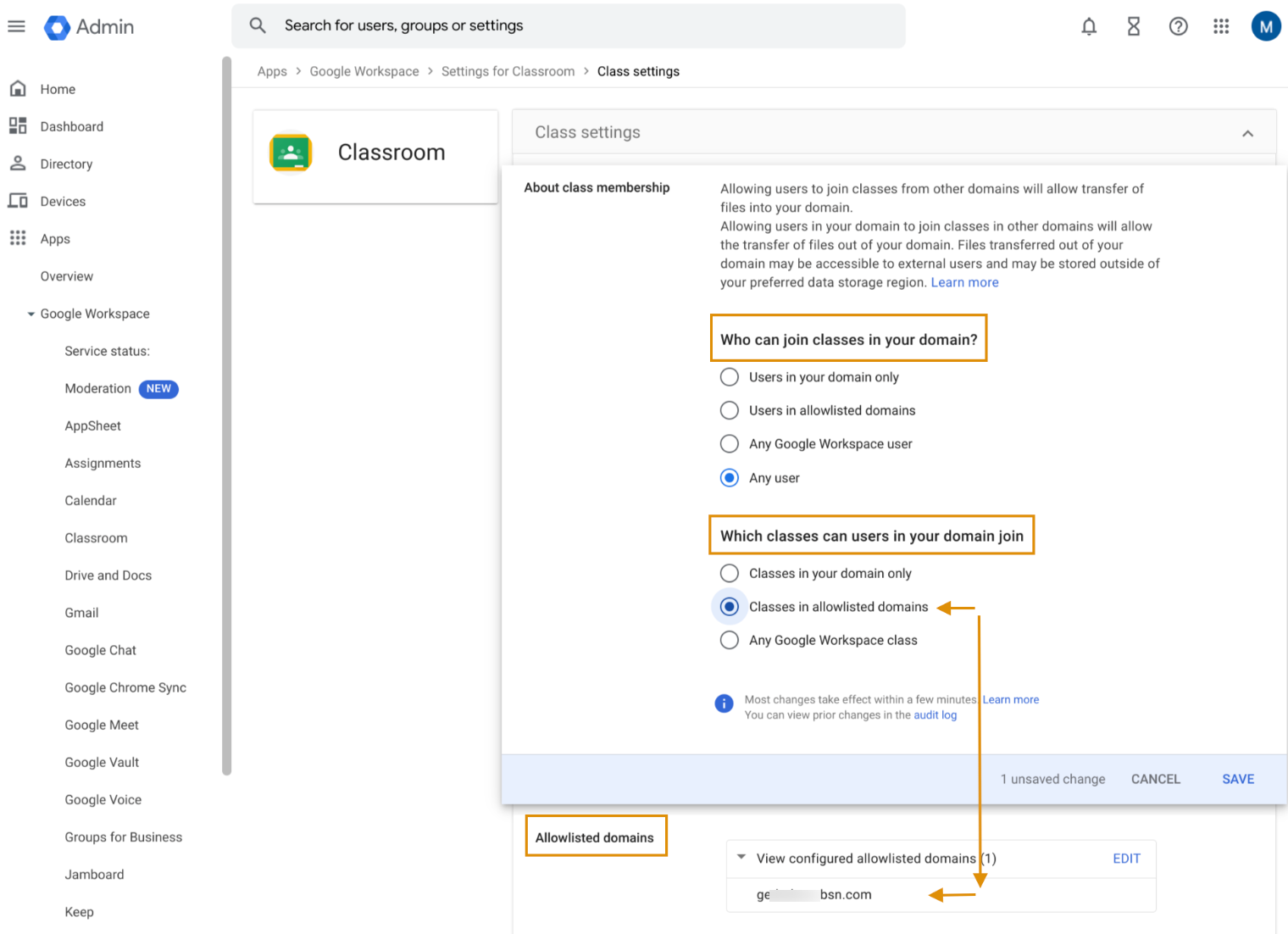
Set Google class membership #
Control who can join your classes and, conversely, what classes your users can join.



