Introduction #
Shared Drives are increasingly becoming more utilized in collaborative online work between colleagues and customers using Google Workspace. It is important to know how their membership and access control are managed. Access control lists (ACL) of a Shared Drive are different from regular files and folders created in the myDrive of a user.
There are 2 types of access control for Shared Drives and their files:
- Members
- Guests
Consider any user a Guest if added to a file or folder within a Shared Drive. This user has not been declared as a member in the topmost root folder.
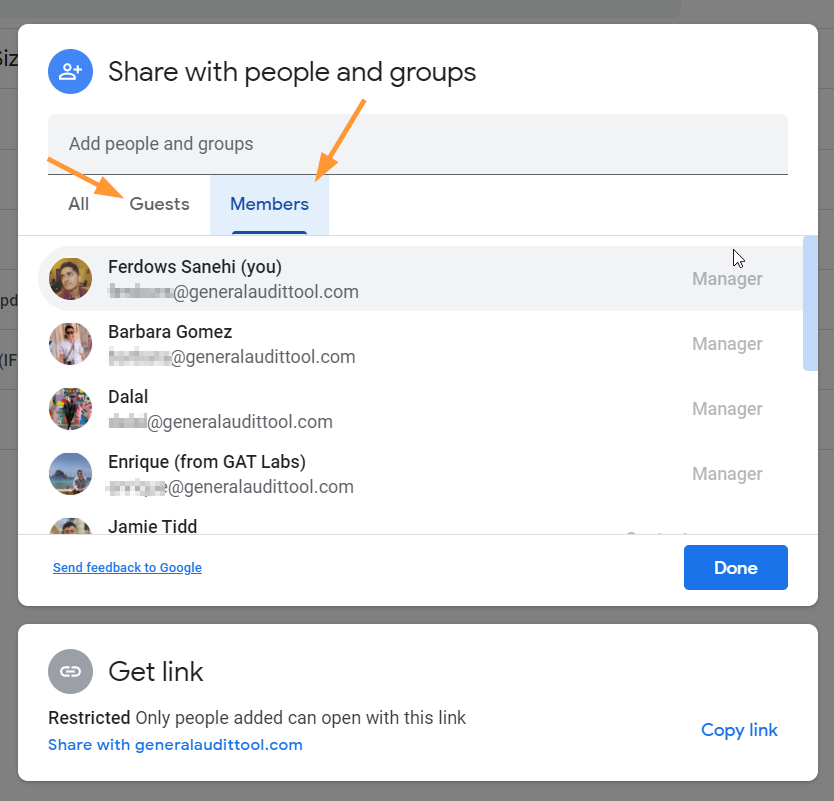
Taking Action on ACLs using GAT+ #
When you use GAT+ to take a removal action and strip away sharing permissions (modifying ACL) of a file or folder within a Shared Drive, it’s essential to consider certain questions. These questions will guide the process effectively:
For the selected file, is this user a guest within the ACL or are they an inherited member from the root folder above? If they are members then you need to strip away their membership first. Otherwise, an error is going to be returned by Google Drive API.
Additionally, for a more in-depth understanding, we recommend reading our post on Google Shared Drive Management.
Remember, if a user listed in the ACL is not an inherited member from the root folder, you can freely remove them from files and folders without encountering issues.
Lastly, for further guidance on this topic, don’t miss our article on Removing Sharing Permissions Recursively Down Folder Structure.



