One Click Reports in GAT+ #
Navigate to GAT+ > One click reports from the left side menu

One-Click Reports creates shortcuts to some popular search operands preconfigured in the filtering menu of certain auditing areas.
- Docs shared in or out changed in the last 14 days
- Docs shared in or out changed in the last 24 hours
- Top downloaded or printed files in the last 7 days
- Top downloaded or printed files in the last 24 hours
- Geolocations of all Drive activity in selected day
- Geolocations of all App activity in selected day
- User Log-in Reports
- External Users – Docs
- The most active Docs in last 7 days
- Most popular Docs in last 7 days
- People who share documents to the Public
- People who share outside domain: generalaudittool.com
- Suspended Account risk review – Docs
Select any report #
Select any of the reports.
The report will be loaded in the GAT+ console.
Example: Docs shared in or out changed in the last 14 days #
Select the one-click report called “docs shared in or out changed in the last 14 days”
This will apply a filter as below and show you the result for it.
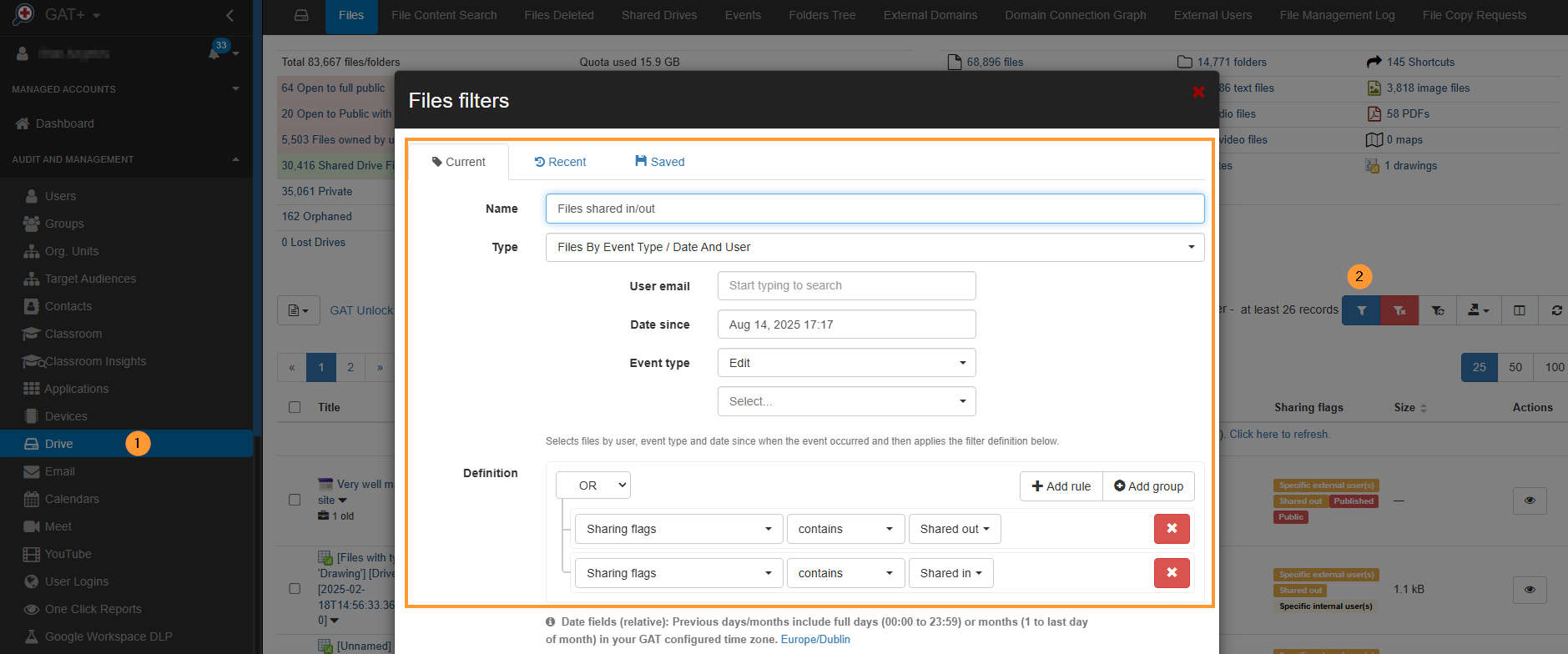
View the result in the GAT console #
As a result, the Admin or Delegated Auditor can view the data in the Drive UI console, or it can be further exported into CSV or Google Spreadsheet.
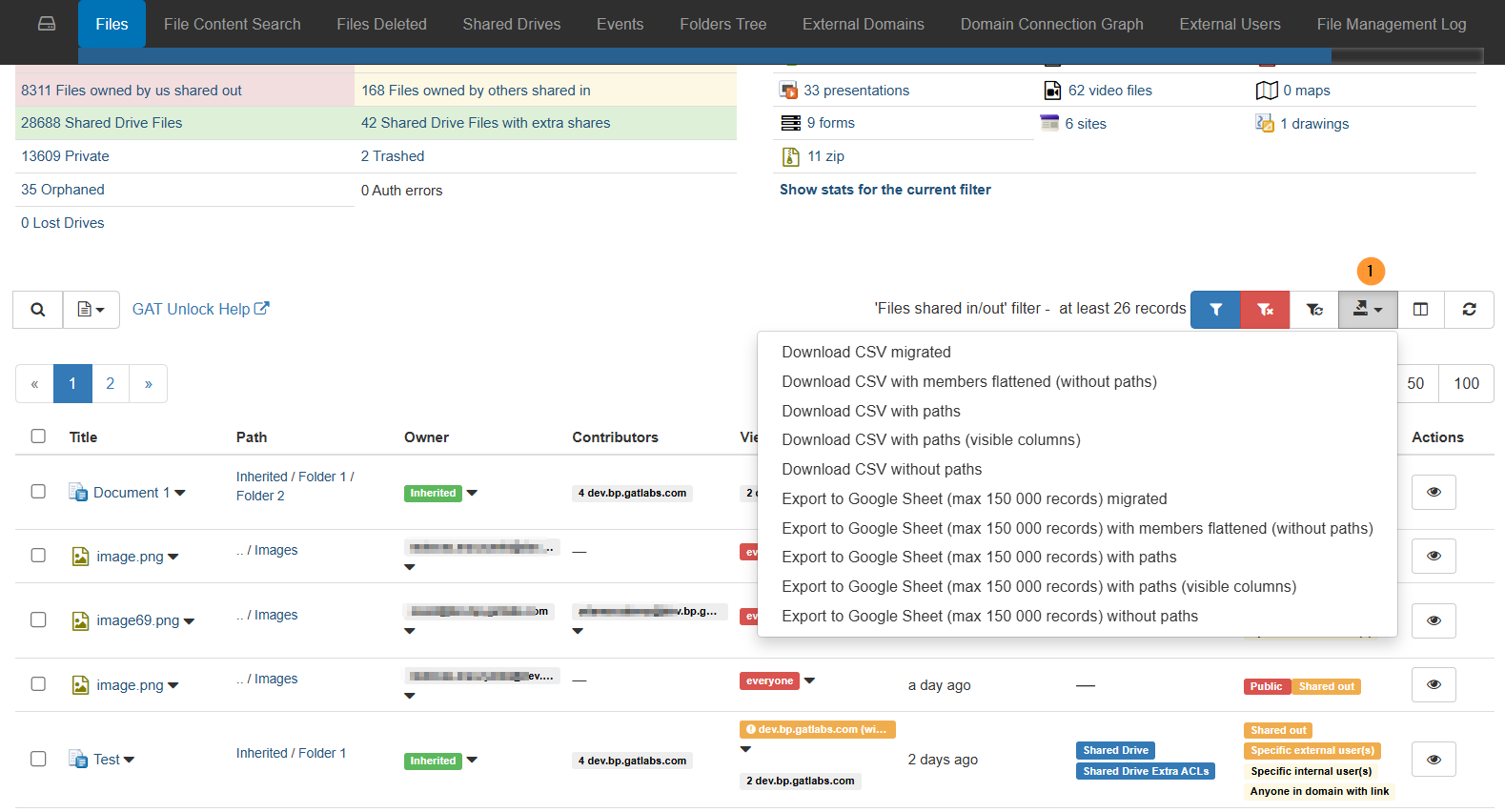
Additionally can be set up as an automatic scheduled report.
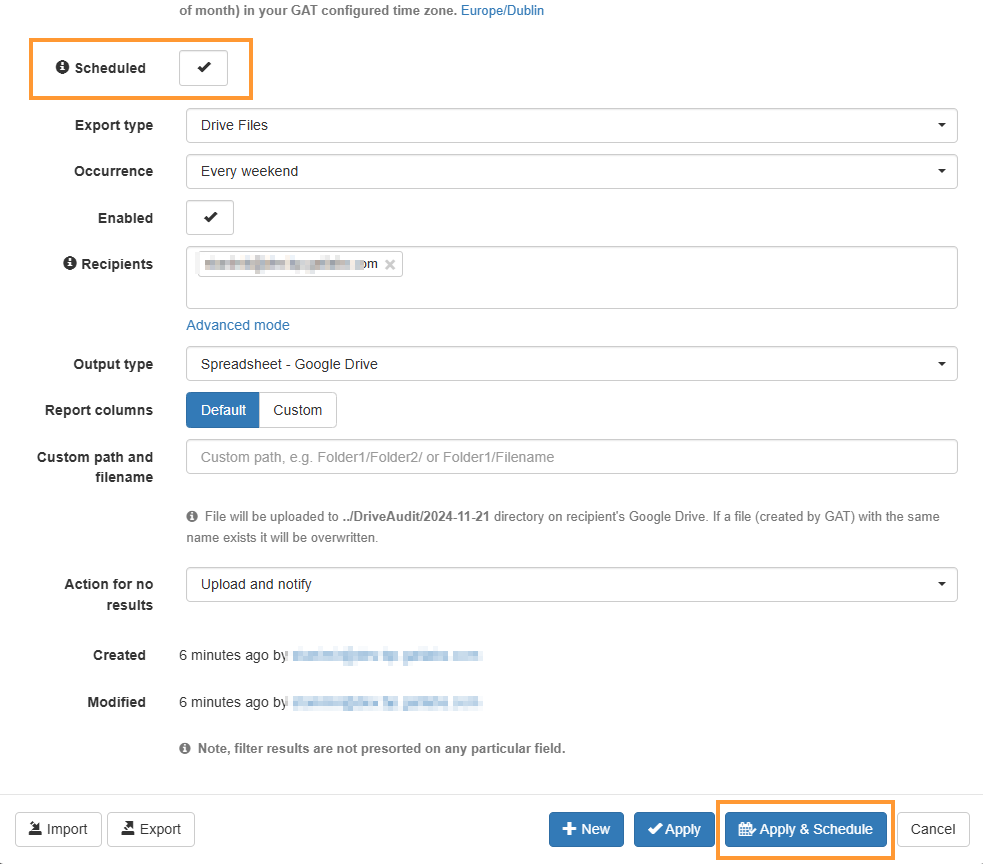
Example: Geolocations of all Drive activity on a selected day #
Geolocations of all Drive activity on a selected day – this will show the location of Drive used by users of your domain.
Search by
- All events
- Unique locations for users
- Last used locations
- Unique locations
Select specific days and filter the data by clicking on the “generate” report.
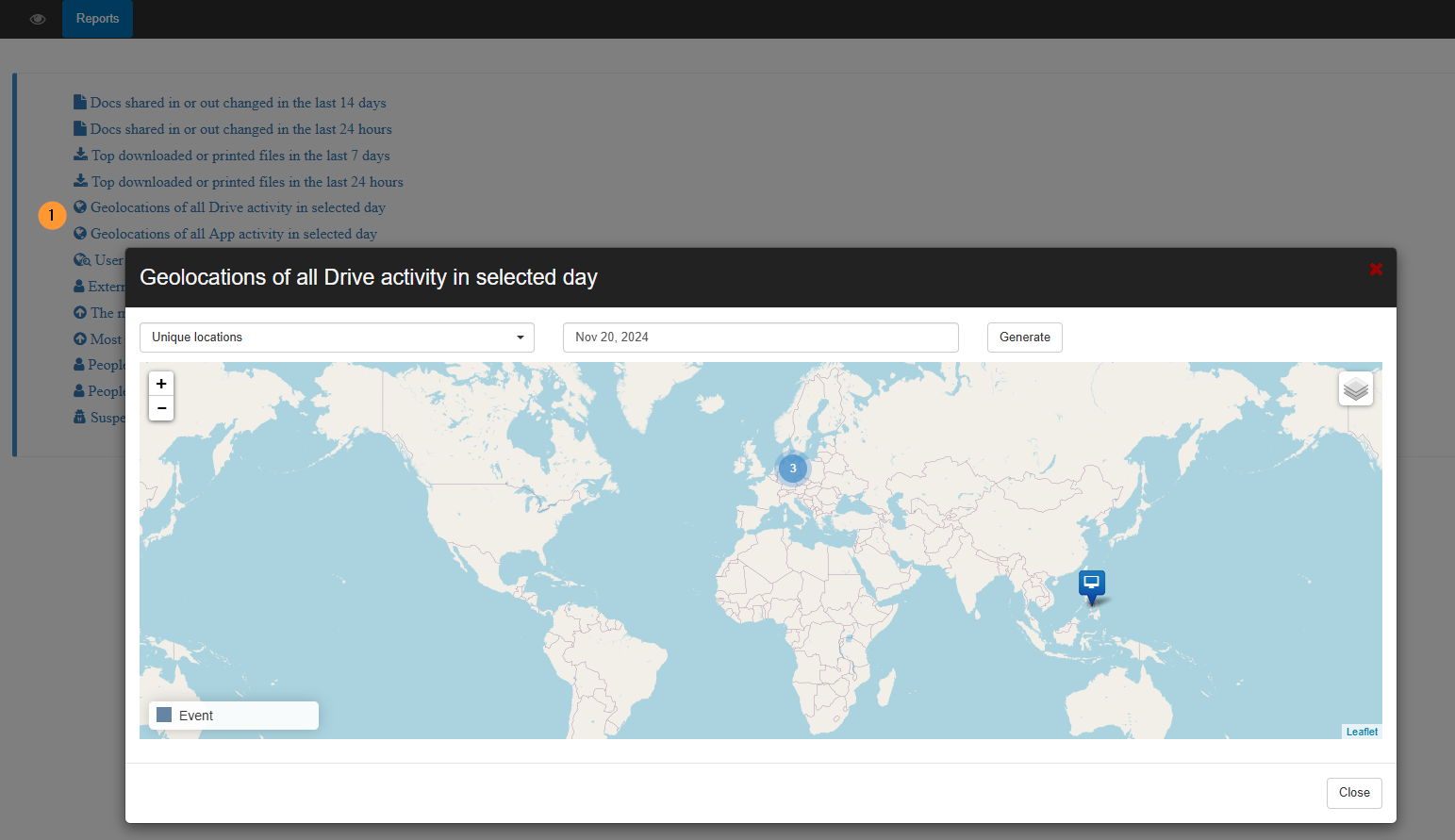
Overview #
This audit tool offers a suite of One-Click Reports designed to streamline your analysis and provide valuable insights with minimal effort.
While this section has shown you how to utilize one specific report, don’t stop there! Explore the full range of reports available, each tailored to a different aspect of your audit.
FAQ #
FAQ 1: Can I customize a “One-Click Report” to fit my specific needs?
Answer: Yes. While One-Click Reports provide pre-configured filters for common queries, you can use them as a starting point. Once a report is loaded in the GAT+ console, you can further refine the data by applying additional filters or export it to a CSV or Google Spreadsheet for more in-depth analysis.
FAQ 2: What is the benefit of using “One-Click Reports” versus creating my own custom reports?
Answer: One-Click Reports saves you time and effort by providing shortcuts to popular and useful reports. They are pre-configured to answer common audit questions, such as “Top downloaded files” or “Docs shared with external users.” This allows you to quickly gain valuable insights with a single click, without having to manually set up complex filters each time.



