Google Workspace Admins can remove users and groups from the user’s calendar. They can take this action in Offboarding and Modifying workflows using GAT Flow.
To remove users and groups from the user’s calendar you can use Simple, Event and Recurring workflows.
Step 1. #
First, to create a workflow, navigate to Flow > Create workflow.
Next, fill in the details:
- Name – enter a name for the workflow
- Type – select the type of workflow you want to use (Modify in this example)
- Next – click to proceed
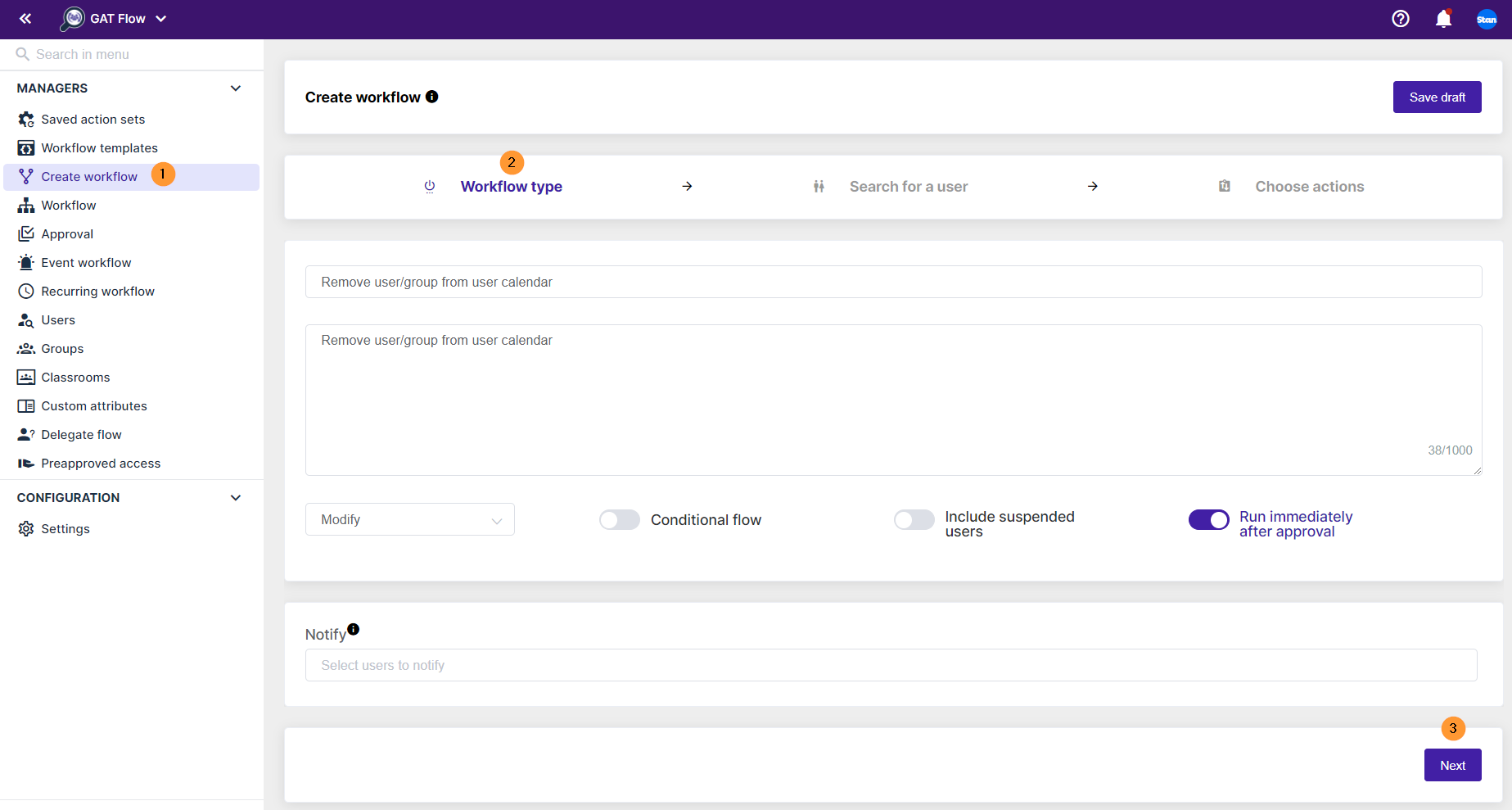
Step 2. #
Secondly, search for a user. Select users to be removed from the selected calendars.
Search and add the users via Search for a user, group, org. unit, or classroom or import them.

After choosing the users, click on Proceed to actions.
Step 3. #
Then, to choose actions, click on the (+) button and search for the action.

Next, you will see all the options available, search and select Remove user from calendars.
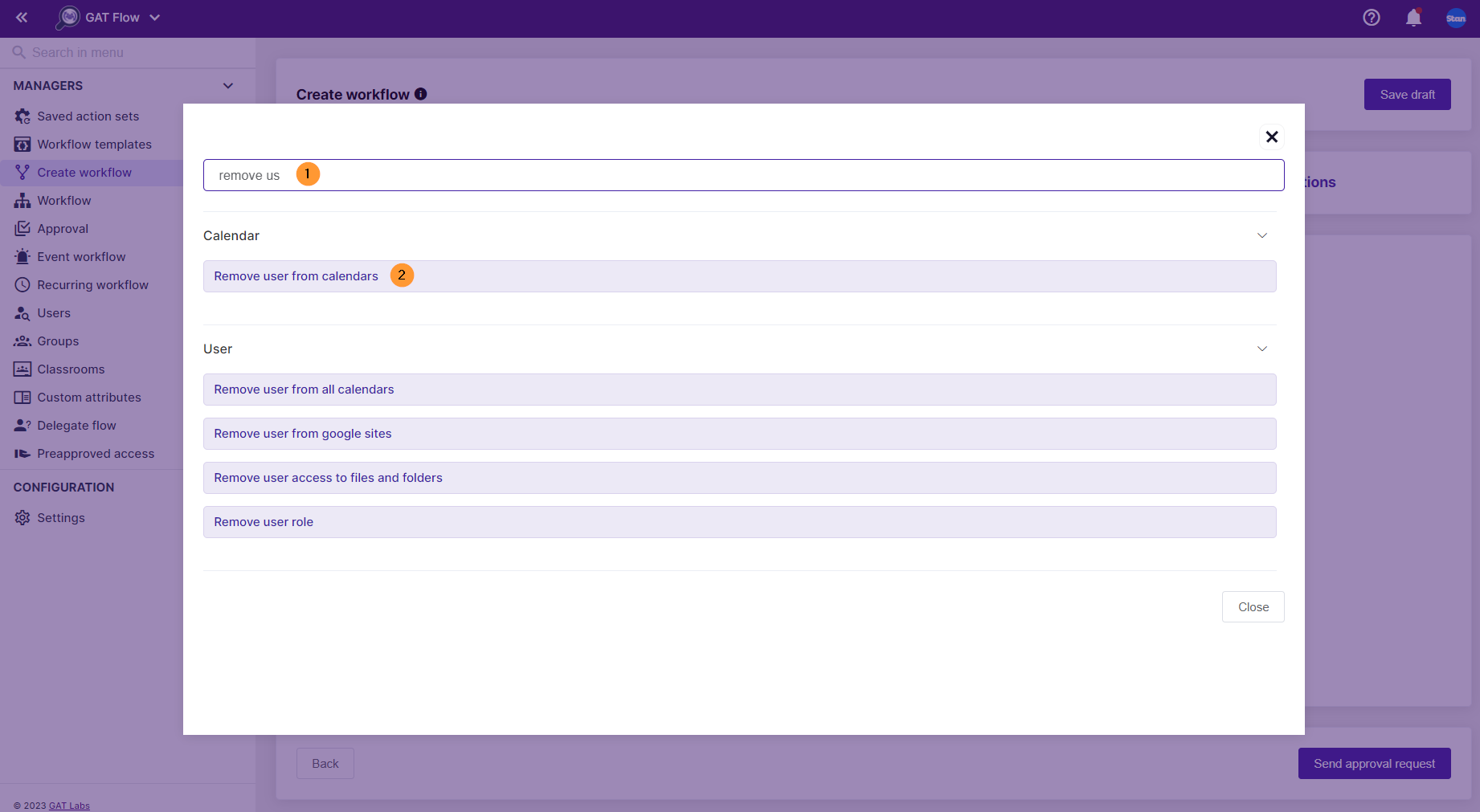
Fill in the details for the action.
This action will remove the users selected in step 2. from calendars of the user / the group selected in the action Remove from.
- Remove user from calendars – this action will remove users from selected calendars
- Remove from – enter the calendars you will remove the users from
- Permission – select the permission you want to remove
- Unsubscribe – enable or disable the subscription from the calendar
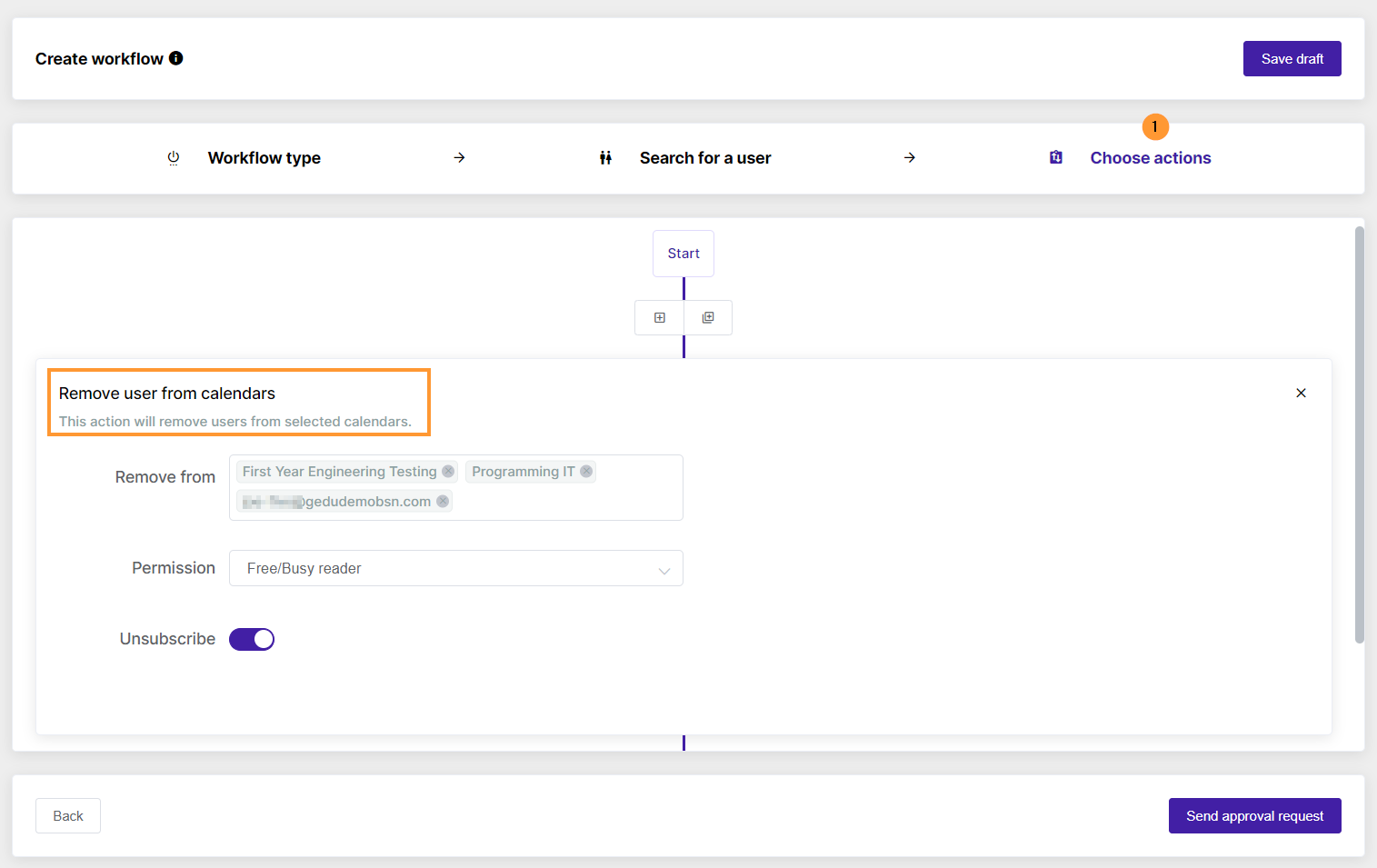
After filling the details in, click on the Send approval request.
Step 4. #
Finally, when the request is sent, the Security Officer has to approve the request. They will receive an email that will lead them to the approval page.
Note: If there is pre-approval enabled, no email will be sent for approval, and the workflow can be run right away. Please check this for more information.
Result #
As a result, this workflow will remove the selected users from calendars of the user / the group selected previously.



