View the List of Google Drive File Downloads and Drive sharing from Alert Violation #
If you have an Alert Rule in place within GAT+ to trigger when downloads exceed a value set, or if you have alerts to scan shared out files for sensitive content, it is vital to quickly examine these files.
Policy Violation Alert as Email #
When an alert is triggered, an email is sent to the Alert Rule recipient(s).

Policy Violation Alert in GAT+ #
A record is also available in GAT+
Navigate to GAT+ > Alerts
Clicking on the eye icon will display further information about the Drive or any of the alerts triggered.
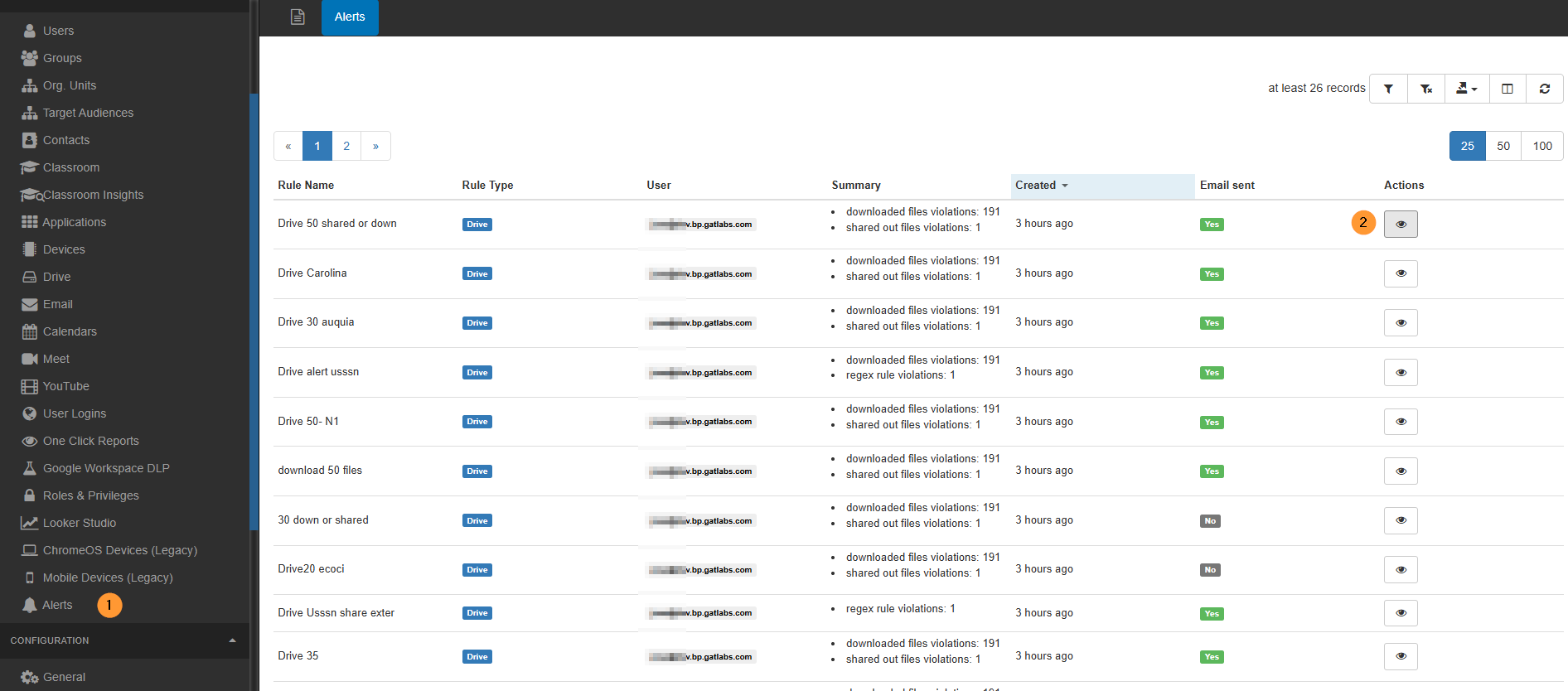
Click on the eye icon for each of the Alerts to see more details.
View the list of files #
Click on the eye, and in the details field, there is a funnel icon; click on “show those files in the drive audit.”
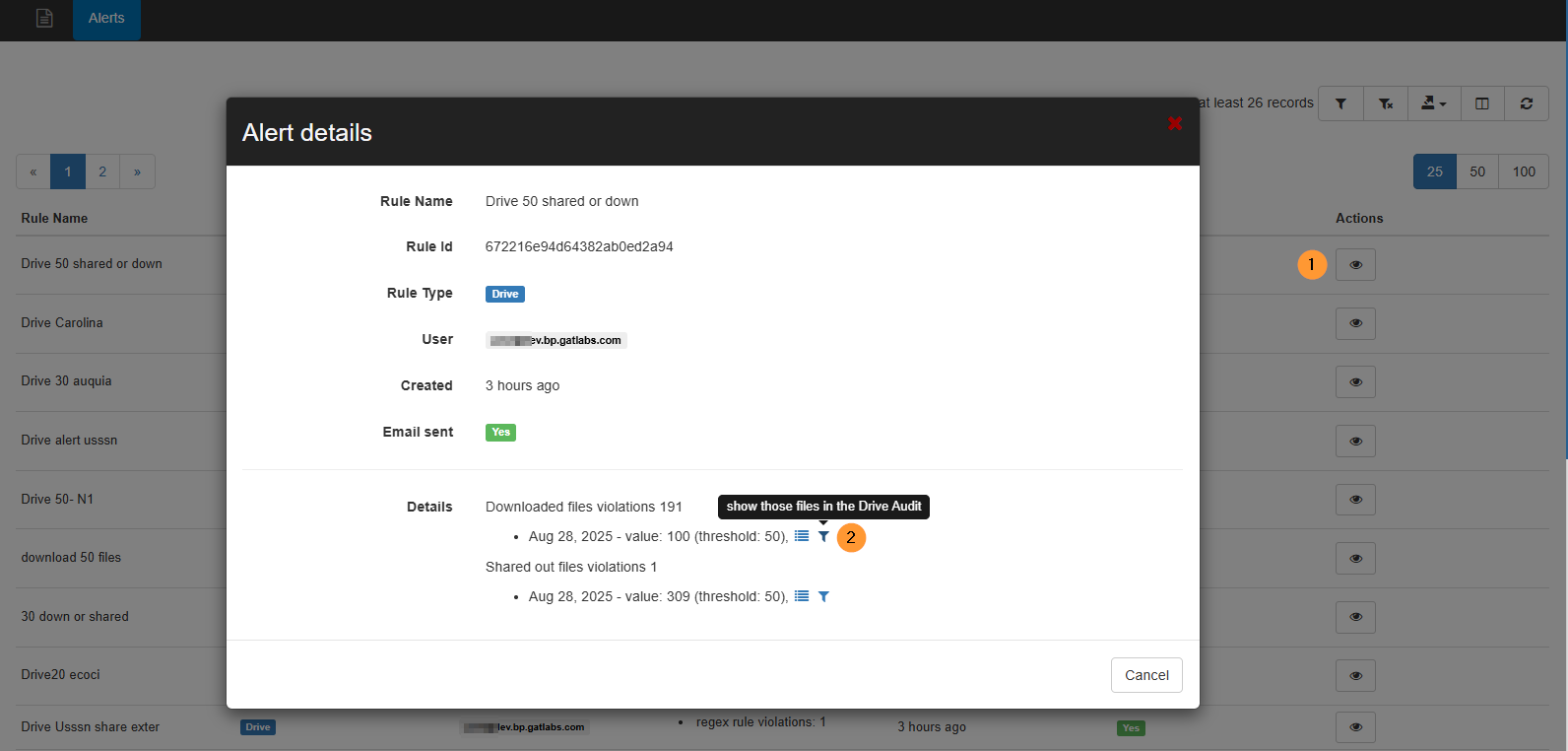
Audit and Analyze #
When the “show those files in the drive audit” button is clicked, it will lead you to the Drive section, where additional audit can be done.
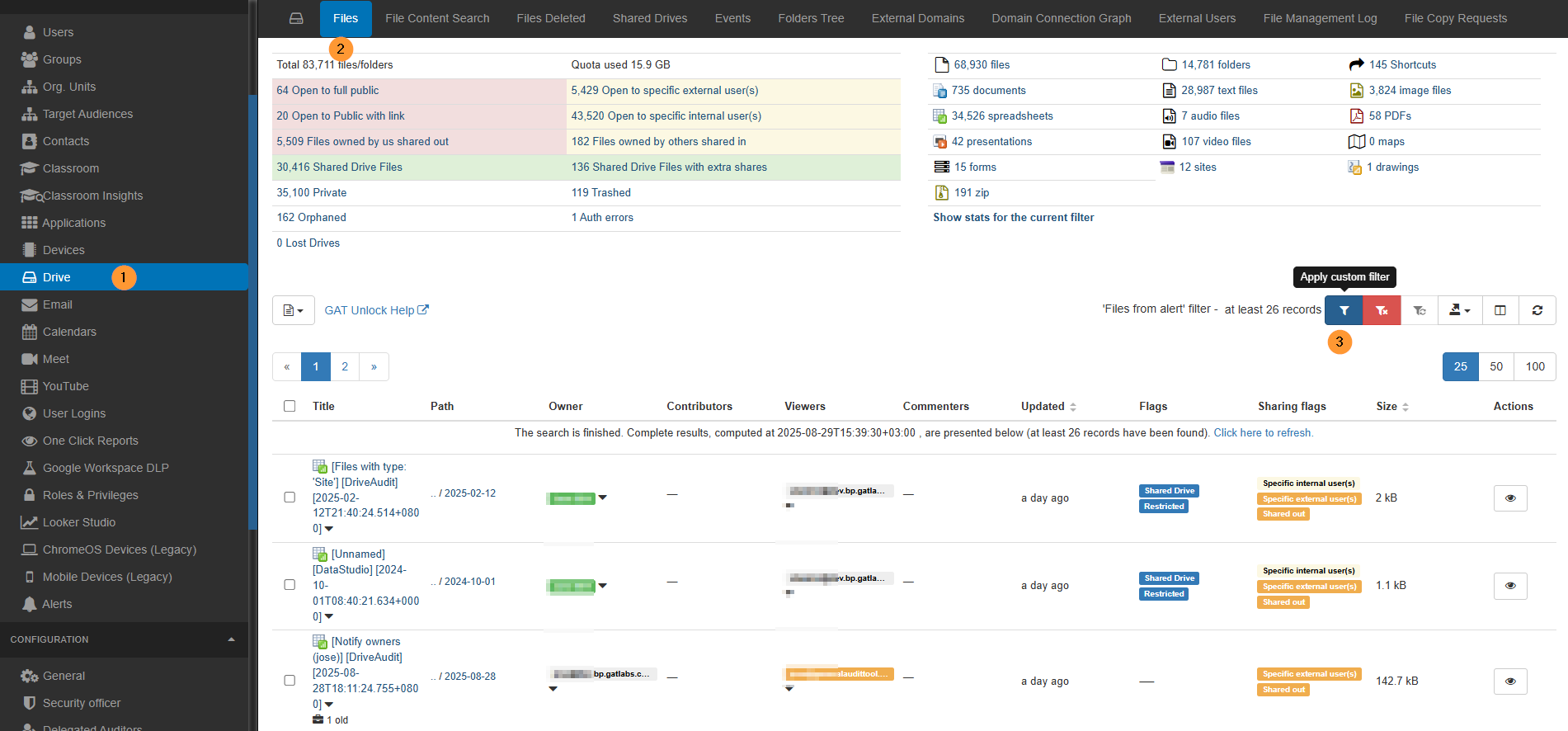
If you wish to take actions on these files, you can:
- Tag Files for Review and Compliance
- Take Action on Files
FAQ #
Q: Where can I see a list of files that triggered a policy violation alert?
A: You can view the files by going to GAT+ > Alerts, clicking the eye icon for a specific alert, and then clicking the “show those files in the drive audit” button.
Q: How do I know when a policy violation alert has been triggered?
A: You will receive an email and a record of the alert will also be available in GAT+ under the “Alerts” section.
Q: Can I take action on the files that are listed in the Drive audit?
A: Yes, you can. The audit allows you to tag the files for review and compliance, or take other actions on them.



