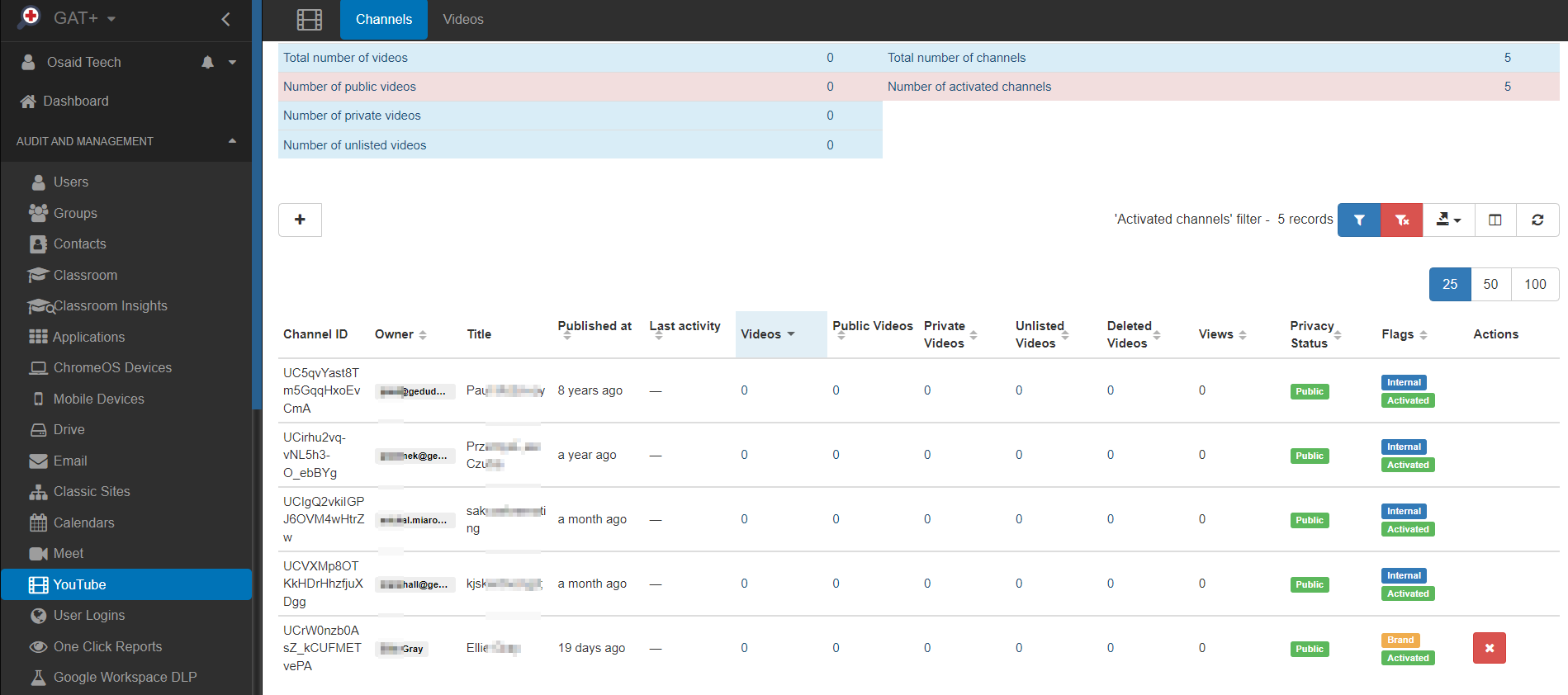GAT Flow offers the solution to make YouTube videos unlisted for any users in the domain. GAT Flow is a very comprehensive tool for Google Workspace admins and auditors to manage users individually and in bulk in Google Workspace.
How to create a Workflow to unlist YouTube videos #
Step 1. #
Navigate to GAT Flow > Create workflow (1)
Step 2. #
In the Workflow type screen:
- Name the workflow (2)
- Select the type of workflow (3) – for this example Modify
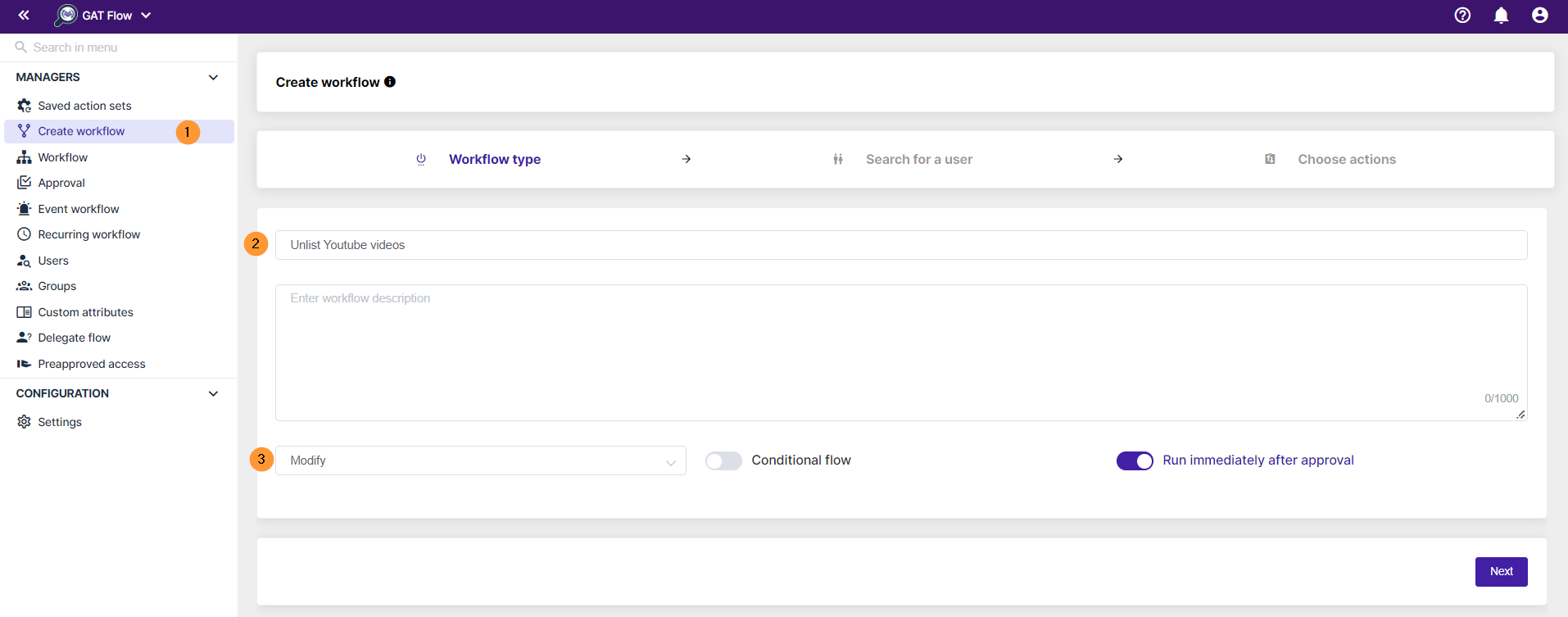 Step 3. #
Step 3. #
In the Search for a user screen:
- Select the users who will have their videos Unlisted
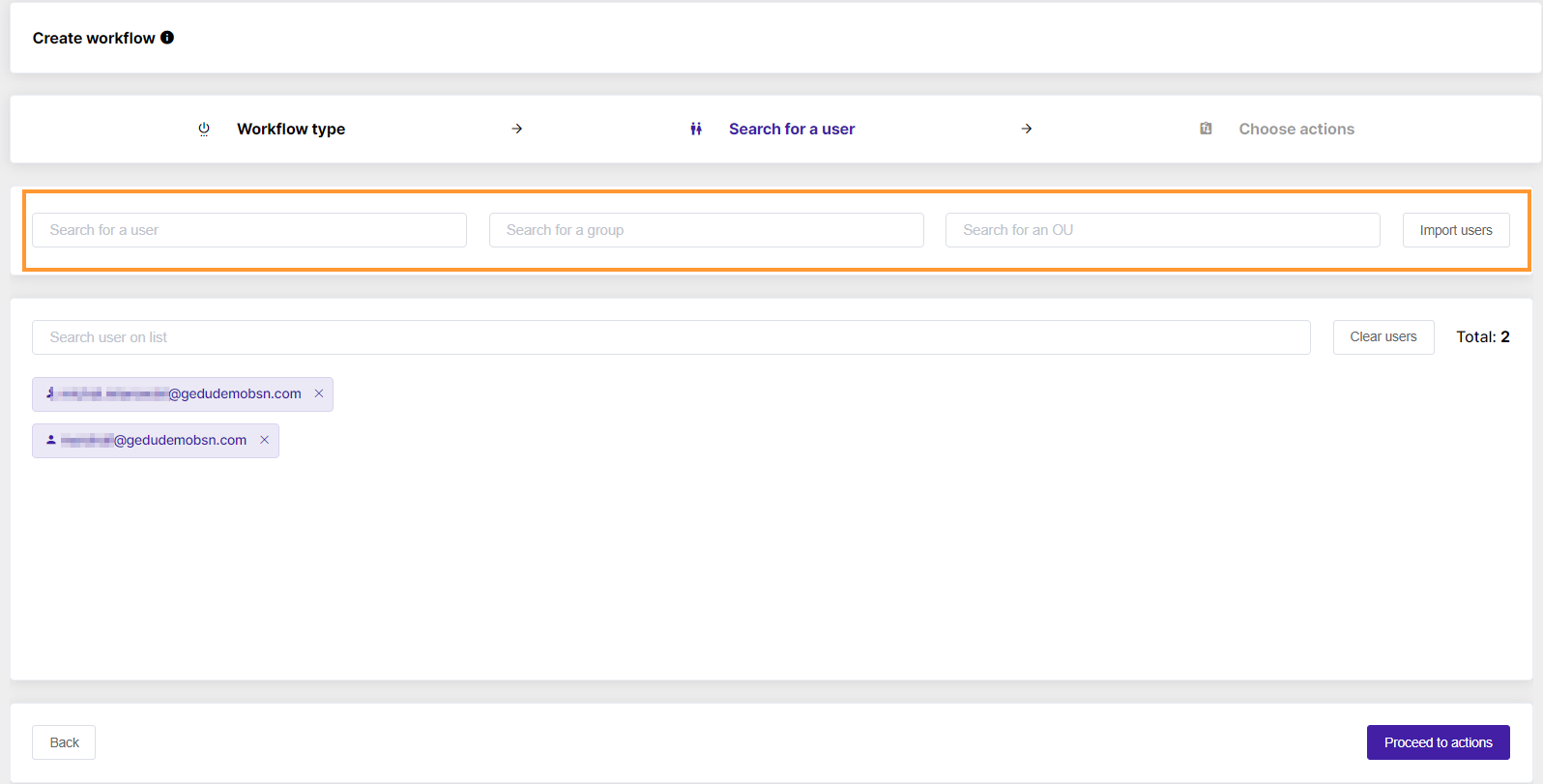
Step 4. #
In the Choose actions screen:
- Select Add action (click on the + button on the right)
- Search for Make YouTube videos unlisted action
- Send approval request to the Security Officer
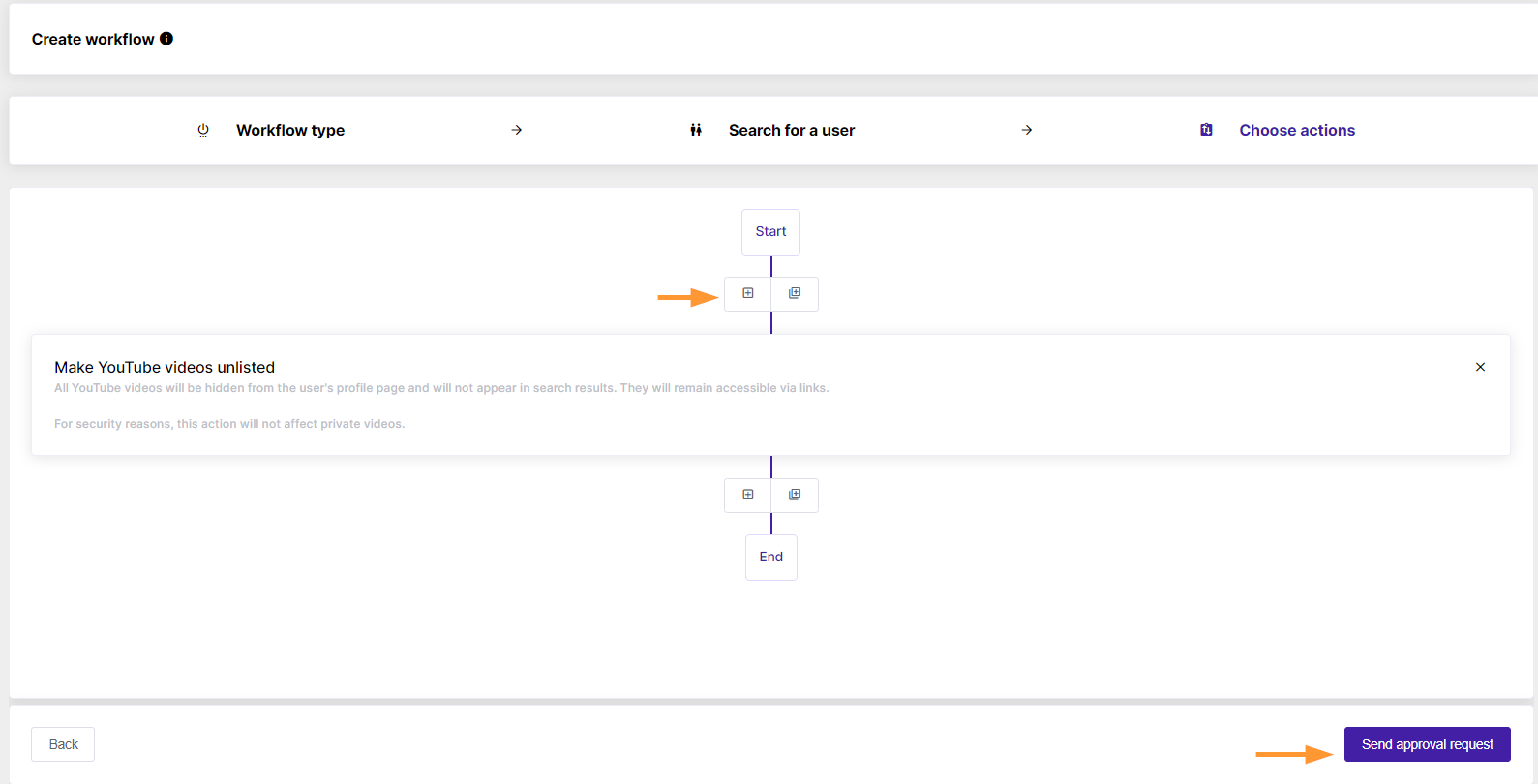
Result #
The Admin/auditor can check the status of the workflow and the results of the actions by navigating to the Workflow module (1).
Selecting the eye icon (2) will display more details.
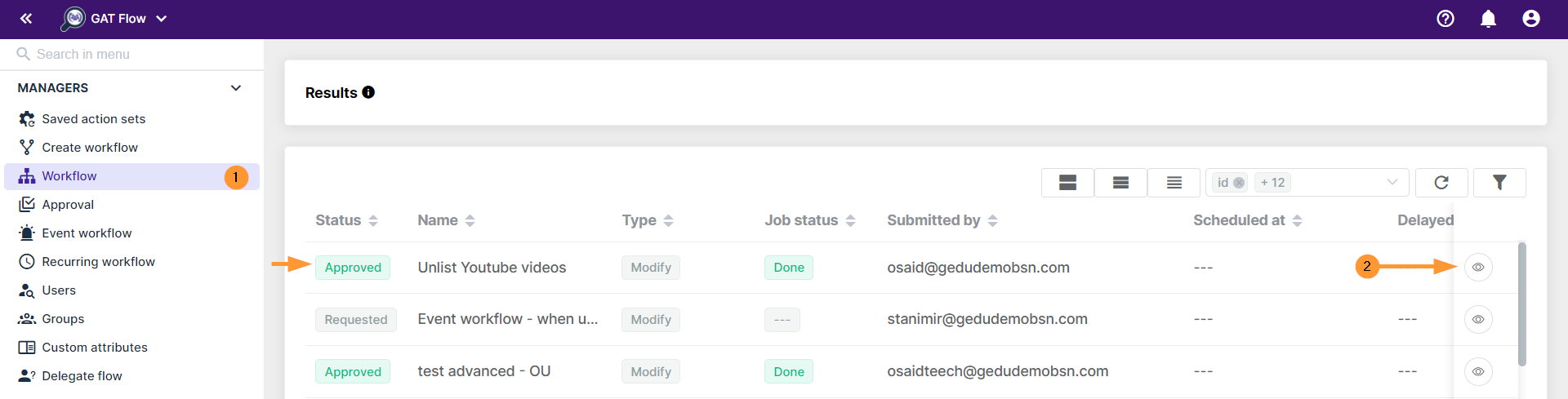
Selecting numbers adjacent to an action (in this case “2”) will display detailed action results for each user.
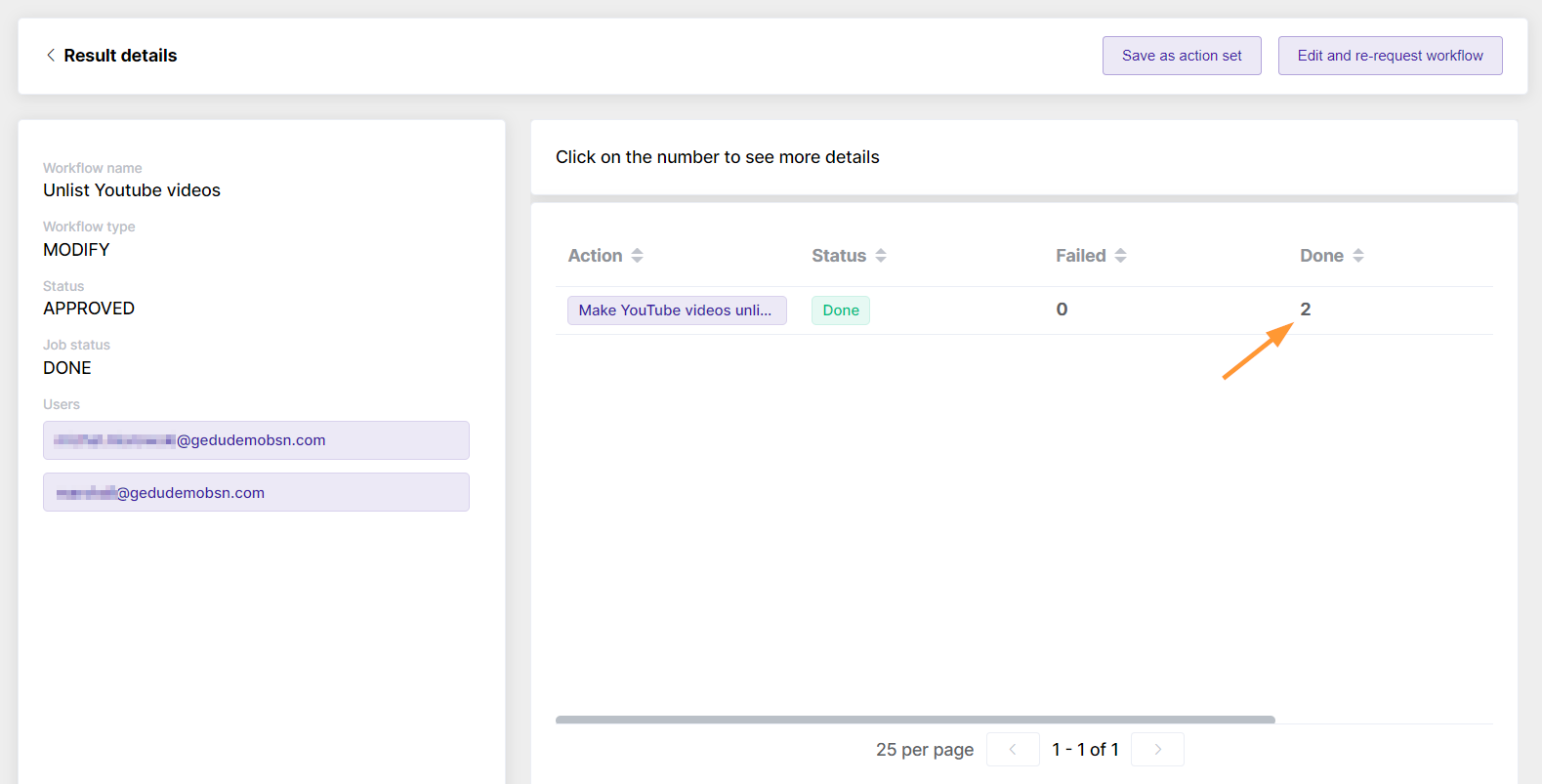
There is always an option to visit GAT+ and double check the status of any videos.