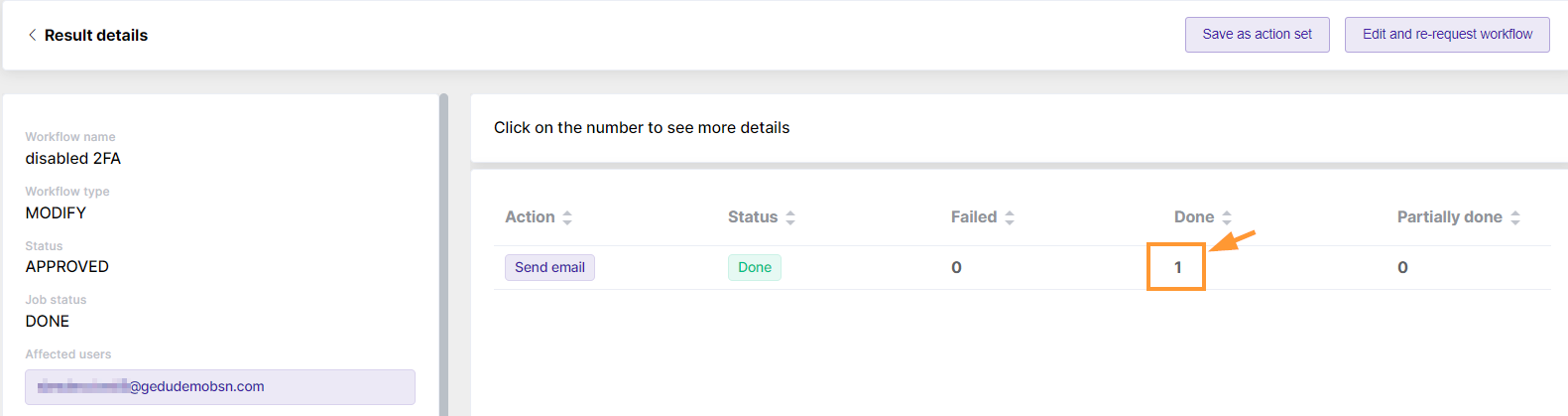The GAT Flow tool is designed to reduce Google Workspace Admin Tasks significantly. It is useful in managing user characteristics in the domain and more importantly, helps the admin achieve this in an automated manner. This is the purpose of event-triggered workflows, that allow for users to be managed dynamically. In this post, we will look at the example of a workflow that will trigger when a user disables or enables 2FA.
Creating event workflow for a user who disables 2FA #
Navigate to GAT Flow > Event Workflow and select ‘create workflow‘ at the top right-hand corner of the view.
There are 2 events available for 2FA,
- Start when the user enables 2FA.
- Start when a user disables 2FA.
For this example ‘Start when the user disables 2FA’ is the event. Build the workflow by following the steps below,
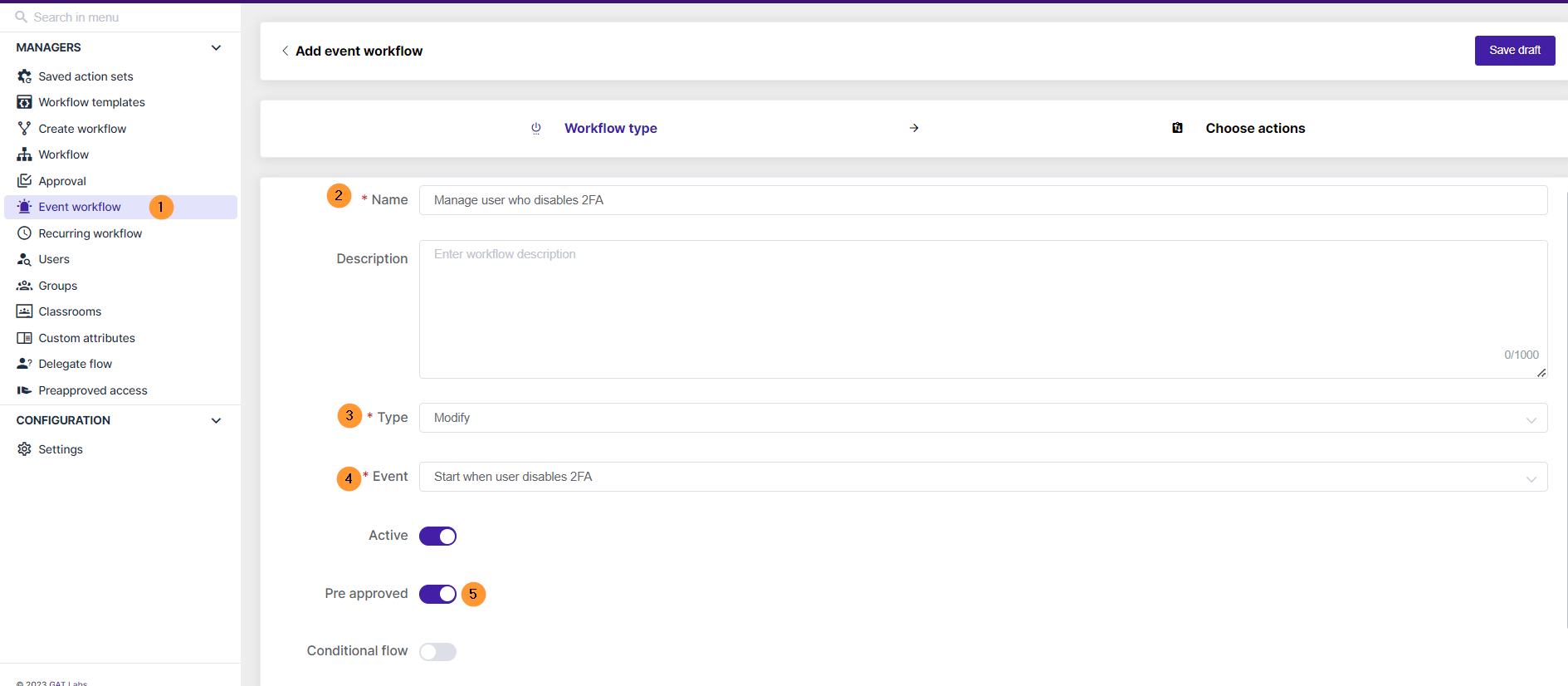
Pre-approved is selected to avoid needing the Security Officer approval everyime the event is triggered, only initial approval is required when selected.
Click Next to go to the ‘Choose actions‘ tab where the actions you choose will be executed when the event is triggered. There are dozens of actions to choose from depending on how your organization wishes to treat such cases from a security perspective.
For this example, we are sending a warning email to the user who disabled their 2FA, A follow-up action could be perhaps to add the user to a group for users who don’t have 2FA enabled.
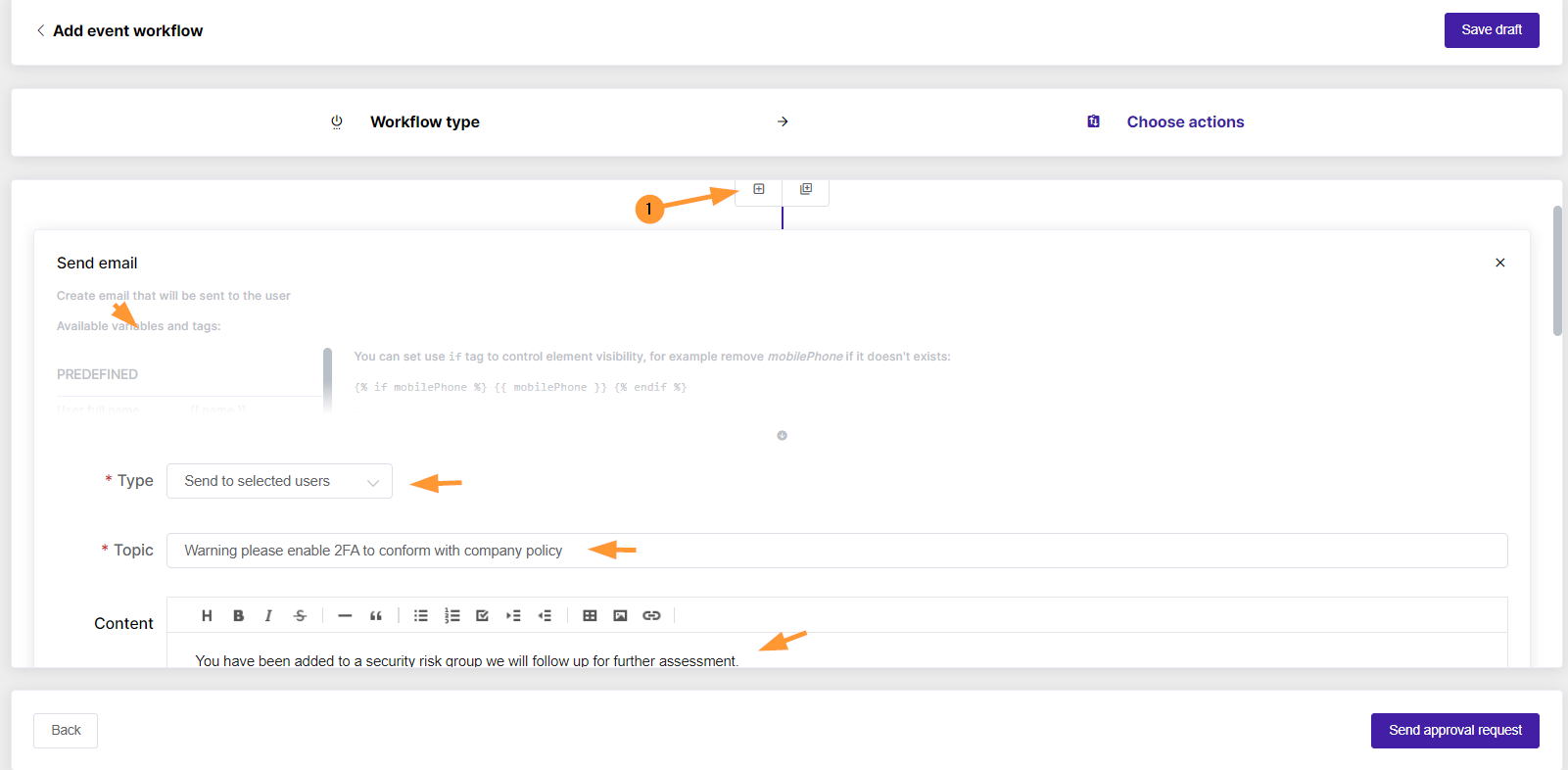
Adding the user to a group action and more can be selected the same way the ‘send email‘ action was selected above.
Results #
To check on the results, find the workflow in the ‘Event workflow‘ module by filtering by name, then select the results icon as shown below,

Here, each event triggered is displayed in rows, selecting the ‘eye ‘icon will show more details about the actions taken.

More details about the action can be observed when selecting the numbers.