GAT+ provides an extensive audit of enrolled ChromeOS devices of the domain.
This audit allows the Admins to take action on devices such as deprivation, disable, and re-enabling them.
With GAT+ Admins can also move ChromeOS devices from one Organizational Unit to another in bulk.
Follow the steps below to change ChromeOS Devices in bulk to different OU’s #
1. Export data #
Navigate to GAT+ > ChromeOS devices > Export data

Export the ChromeOS devices into Google spreadsheet.
2. Change Org. Units #
In the spreadsheet navigate to Denoted OU’s field and change the denoted ChromeOS Devices OU to the desired one:

Save the Google spreadsheet and import the changes back.
Click on the “checkmark” and you will see the changes that will be applied – Before > After
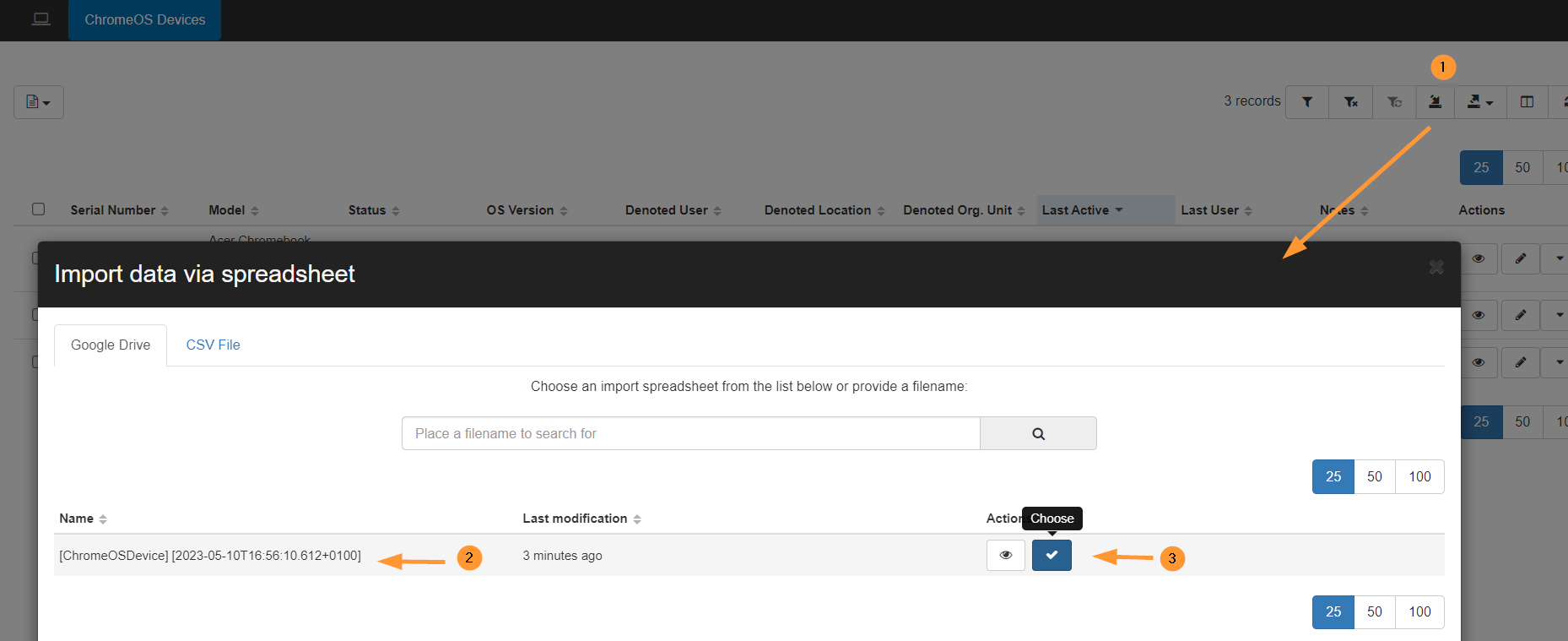
3. View changes- ChromeOS Devices OU #
Click on the “checkmark” and you will see the changes that will be applied – Before > After
Selecting the “eye icon” will open the spreadsheet again.

When the changes are reviewed and all is as expected.
4. Apply changes #
Click on Accept – and the Org Unit will be changed
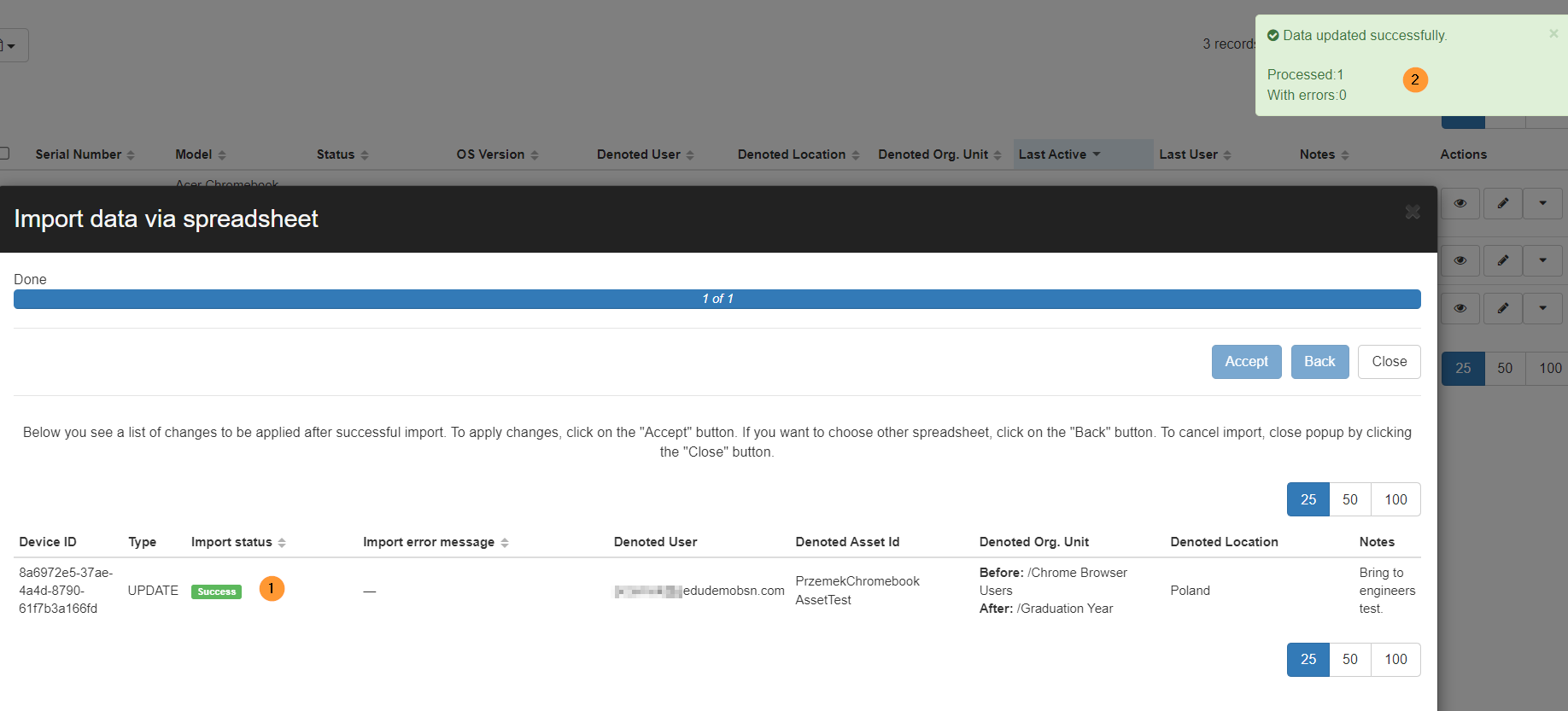
5. Result #
As a result, the ChromeOS Device OU will change
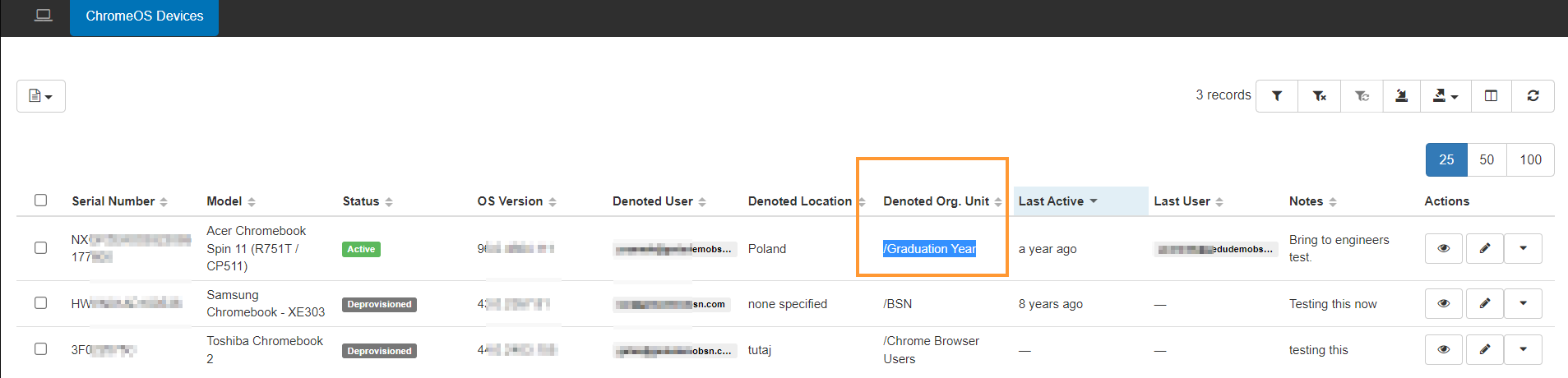
You can perform the above action for all/bulk devices at once.



