Table of Contents
How to Enable ‘Safe Search’ #
Configuration section for the Search Access module.
GAT Shield supports this ‘Search Access’ feature that allows Admins to enable Safe and Image Safe Search
‘Safe search’ #
SafeSearch helps you manage explicit content in your search results.
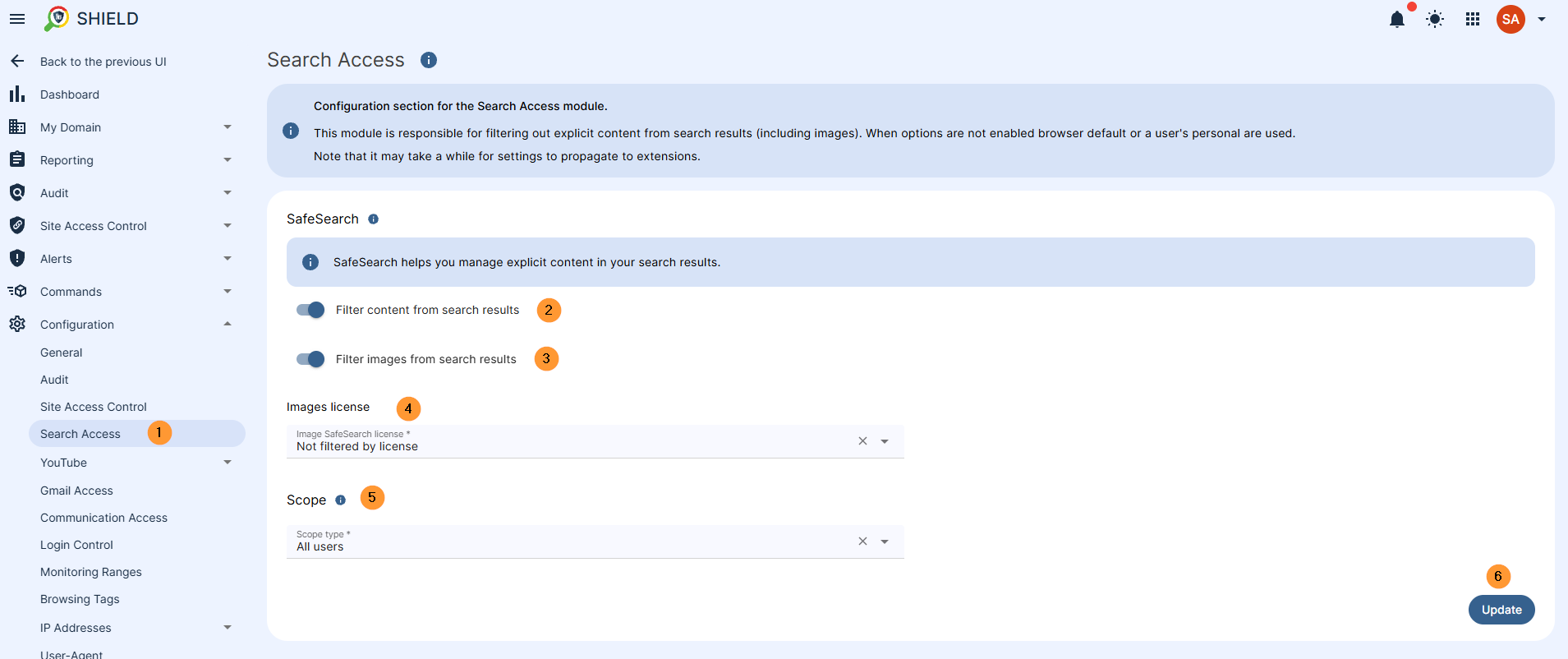
Image Safe Search #
The image safe search can be applied with different options to be selected
- ‘not filtered by license’
- ‘labeled for reuse’
- ‘labeled for reuse with modification
- labeled for noncommercial reuse with modification
- ‘labeled for noncommercial reuse.
Scope #
Select which users will be affected by this Safe Search policy.
You can select a user, a group, or an org unit of users, or all users



